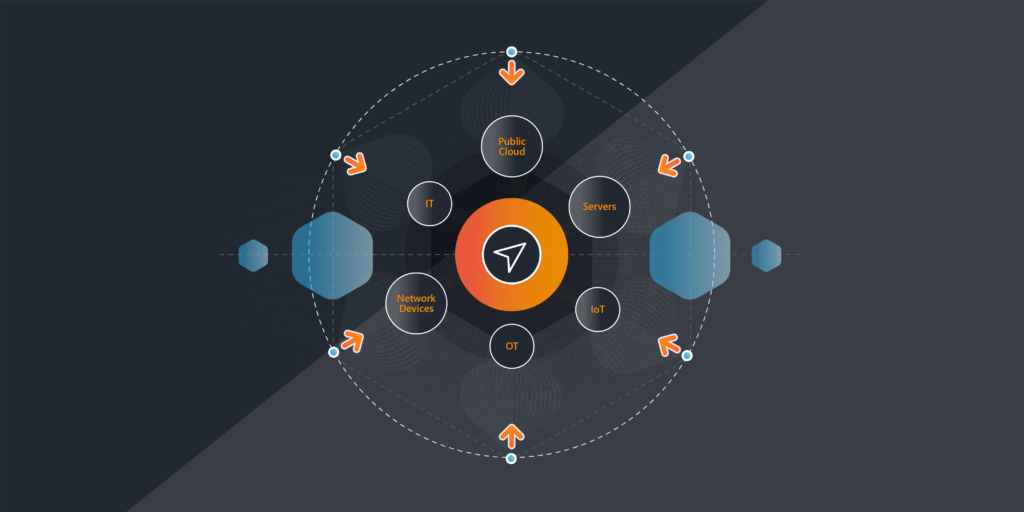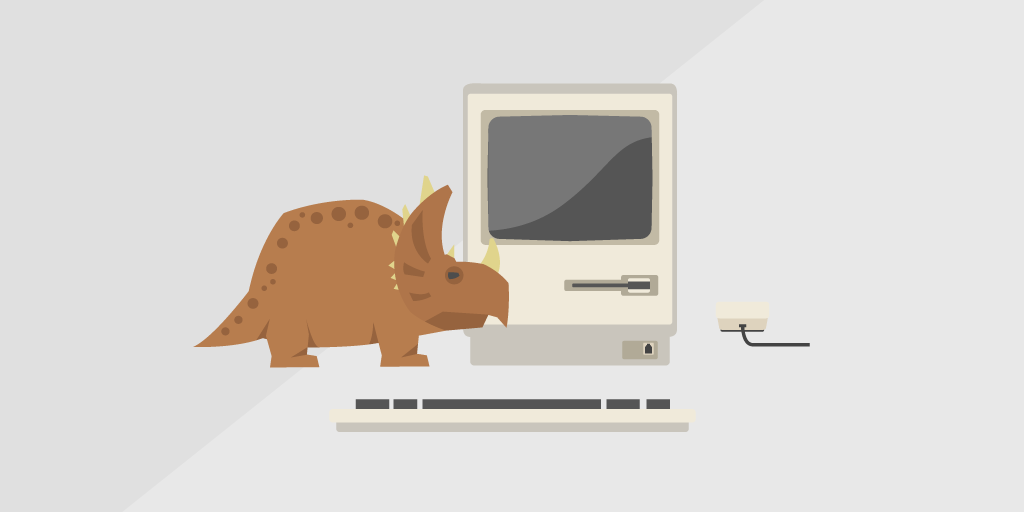
Based on the BIOS release date of your hardware, you can approximately determine your computer hardware age. BIOS is an acronym for Basic Input/Output System, and it’s a firmware that’s built into your motherboard. Every motherboard comes with BIOS, and in fact, BIOS is the first software that starts once you press the power button on your PC. If there’s no purchase date or warranty information available, you can use this report to base your replacement schedule on.
The oldest BIOS we could detect is almost 12 years old! We still use it for testing purposes. Do you have a hardware dinosaur in your network? You can run this report in Lansweeper to do a hardware age check based on the BIOS date. If you haven’t already, download a free trial of Lansweeper to run the report.
Get Your Hands on the Latest Network Reports for Free
"*" indicates required fields
How to Run this Report
- Open the report builder in the Lansweeper web console under Reports/Create New Report.
- Paste the SQL query (report) below at the bottom of the page, replacing the default SQL query.
- Left-click somewhere in the upper section of the page so the query applies.
- Give the report a title.
- Hit the Save & Run button to save the report. Export options are listed on the left.