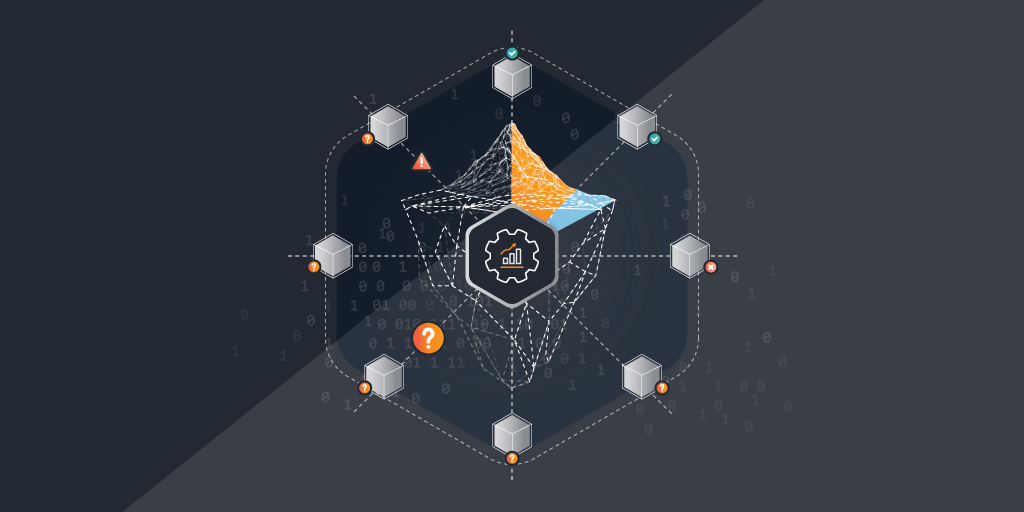One of the biggest nightmares IT can have is when HR notifies you that John or Jane Doe is being terminated. Going through multiple lists of different assigned equipment and find their name on the list. Or missing their name completely. It can get quite rough.
Lansweeper has helped me tackle that problem. I have manually created assets for Cell Phones, encrypted USB drives, and other non-networked items. There’s a built-in option for importing new assets from a .csv file as well, which allows you to quickly and easily populate your Lansweeper database and web console with devices that can or cannot be scanned. Using the Asset to User relation, I assign these items to a user. Now I can easily create that list for HR. Search for the user, and look at the bottom for “Asset Relations”.
But there is so much more than that. We have an off-site FTP site that I have no management over. Can’t even look at the users. Created an item called FTP User, and then associate that one item for all the users who have requested FTP Sites, and noted their username. Same sort of thing for our Active Sync users and those who have VPN access and have the dual authentication accounts. Who do we have on the corporate Dropbox account? I can track it all with no issues or problems.
And now my HR department is happy as well. I can have them the list in a timely manner, and they don’t have to guess who has what. Plus, in a pinch, they can look it up if they have to.