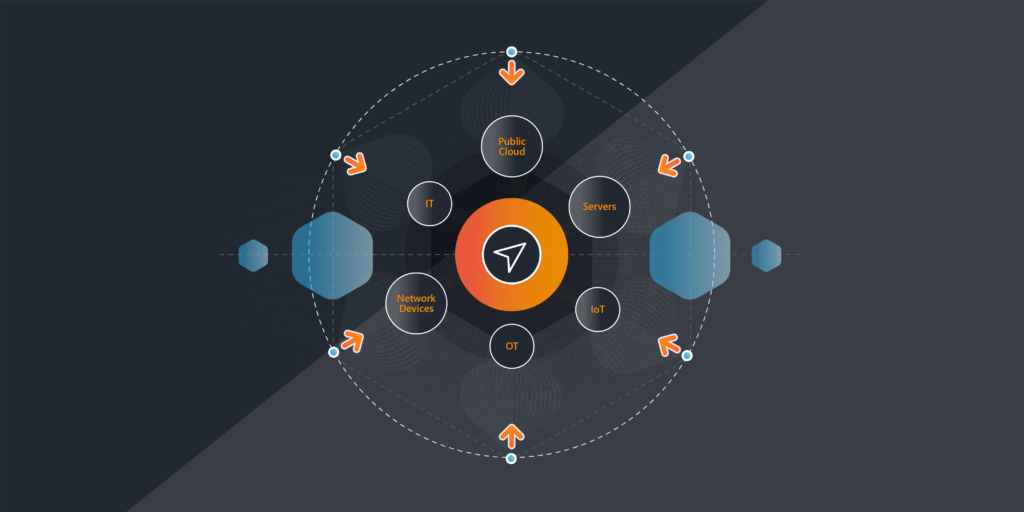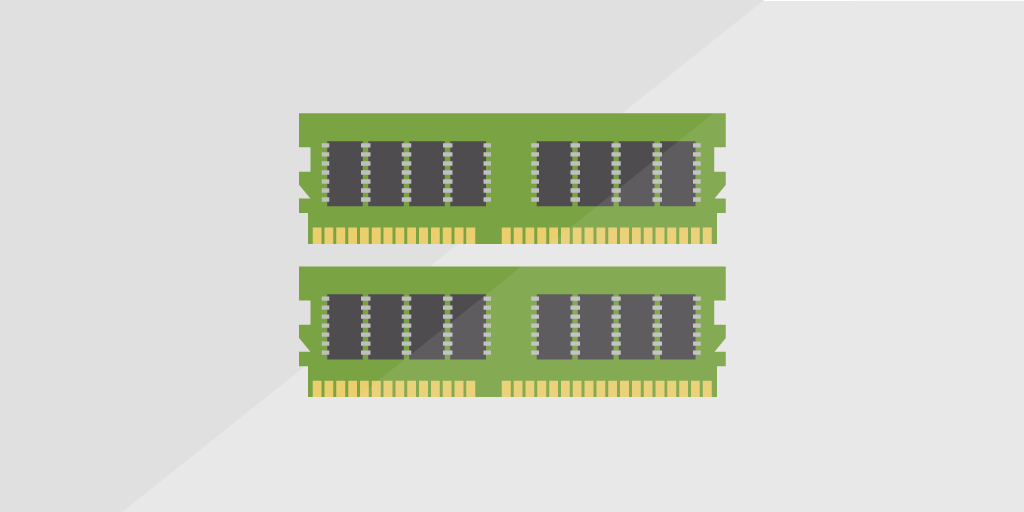
Low memory is often the cause of bottlenecks on a computer and can lead to slow performance and stability problems. One of the simplest hardware upgrades you can do to make your computer feel snappier is to upgrade your memory. RAM is the memory that your computer uses to store data from programs that are in use. Generally, the more RAM you have installed, the more programs you can run at once. The amount you can install, however, is determined by both your hardware and your computer’s operating system. RAM is one of the easiest components to upgrade because it’s fairly cheap and easy to install. But before you spend any money, you need to know if there are any open memory slots or any memory slots at all. A Lansweeper user posted this color-coded report on our forum as an adaptation to the built-in report Memory: Available Slots. The report lists all Windows computers and the number of free memory slots available, so you can identify any RAM upgrade candidates across your network. Instructions on how to run this report can be found in this article. PCs are sorted ascending by the current amount of installed memory and then descending by slots available.
- Green if 8GB or more RAM is installed
- Yellow if there’s more than 4GB and less than 8GB RAM is installed
- Red if there’s less than 4GB RAM is installed
If you haven’t already, download a free trial of Lansweeper to run the report and find all memory upgrade candidates throughout your network.