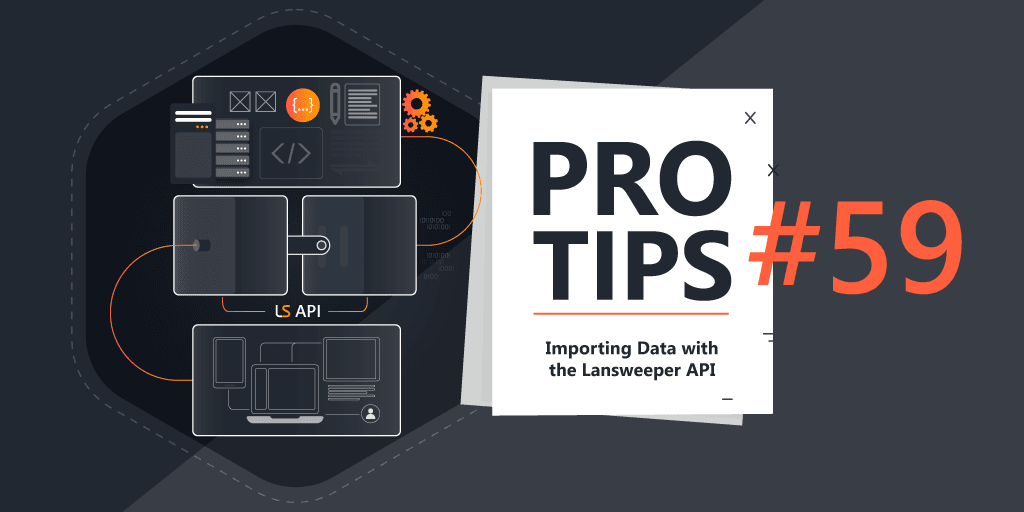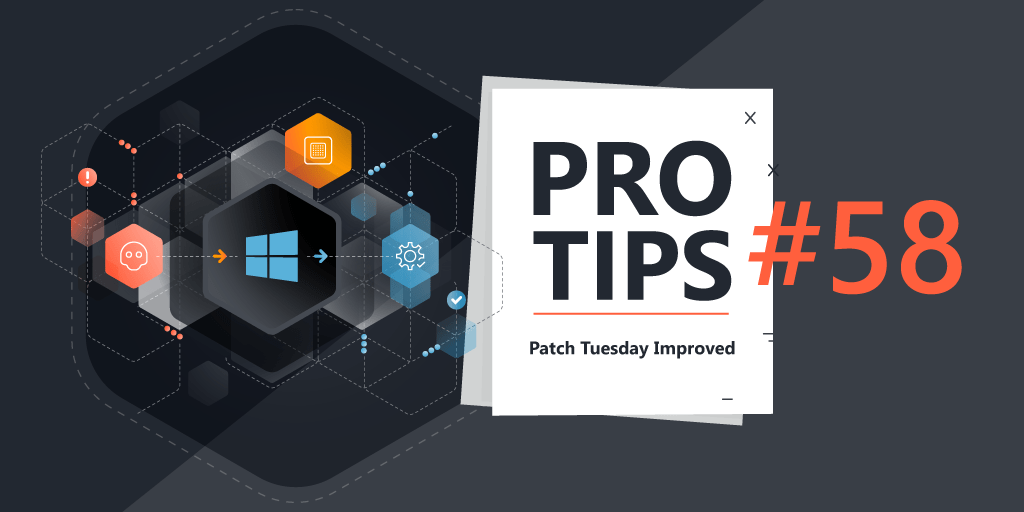Pro Tips with Esben #17
vPro is one of Intel’s remote management tools, while scanning for Intel vPro isn’t enabled by default, is it optional and today we’ll dive into how you can discover devices that support vPro AMT.
Intel vPro and AMT
Intel vPro has over the years become an umbrella term for Intel to talk about pretty much anything. From security, performance, management its all vPro. However, at the heart of vPro lies one core technology.
Active Management Technology or AMT, this technology allows hardware-based remote management, security, power management, and remote configuration features that enable independent remote access to AMT-enabled PCs. The fact that it is hardware-based makes it unique since it doesn’t require a functioning OS, allowing for remote repairs even when the OS is non-functional.
Wikipedia actually has a great overview of the Intel AMT features per version.
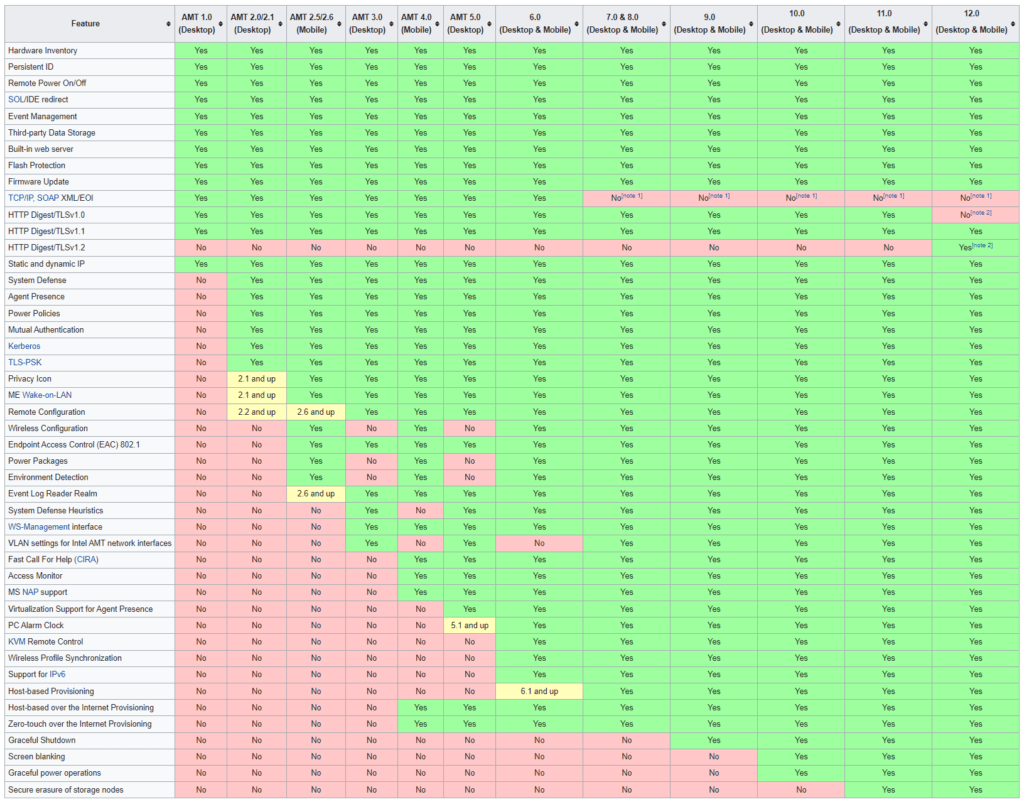
Enable vPro AMT Scanning
To enable Intel vPro scanning, you’ll have to enable it in Scanning/Scanned Item Interval in the Lansweeper web console. By default, this data will refresh once every 5 days once enabled, unless manual full asset rescans are triggered.
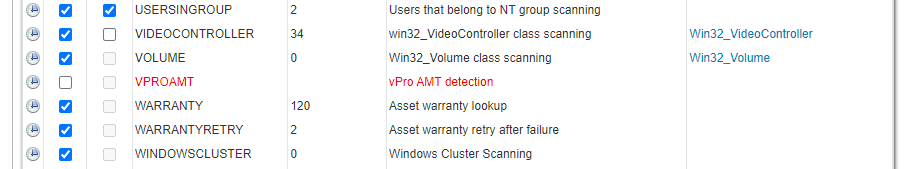
Listing All vPro AMT Enabled Devices
Once vPro AMT has been scanned, you’ll see the vPro AMT RMCP ping version listed on your asset summary page.
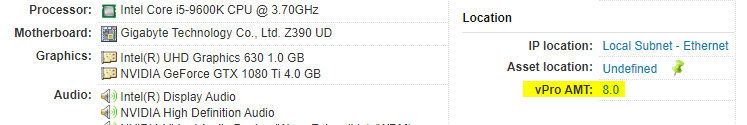
To get a complete list of all vPro AMT-enabled devices, you can use our report below, which lists all data points that Lansweeper retrieves from vPro AMT. Combining this report with the data above, you can also create custom reports for devices that support a specific vPro feature based on the version of vPro you have.