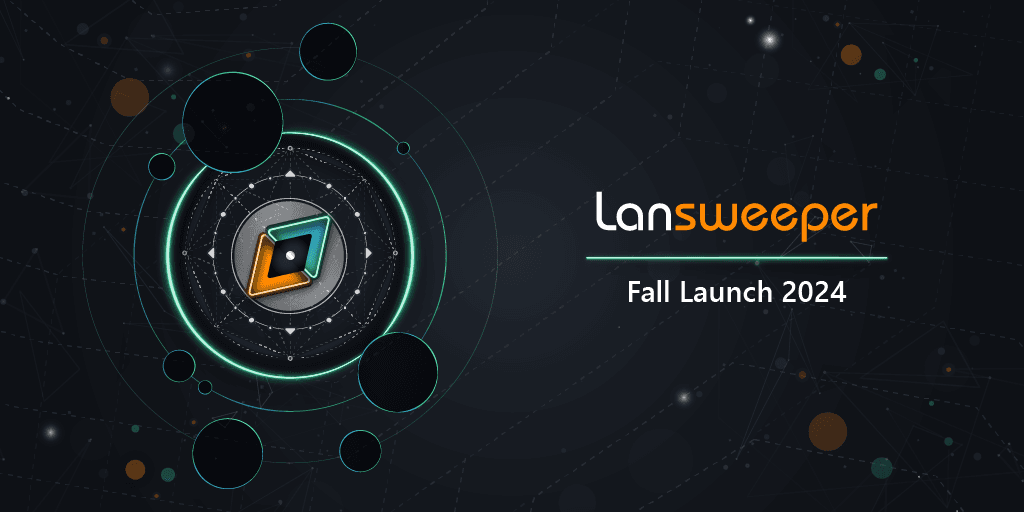What is Lansweeper’s Event Log Viewer?
Lansweeper provides IT professionals with a highly accurate event log viewer feature. It can instantly scan the Windows Log information you need from all Windows devices connected to your network. This data is then automatically collected and centralized in a secure database.
Lansweeper is an all-in-one solution that does more than any regular event log scanner. Gathering event logs is just one of many useful features Lansweeper has to offer.
- Collect event log data from devices across your network
- Automatically organize event log data in a centralized database
- Troubleshoot IT issues faster & more reliably
- Identify & resolve vulnerabilities
- View & filter event logs using built-in or custom-built reports
- Schedule event log alerts & get notified automatically
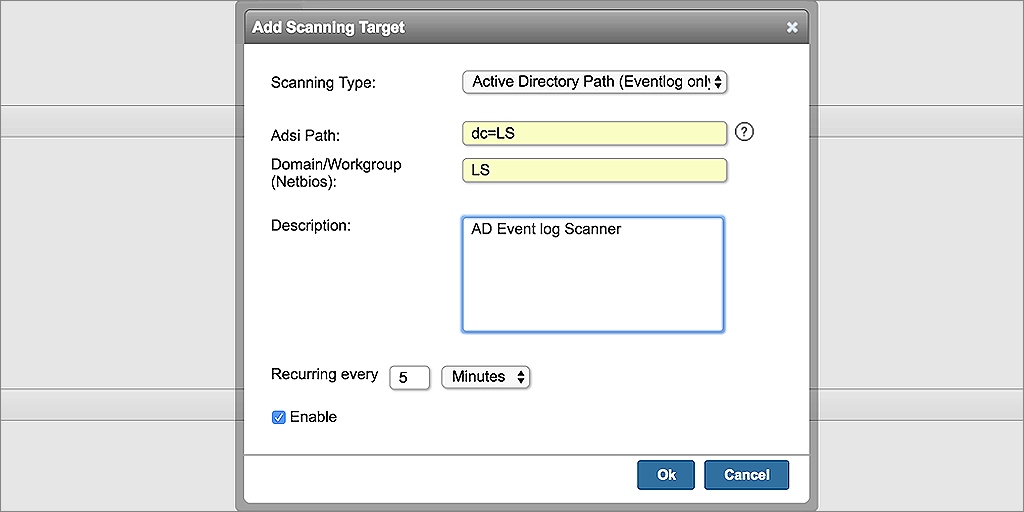
Adjust the Frequency of Your Windows Event Log Scans
Lansweeper allows you to scan Windows event logs as frequently and irregularly as you want. By default, event logs are scanned during every Windows scan. You can also lower this frequency to once a day, once a week, or less. Vital assets often need to be scanned more frequently to ensure that the events scanned are always up to date and staff are alerted should an issues arise.
Lansweeper includes two special scanning targets which only scan Windows event log information. Event log scanning targets will scan the specified assets at a set interval. You can either scan a specific Windows asset or provide an Active Directory path for event log scanning.
View and Filter Event Logs Using Reports
Retrieved event log information can be viewed on the asset’s page or by using the built-in reports. However, to utilize the full potential of event logs, you can create your own custom reports. Create a list of all success audits, failure audits, and Windows lockouts, or get an overview of Windows crash logs to see which workstations recently crashed.
With Lansweeper, you can scan for a specific event log in the scanner settings or you can filter by event type. As long as the information is available in the Windows event log, you can report on it.
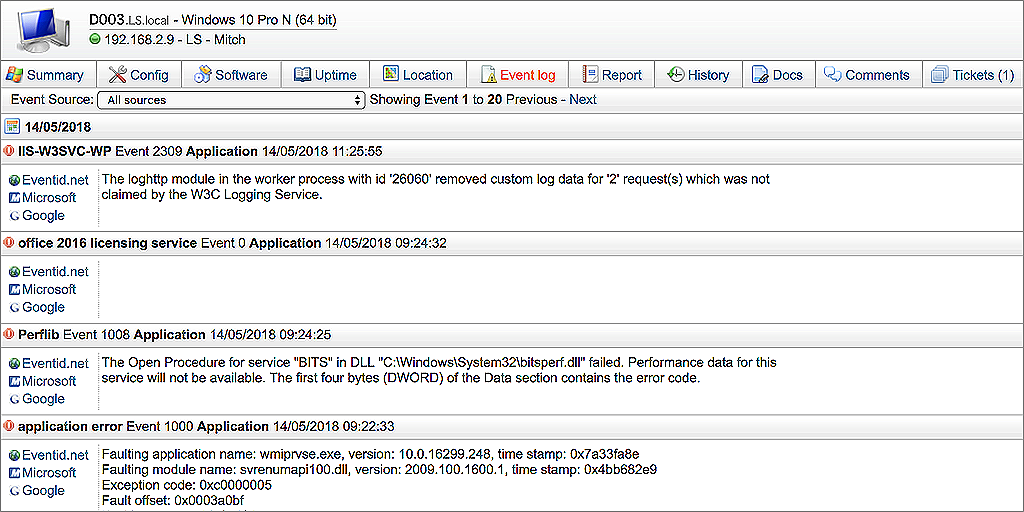
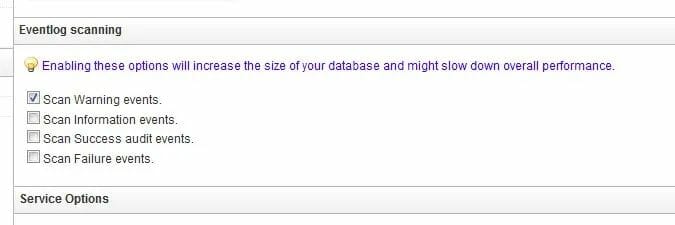
Enable or Disable Non-Error Event Log Scanning
Windows error logs are the only events that Lansweeper scans by default. This is done to to increase performance, but you can also enable scanning of non-error event logs like warning, information, and audit logs if you need it. The different event types can be enabled or disabled under the Configuration tab of your Lansweeper web console.
Get Notified When Critical Events Are Logged
Create event log alerts that will notify you as soon as a critical event is scanned. By combining Windows event log scanning targets and email alerts, you will be notified within minutes when vital assets are having difficulties.
Of course, email notifications also work for non-critical event logs. Simply modify the criteria for your alerts in the Reports & Alerts section of your Lansweeper web console. There you can find the option to add event filters and define your email groups.
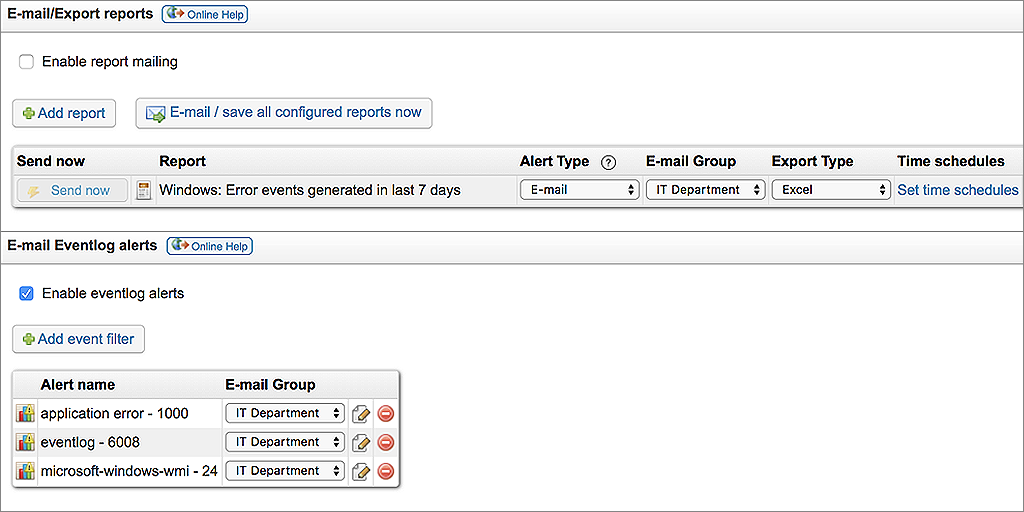
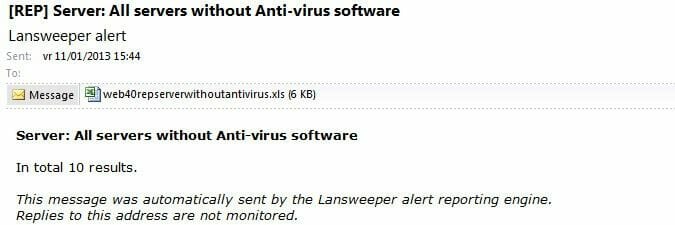
Stay Compliant with Lansweeper’s Event Logs
Lansweeper’s event viewer feature can help you stay compliant. The data Lansweeper collects is reliable and continuously up to date. It can also be instantly retrieved in ready-made reports, which means you are always prepared for questions from auditors.
Analyzing event log data can help to avoid network vulnerabilities and security issues. These issues often need to be resolved quickly in order to protect the network from potential attacks. This is where Lansweeper comes in. Our software makes analyzing event logs faster and easier by providing IT teams with full visibility into their entire IT estate.