Windows Cluster Scanning
Rely on Lansweeper for Your Microsoft Windows Cluster Scanning
Most Microsoft system administrators use a Windows Clustering feature on their network to ensure high availability (HA). This concept ensures that all features run continuously without disruption. Lansweeper has a similar but more advanced feature in its all-inclusive package called Windows Cluster Scanning. This feature makes it possible to remotely and automatically scan Windows Clusters without the need to install an agent on every node. This saves IT, professionals, a lot of time and effort when managing an expansive IT estate and it helps to keep the network running smoothly.
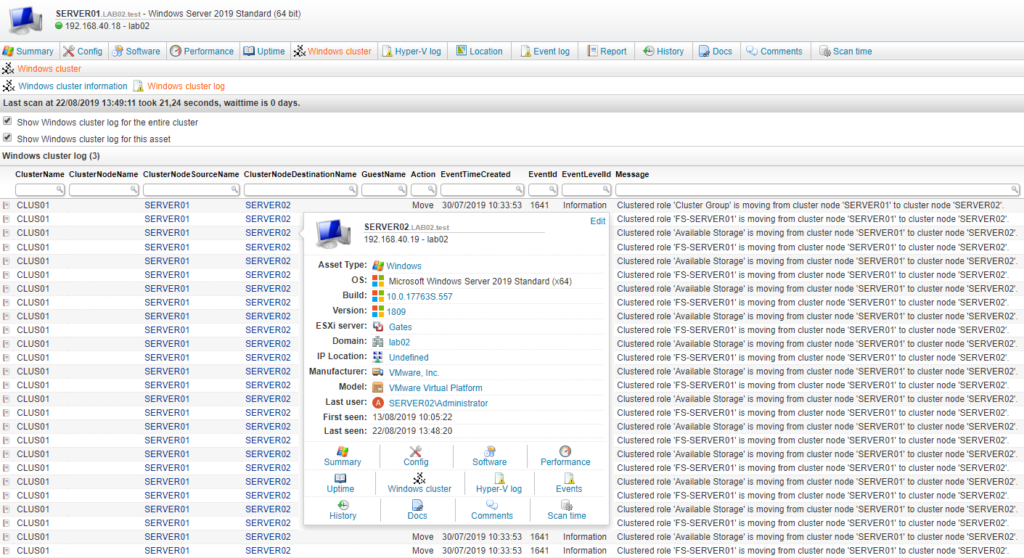
The biggest benefit of using Lansweeper for Windows Cluster Scanning purposes is that it offers you the time to focus on more critical tasks. Lansweeper does that by harnessing fully automated and AI-powered discovery and recognition capabilities that provide you with clear-cut overviews of the data you need. All you need to do is to define the scanning range and Lansweeper does all the rest. When Lansweeper scans a Windows computer or server, it will automatically detect if it is part of a cluster. By scanning all your clustered servers, regardless of the type of cluster, you can quickly get a complete overview of your Windows clusters and their nodes, including virtual machines.
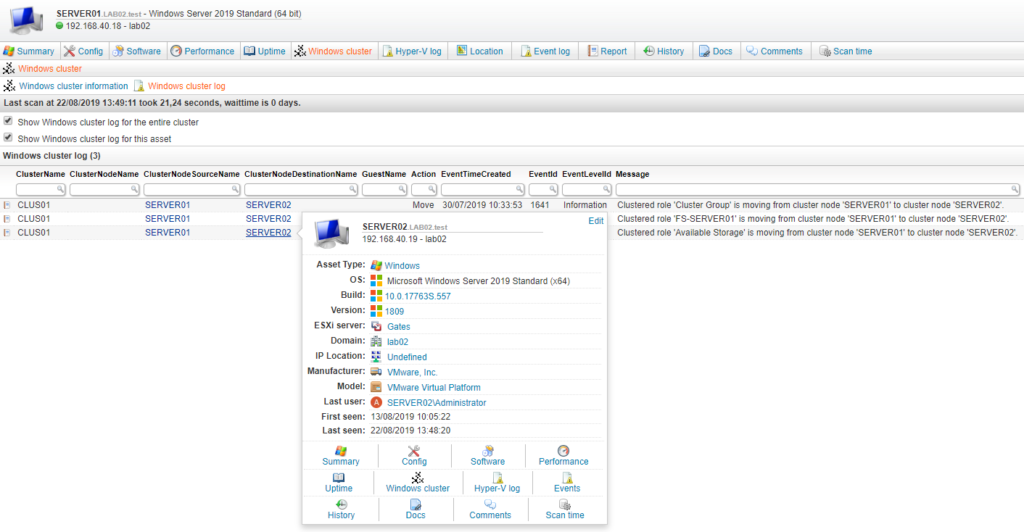
Lansweeper’s Windows Cluster Scanning feature does more than collect cluster and node information. It can also function as a Windows Cluster Log Analyzer, retrieving cluster event log information for more detailed analysis of all your Windows clusters. This cluster log information provides an extra level of depth to your Windows Cluster Scanning by letting you take a look at exactly what happened on your cluster nodes. With Lansweeper’s cluster scanner, nothing that happens on your cluster will get passed you.
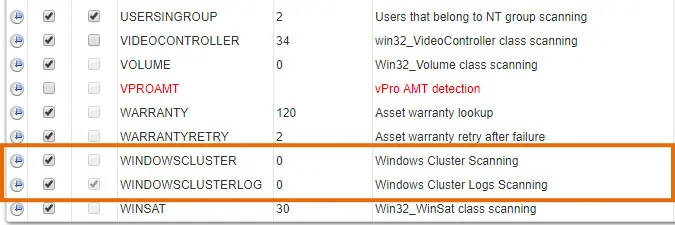
Failover systems are a great way to prevent any downtime. If one of the servers or nodes fails, another node takes over the workload immediately. But as an IT Professional, you want to know when that happens, as soon as it happens, so that you can take the necessary actions to replace failing nodes or servers. Unlike the conventional Windows event logs, Lansweeper retrieves data on failover events as well. What’s more, you can use our reporting functionalities and our event log alerts to be informed of any failovers the moment they occur.
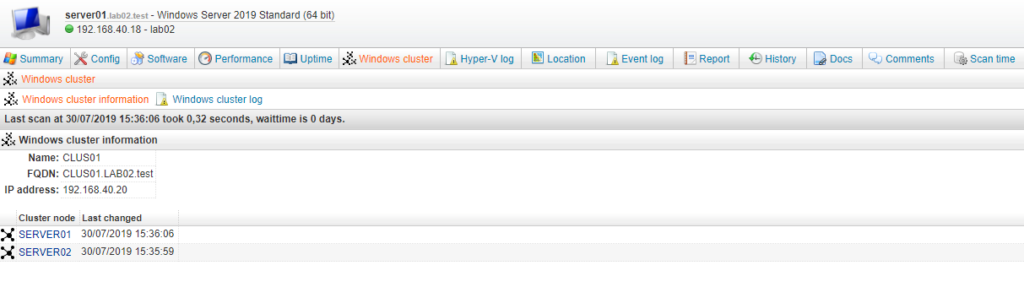
Since Hyper-V clusters are slightly more unique with the addition of hosts and guests, Hyper-V guest machines will also be scanned from the host and get their own asset page in your Lansweeper web console. On top of that, you can always scan the guests directly just like any other asset to get the detailed information you need. This way, Lansweeper offers a more detailed analysis of each guest to detect problems or to figure out where you can improve your configuration. Hyper-V guests are scanned from the hosts, so you get an overview of which guests are operating on every host. Moreover, you can detect where every guest is hosted. Guests and hosts are automatically linked, which means you can easily navigate from the guest to the host or vice versa.
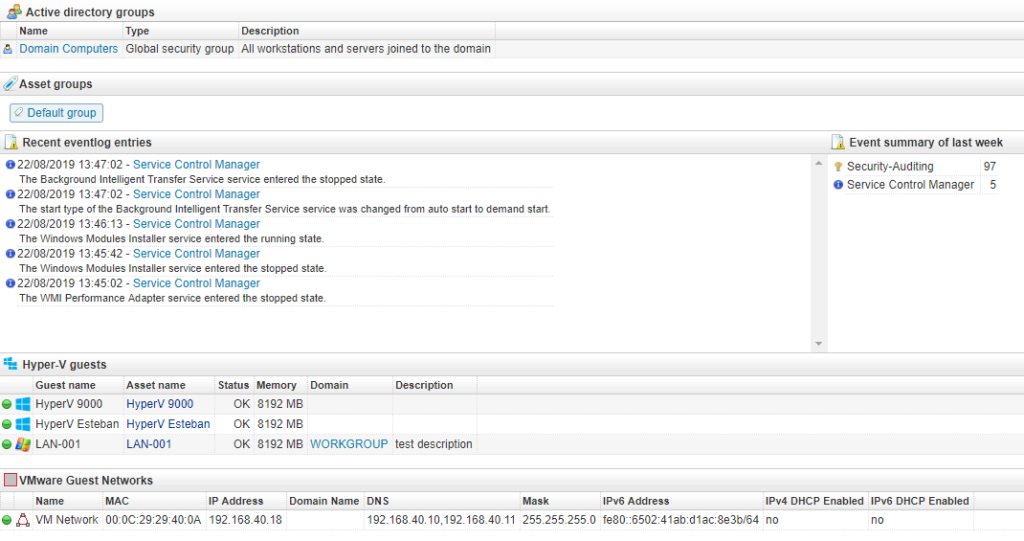
Just like with other Windows clusters, event logs of Hyper-V clusters can also be scanned. To prevent cluttering the log, Lansweeper separates this data from the other log info using a dedicated Hyper-V Log page. Here you can see exactly what is happening in your Hyper-V environment. It provides you with more detailed information than you can get from regular Windows Cluster logs and helps you with the monitoring of your virtual environment. Yet another Lansweeper feature to simplify daily monitoring and analysis of your network.
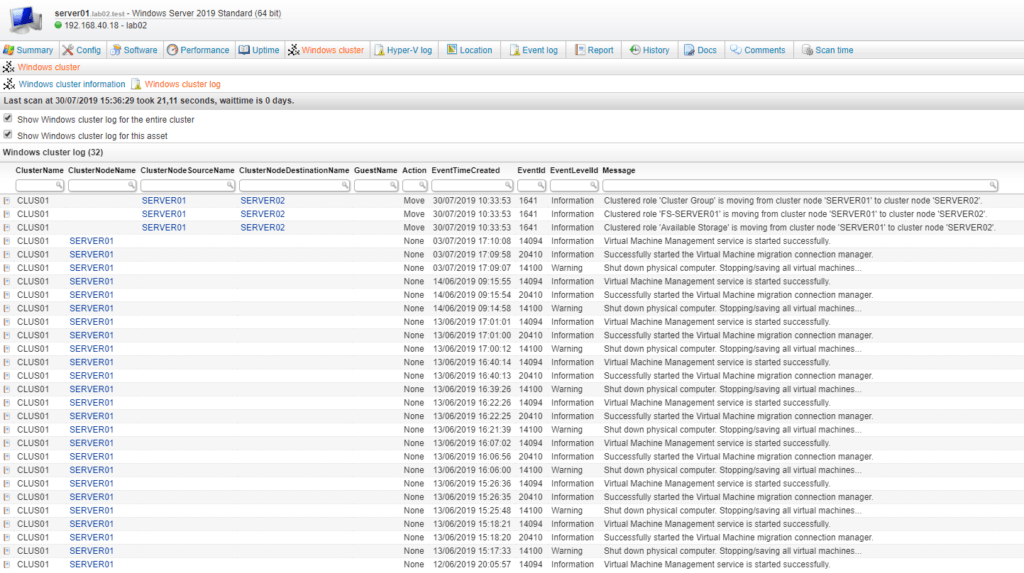
Managing Hyper-V guest machines can be a difficult task because users with Hyper-V manager can create and delete as many Hyper-V guests as they want. To get an updated and accurate overview of all the Hyper-V guests you need an automated way of discovering exactly what the host machines have running on them. Just like with the other cluster event logs, you can use the Lansweeper reports for easier monitoring and management. For example, the “Hyper-V: Virtual Guest Machines” Report was specifically designed to find and list Hyper-V Cluster information.
Explore all our features, free for 14 days.