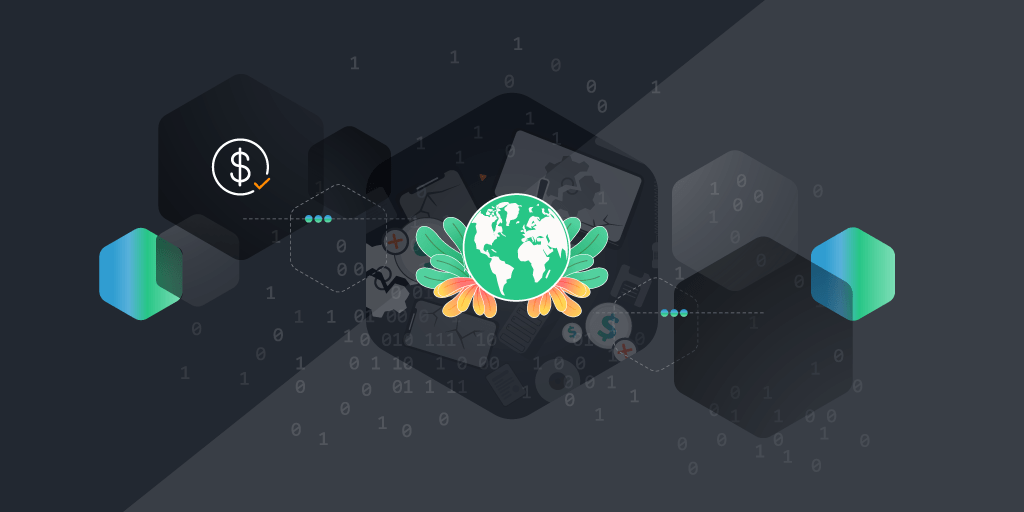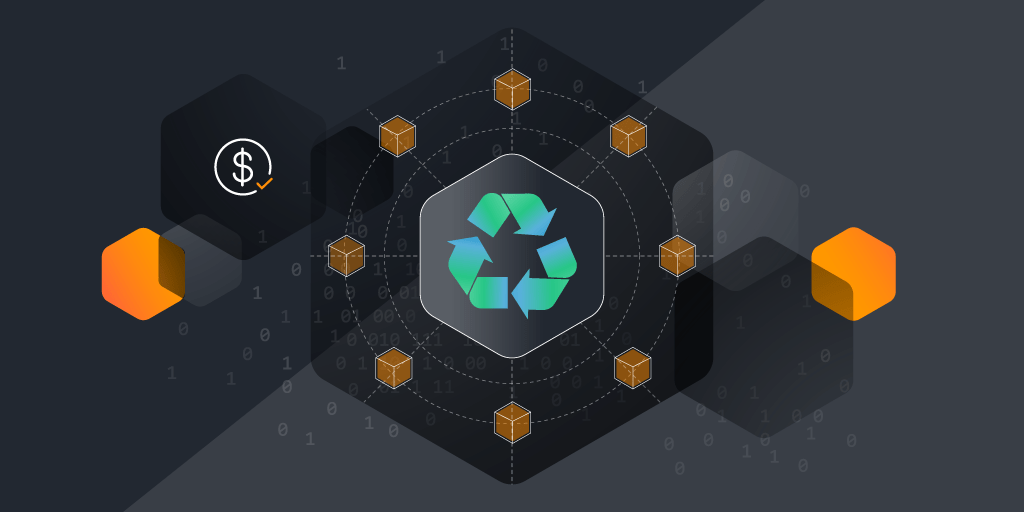From CAASM to Risk Managament
It’s common knowledge that about 60% of IT projects run over budget or fail to deliver expected benefits. That’s a scary number! Ensuring a cost-efficient IT migration has never been more vital for organizations – and it hinges on a comprehensive understanding of the IT environment. That’s why a detailed asset inventory is an indispensable resource.
By providing a clear picture of all hardware, software, and network components, a detailed asset inventory ensures that no technology asset is overlooked during the migration process, reducing risks and unexpected IT migration costs.
In this blog post, we explore why a complete and accurate technology asset inventory is essential for a smooth and cost-effective IT migration, and how it ultimately contributes to a more streamlined and successful transition.
Why Is an Asset Inventory Important for IT Migration?
An accurate asset inventory plays a pivotal role in keeping IT migration projects on track and within budget. With a clear snapshot of the existing IT environment, project managers can anticipate challenges and allocate resources more effectively. This proactive approach helps minimize delays caused by unexpected issues, such as compatibility problems or overlooked dependencies, which can otherwise derail timelines and increase IT migration costs.
Additionally, having a comprehensive inventory ensures that all assets are accounted for, reducing the risk of last-minute purchases or adjustments that can strain the budget.
A detailed asset inventory offers significant advantages during an IT migration:
- It empowers better decision-making by providing a complete view of the organization’s IT assets, allowing for informed choices about what to migrate, upgrade, or retire.
- It enhances risk management by identifying potential vulnerabilities or incompatibilities before they disrupt the migration process.
- It improves communication and coordination among stakeholders by ensuring that everyone has access to accurate, up-to-date information, leading to a more streamlined and successful project execution.
What Elements Are Included in an IT Asset Inventory?
A comprehensive asset inventory should comprise the following elements:
- Hardware Assets: Details of servers, workstations, networking equipment, storage devices, and peripherals.
- Software Assets: Information on operating systems, applications, middleware, development tools, and security software.
- Network Assets: IP addresses, subnets, VLANs, DNS/DHCP servers, and network topology maps.
- Data Assets: Database details, data classification, backup systems, and data repositories.
- Licenses and Contracts: Software licenses, hardware warranties, and service contracts with renewal and expiration dates.
- Configuration Data: System, network, and application configurations.
- Asset Owners and Users: Contact information for asset custodians and assigned end users.
- Asset Lifecycles: Purchase dates, depreciation schedules, and end-of-life dates.
- Security and Compliance Information: Security settings, compliance details, and audit logs.
- Physical Locations: Locations of assets within data centers, offices, and remote setups.
The Role of Asset Inventory in Assessing Cloud Readiness
If your IT migration strategy involves moving to the cloud, asset inventory plays a crucial role in evaluating whether an organization is ready for the transition. By providing a comprehensive view of all IT assets, the inventory serves as the foundation for understanding how critical business functions and their dependencies are mapped out across the existing infrastructure.
This mapping is essential for a successful migration, as it helps identify which applications, services, and systems are interdependent, which helps to avoid operational disruptions during the migration process.
An asset inventory is also vital for assessing whether assets meet the security requirements for a cloud environment, reducing the risk of vulnerabilities during and after the migration. It helps teams to configure all systems correctly for the new environment, so they are compliant and protected.
Compliance and Governance Considerations in IT Migration
Maintaining a detailed and up-to-date record of all IT assets enables organizations to maintain strict governance and manage risk effectively throughout the migration process. This is especially important in industries with stringent regulatory requirements, such as government or healthcare.
An accurate asset inventory enables organizations to track and document the location, status, and configuration of all assets involved in the migration. This visibility is crucial for governance, because it ensures that all assets adhere to regulatory standards and internal policies. Being able to identify and address problems such as outdated software, unsupported hardware, or non-compliant configurations prior to the migration can prevent costly compliance violations, as well. It also helps in auditing and reporting.
To maintain compliance throughout the migration process, it’s essential to follow these best practices:
- Regularly Update the Asset Inventory: Continuously update the inventory to reflect any changes in the IT environment, preventing oversights and compliance gaps.
- Classify Assets by Regulatory Requirements: Ensure that high-risk or sensitive assets are identified and receive the appropriate level of scrutiny and protection.
- Involve Compliance in Migration Planning Engage compliance teams in the early stages of migration planning to ensure all regulatory considerations are addressed from the start.
- Use Automated Tools: Implement automated tools to monitor compliance status in real-time, helping to quickly identify and resolve potential issues.
Leveraging AI-Powered Asset Visibility for Cost-Efficient IT Migration
When you have a clear, detailed view of all your IT assets – hardware, software, and network components – you can execute your IT migration strategy with confidence. You have the visibility you need to identify which assets are critical, which ones are outdated, and which can be consolidated or retired.
Knowing exactly what you have and how everything interconnects streamlines the migration process, helping you to avoid any unnecessary steps while reducing the risk of errors that could cause delays.
From a cost perspective, complete asset visibility helps you avoid overspending. You can identify redundant or underutilized assets and decide whether they should be decommissioned or repurposed. In this way, you avoid unnecessary purchases, and you have the information you need to negotiate better contracts with vendors.
Full visibility ensures that IT teams can prioritize tasks effectively and allocate their resources, because they know which assets are most important to the business. They can migrate the most critical systems first, and save less-critical ones for later.
Don’t Wait to Migrate!
A detailed IT asset inventory is essential for a smooth and cost-effective migration, helping you manage changes efficiently and reduce downtime. If you’re looking to streamline your IT migration and save money, try Lansweeper now, and start building out your complete and accurate technology asset inventory today!
Go Unlimited for 14 days
2 weeks of unlimited scanning
Start now. Use when ready
No card required
Access all features
5-minute onboarding