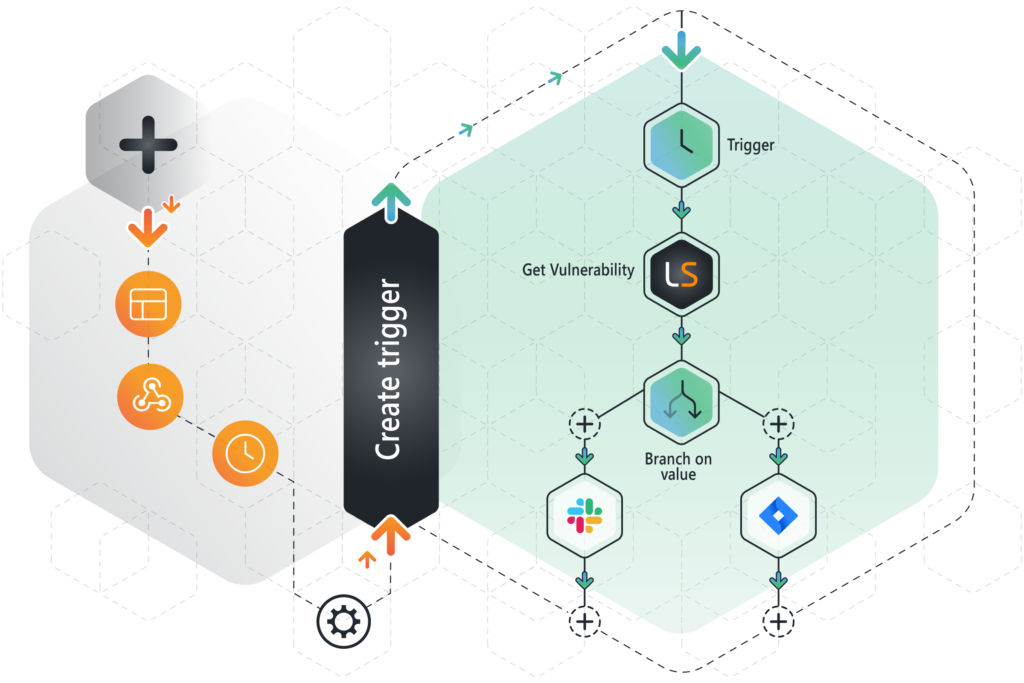
Automate any process and boost your team’s efficiency through custom and automated workflows – no coding required. Simplify complex IT tasks and enable rapid remediation and risk prevention.
Flow Builder is currently in Beta
Create automated workflows with intuitive drag-and-drop tools, making building, managing, and maintaining processes easy.
Automate repetitive and time-consuming tasks. Share workflows and best practices across teams, improving overall IT efficiency.
Flow Builder supports over 170 pre-built connectors, allowing easy integration with Lansweeper data and other tools.
Automate repeatable processes, introduce consistency in your processes and free up your team.
Flow Builder allows users to create customized workflows that align with specific IT management needs. Users can instantly address IT issues by setting up automated responses triggered by Lansweeper data, such as creating a Jira case, generating helpdesk tickets, or patching vulnerabilities.
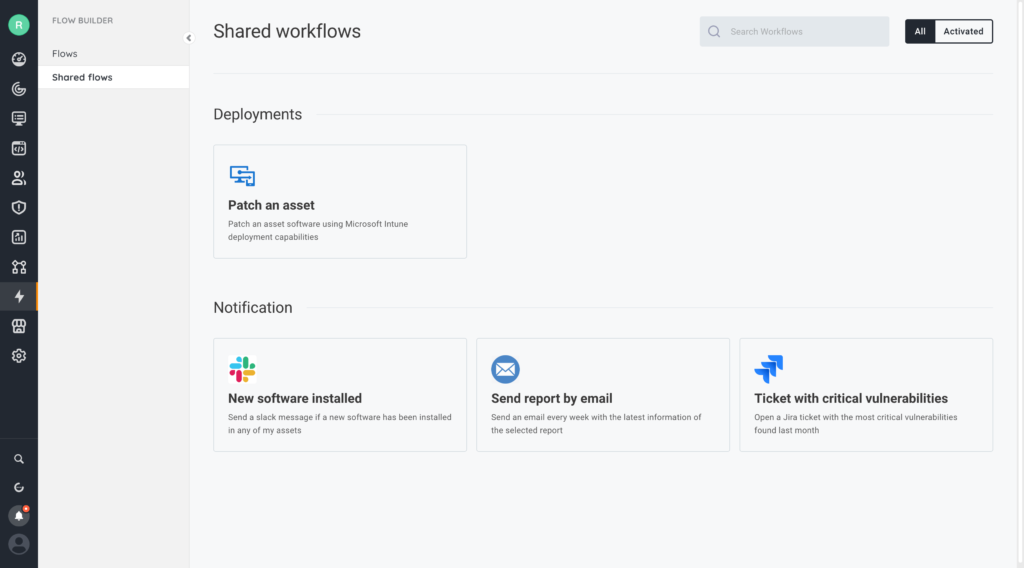
Flow Builder promotes collaboration across IT and business teams by enabling the sharing of automated solutions and best practices. With existing templates and a wide range of connectors, users can quickly build, share, and refine workflows.
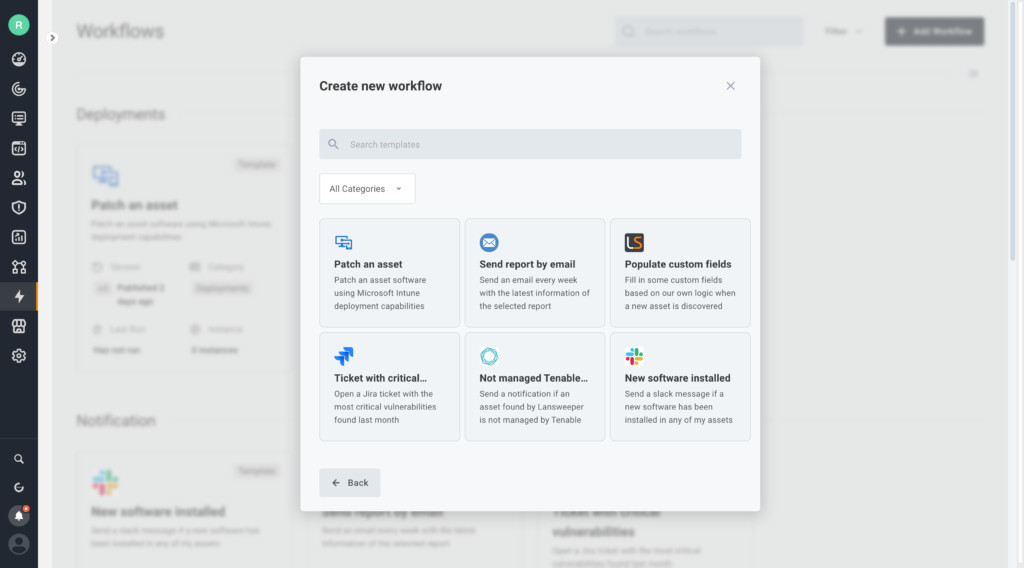
Flow Builder’s low-code/no-code platform ensures anyone can set up automated workflows in minutes. The intuitive drag-and-drop interface and clear visualizations make it easy for users to map out workflow triggers and responses, simplifying what were once complex IT management tasks.
Select what actions you want to use in your workflow, like collecting the vulnerabilities of your assets.
Leverage built-in webhook, scheduled, and even deploy-time triggers.
Choose which step to execute next based on a condition or value with branching.
Save time by reusing common steps across similar integrations, reducing redundant development.
Use built-in API connectors or code your own custom components for any third-party system.
A testing framework lets you test while you build to iterate quickly.
Explore all our features, free for 14 days.