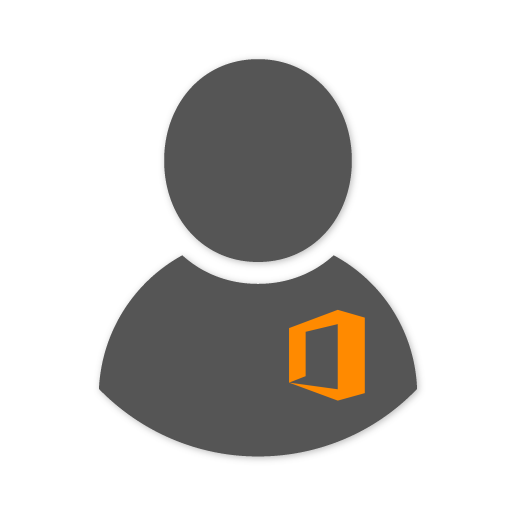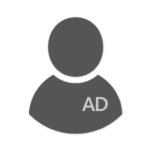
AD User
Active Directory (AD) is a built-in service in Windows, that keeps track of user accounts. The AD is structured in Organization Units (OUs). This way, it is possible, for example, to put all users with the same privileges in one group. When you need to change permissions for users in this group, you can simply edit the whole group at once. Lansweeper enables you to scan and keep track of your Active Directory users and Azure Active Directory users. By providing Lansweeper with an active directory user path or Azure AD credentials, Lansweeper will scan all the users regardless of their status. AD user scanning gives you a complete overview of all AD users and their properties.
%22%20transform%3D%22translate(1.4%201.4)%20scale(2.80469)%22%20fill-opacity%3D%22.5%22%3E%3Cellipse%20fill%3D%22%23d2cbce%22%20rx%3D%221%22%20ry%3D%221%22%20transform%3D%22rotate(-169.8%2016.9%2047.3)%20scale(47.24278%20255.00002)%22%2F%3E%3Cellipse%20fill%3D%22%23fff%22%20cx%3D%22170%22%20cy%3D%22156%22%20rx%3D%22111%22%20ry%3D%22111%22%2F%3E%3Cellipse%20fill%3D%22%23d1d2d2%22%20rx%3D%221%22%20ry%3D%221%22%20transform%3D%22matrix(-8.75103%2028.98481%20-54.75922%20-16.53278%20199.9%2030.5)%22%2F%3E%3Cellipse%20fill%3D%22%23f07da3%22%20cy%3D%22162%22%20rx%3D%2229%22%20ry%3D%2224%22%2F%3E%3C%2Fg%3E%3C%2Fsvg%3E)
Scanned AD user information
Active Directory provides a framework for authentication and user and PC management, it is a useful data source for Lansweeper. The (Azure) AD properties Lanweeper retrieves include but are not limited to:- Name
- OU
- Description
- Home directory
- Address properties
- Phone properties
- Company properties
- State (Enabled or Disabled)
- Password properties
- Extension attributes
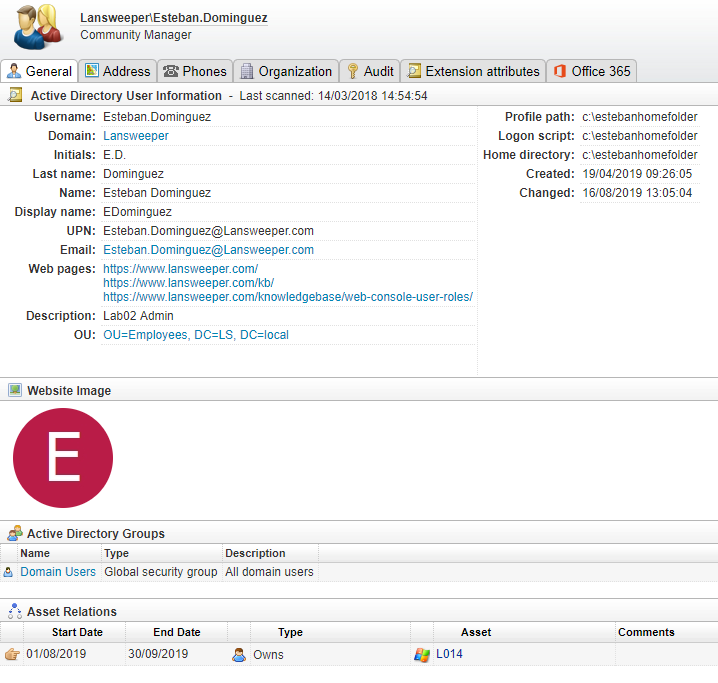
User Actions
Lansweeper comes with some built-in actions you can perform on users to manage their passwords. These include:- Must change password when the user next logs in
- Allow or disallow the user to change the password
- Reset the password
- Unlock user account