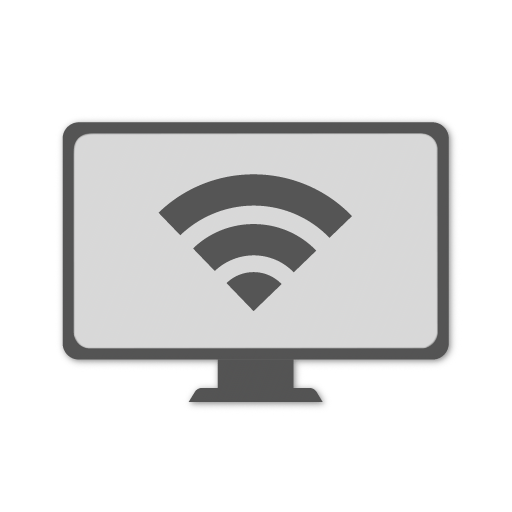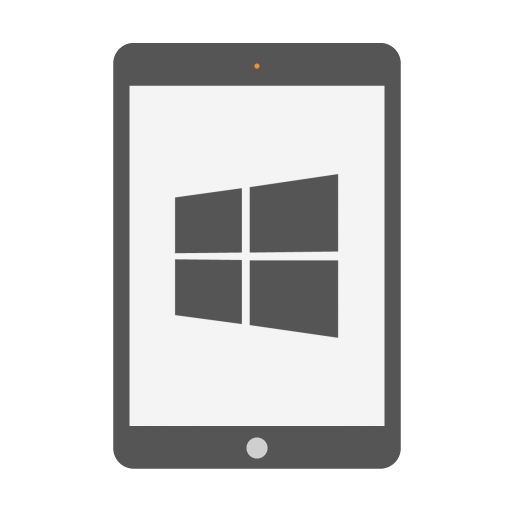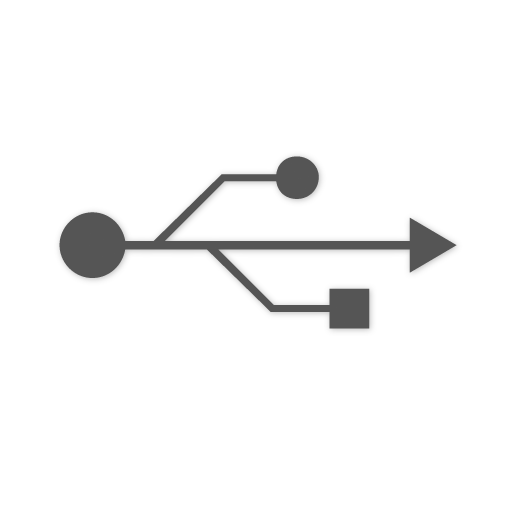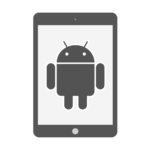
Android Device
Mobile devices are a big part of any modern workplace, with mobile devices increasingly being mixed with virtual and physical devices in a work environment. Keeping a clear and accurate inventory of all these devices can be quite a challenge. By scanning Android devices through Intune or VMware Workspace One UEM (powered by AirWatch), Lansweeper provides a detailed Android device inventory.
Scanned Android Device Information
Lansweeper can retrieve data from Android devices by utilizing two methods. The Lansweeper deepscan engine scans basic device information. For in-depth Android information, Intune scanning or VMware Workspace One UEM scanning can be used to retrieve more details. This makes a complete Android device inventory.
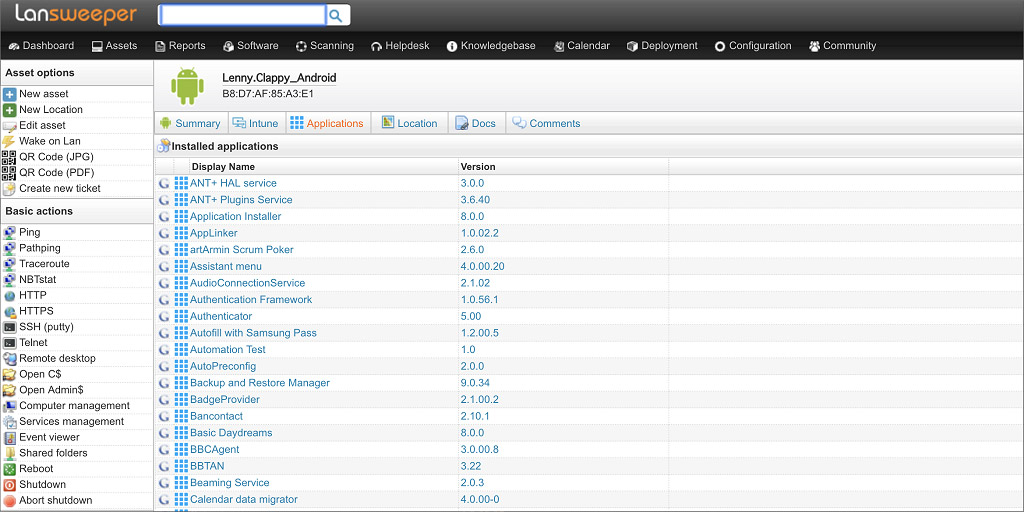
Scanned Android information includes, but is not limited to:
- Model
- OS Version
- Carrier
- IMEI
- MEID
- Serial
- Security patch level
- Network
- Installed applications
- Application versions
- Android Device Inventory
Manage Your Mobile Devices
Create an overview of all devices owned by a user with the addition of mobile device scanning. Find devices with outdated security patch levels, outdated OS versions, unauthorized applications and more with both the built-in reports and custom reports which can be created using the visual report builder.