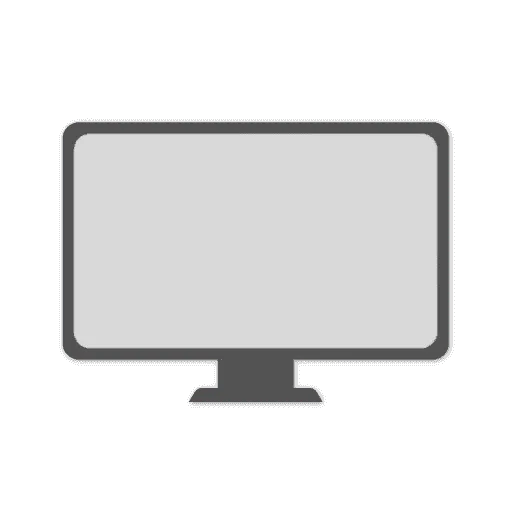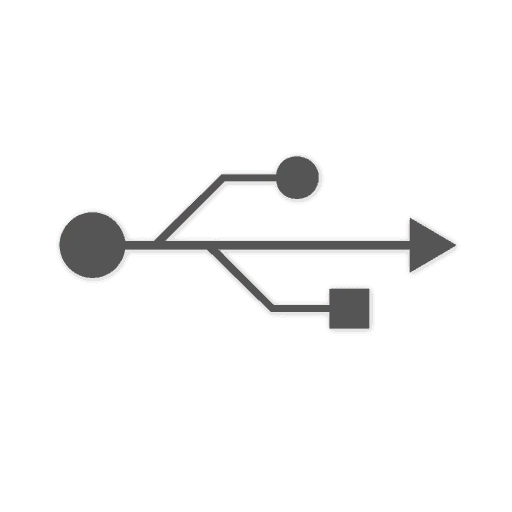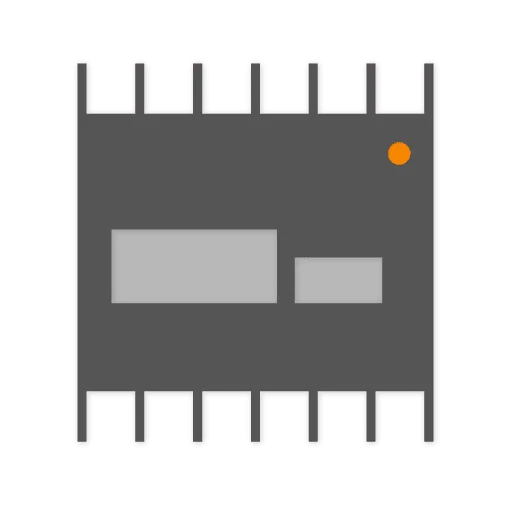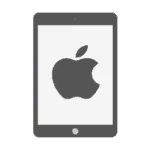
iOS Device
Mobile devices are a big part of any modern workplace, with mobile devices increasingly being mixed with virtual and physical devices in a work environment. Keeping a clear and accurate inventory of all these devices can be quite a challenge. By scanning iOS devices through Intune or VMware Workspace One UEM (powered by AirWatch), Lansweeper retrieves detailed iOS information.
Scanned iOS Device Information
Lansweeper can retrieve data from iOS devices in two distinct ways. The Lansweeper deepscan engine can retrieve basic iOS device information by utilizing iOS-specific ports. For more detailed information, Lansweeper can scan mobile devices connected to Intune’s mobile device management or VMware Workspace One UEM. This way, we can create an iOS device inventory of your IT network.
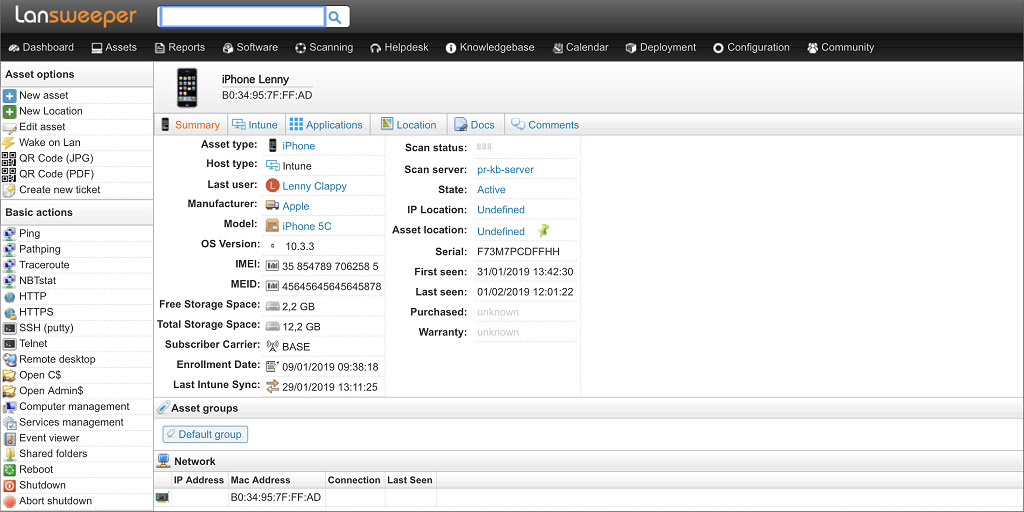
Scanned iOS information includes, but is not limited to:
- Model
- OS Version
- Storage
- Carrier
- IMEI
- Serial
- Network
- Installed applications
- Application versions
Manage Your Mobile Devices
Manage your mobile devices by creating user and device relations within Lansweeper and, with it, create an overview of every device owned by a user. Make an iOS device inventory of your IT environment. Additionally, you can report on all the details scanned by Lansweeper by using the built-in, visual report builder. Analyze your network to find the most installed apps or devices running out of storage. Create alerts to get a notification when a device is out of storage, or when an unauthorized app is installed.