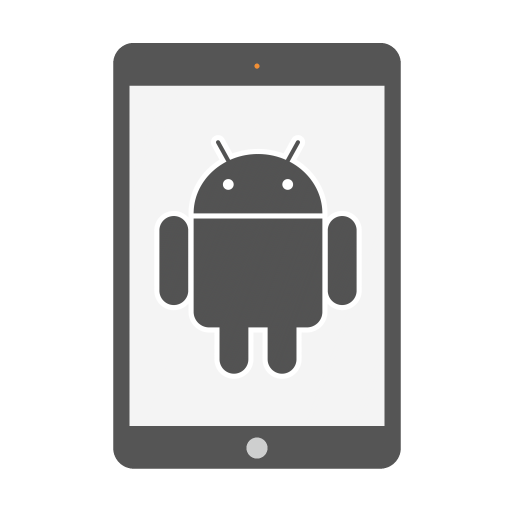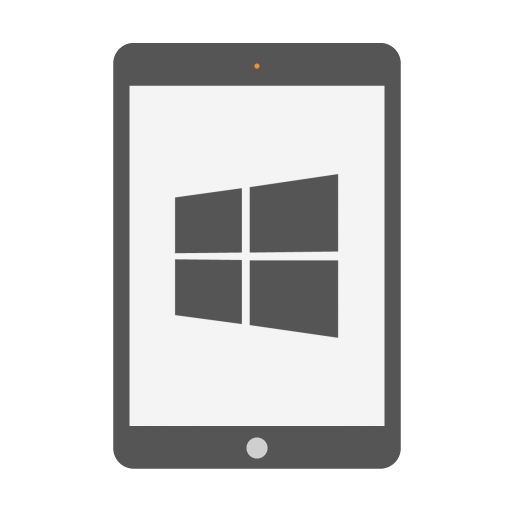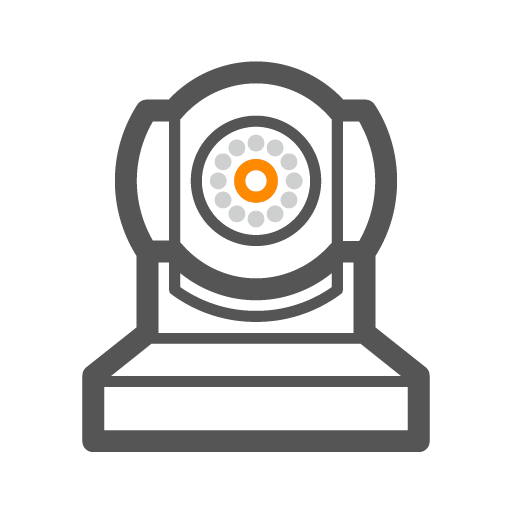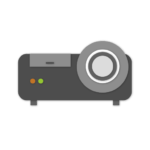
Projector
Modern overhead projectors or beamers for professional environments are often networked. They connect to the network via RS232, AMX or the LAN. When a projector is connected to the LAN, Lansweeper scans it automatically via SNMP, the standard network management protocol.
Other, non-networked projectors can be added manually, which is useful for stock management purposes. For example, you can keep track of who is borrowing a beamer by adding a user-asset relation.
It’s interesting to keep track of which beamers are in use. Beamers are energy-intensive and require a new lamp every 50 to 6000 hours, depending on the model, lamp type and air filter. For this reason, it can also be useful to add a comment to the asset page whenever maintenance occured.
Information Scanned From Projectors
Lansweeper data retrieved from projectors can include, but is not limited to:- Online status
- Manufacturer
- Model
- Device version
- Hardware version
- Software version
- Firmware version
- IP address
- IP location
- Unique MAC address