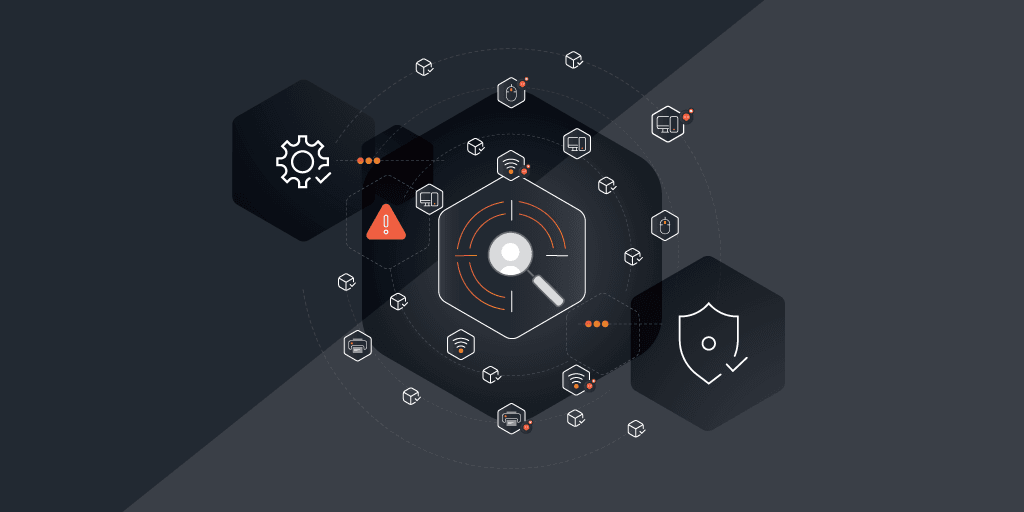
With industries relying more heavily on digital infrastructure every day, network security has never been more essential to ensuring seamless operations. From data breaches to sophisticated cyberattacks, the threats to IT environments are multiplying rapidly.
One of the most elusive and dangerous risks organizations face is the presence of rogue devices — unauthorized or compromised hardware that infiltrates a network, often going unnoticed until it’s too late. As companies look for robust solutions, one technology stands out: Privileged Identity Management (PIM). With its ability to control access to high-risk systems, PIM plays a crucial role in detecting and preventing rogue devices from wreaking havoc.
What Are Rogue Devices?
Rogue devices are hardware components — such as laptops, USB drives, or even IoT devices — that connect to your network without authorization. Whether they are maliciously placed by cybercriminals or inadvertently connected by employees, these devices bypass your security protocols, leaving your organization vulnerable. The ability to identify these devices quickly and effectively is paramount for maintaining the integrity of your network.
The most common types of rogue devices include unauthorized laptops, tablets, or smartphones that employees connect to the company network. These can also include compromised IoT devices, such as smart thermostats or security cameras, which are particularly susceptible to attack due to their limited security features. Worse yet, malicious insiders may introduce rogue devices deliberately, providing an entry point for attackers to exploit sensitive data.
Potential Risks and Threats Posed by Rogue Devices
Rogue devices create significant risks to the integrity of your IT environment. Once connected to the network, they can be used to siphon off sensitive data, disrupt services, or launch cyberattacks. In extreme cases, they may be leveraged to initiate ransomware attacks, costing companies millions in recovery efforts. For this reason, the early detection and prevention of rogue devices are critical components of any modern cybersecurity strategy.
Best Practices for Rogue Device Detection
To effectively detect rogue devices, companies must deploy a mix of technical solutions and best practices. Network Access Control (NAC) systems, for instance, can verify that only authorized devices are allowed to connect. Monitoring network traffic for unusual behavior or abnormal access patterns can also serve as a crucial detection tool. Additionally, regular network audits, performed through automated asset discovery tools, help ensure that all devices on your network are accounted for.
Several technologies can assist your team in preventing rogue device intrusions. Endpoint Detection and Response (EDR) tools provide visibility into network endpoints, enabling real-time monitoring of device activity. Privileged Identity Management platforms, in conjunction with a good PIM strategy, can be deployed to ensure that unauthorized devices can’t gain access to your privileged accounts. Similarly, Intrusion Detection Systems (IDS) help detect suspicious network activity that could indicate the presence of rogue devices.
Detecting and Preventing Rogue Devices With Privileged Identity Management?
Privileged Identity Management (PIM) offers a strategic advantage in detecting rogue devices by managing access to the most sensitive areas of a network. PIM ensures that only authenticated, authorized users — known as privileged identities — can access high-level systems. This creates an additional layer of security that prevents rogue devices from accessing critical infrastructure. Privileged access, granted only under strict control and monitoring, allows your IT team to spot anomalies, such as unauthorized logins from unexpected devices.
PIM enhances rogue device detection by linking every action on the network to an authenticated, authorized user. If a rogue device tries to access a privileged account, the PIM system will flag it as suspicious, triggering an alert and preventing access. This immediate response is essential for limiting the damage caused by rogue devices and preventing them from exploiting vulnerabilities in the system.
Understanding Privileged Identity Management and its Benefits
At its core, PIM involves the monitoring and management of privileged accounts — the accounts that have access to the most sensitive parts of your network. These could be system administrators, IT managers, or other employees with high-level permissions. By implementing strict controls over these accounts, PIM prevents unauthorized users or devices from gaining elevated access, which would allow them to execute commands or alter data without detection.
The benefits of implementing PIM extend beyond controlling access. By reducing the number of privileged identities and closely monitoring those that remain, you can minimize the attack surface available to rogue devices. PIM also provides detailed audit logs, which track every action taken by privileged users, creating a clear trail of accountability that is invaluable in the event of a security incident.
Steps to Implement a Privileged User Policy
- Creating a Comprehensive Privileged User Policy
A comprehensive privileged user policy is essential for controlling access to high-risk systems. This policy should clearly define who is granted privileged access, under what circumstances, and what protocols must be followed. It is important to limit the number of users with privileged access and ensure that they are only given the permissions necessary to perform their duties.
- Defining Roles and Responsibilities for Privileged Users
To further strengthen security, your organization must define the specific roles and responsibilities of privileged users. Each user should understand their access rights, and these rights should be regularly reviewed and updated based on changes in job responsibilities or security requirements. Additionally, privileged users should undergo continuous training to ensure they understand the risks associated with their access levels.
- Implementing Access Controls and Monitoring Mechanisms
Effective PIM requires not only access controls but also robust monitoring mechanisms. Multi-factor authentication (MFA) is a critical tool for verifying user identities before they can access privileged accounts. In addition, continuous monitoring of privileged accounts should be implemented to detect any unusual behavior or access patterns, which could signal the presence of a rogue device or malicious insider.
Insider Threats and Rogue Devices
Identifying the Risks of Insider Threats in Relation to Rogue Devices
Insider threats, particularly from disgruntled employees or negligent staff, represent a significant risk when it comes to rogue devices. An insider could intentionally connect a rogue device to steal data or unintentionally create a security vulnerability by using unsecured personal devices on the corporate network. Both scenarios highlight the need for stringent access controls and the careful monitoring of privileged users.
Mitigating Insider Threats Through Privileged Identity Management
PIM is a powerful tool for mitigating insider threats by restricting access to critical systems. Through careful monitoring and limitation of privileged accounts, you can reduce the risk of insiders exploiting rogue devices. With PIM in place, any suspicious activity, such as the use of a device outside of normal hours, can be quickly flagged for investigation.
Constant monitoring is crucial for identifying rogue devices and detecting suspicious activities from privileged users. By analyzing login times, device types, and access locations, you IT team can spot anomalies that might indicate the presence of a rogue device or an insider attempting to abuse their access. These insights enable your IT team to react quickly, minimizing the potential damage.
Securing Identity with Zero Trust
The Zero Trust model assumes that no user or device — whether inside or outside the network — can be trusted by default. This principle requires organizations to verify every user and device before granting access to sensitive resources, ensuring that rogue devices cannot slip through the cracks.
Applying Zero Trust principles means that every device attempting to connect to the network is treated as a potential threat until it proves otherwise. This approach enhances rogue device detection by continuously verifying the identity and security posture of every device.
Adopting Zero Trust in network security offers multiple benefits, particularly in the context of rogue device detection. With continuous authentication and real-time monitoring, you gain visibility into every connection attempt, ensuring that only legitimate devices access privileged systems. The result is a more secure network, better protected against both external and internal threats.
Why Asset Discovery is the Key to Strengthening Privileged Identity Management
Leveraging Privileged Identity Management (PIM) ensures your organization maintains full control of its networks by reducing vulnerabilities and blocking unauthorized access. However, the foundation of these efforts lies in comprehensive asset discovery. Without complete visibility into every device connected to the network, PIM’s effectiveness is limited. Lansweeper gives you the visibility you need to ensure every single asset that touches your network is secured.
Asset discovery plays a critical role in identifying rogue devices before they can exploit privileged access. By combining Lansweeper’s asset discovery solutions with PIM and proactive insider threat monitoring, your organization can safeguard its digital infrastructure. Stay ahead of the curve! Ensure your network’s security by integrating asset discovery with PIM and adopting a Zero Trust model today.
Go Unlimited for 14 days
2 weeks of unlimited scanning
Start now. Use when ready
No card required
Access all features
5-minute onboarding


