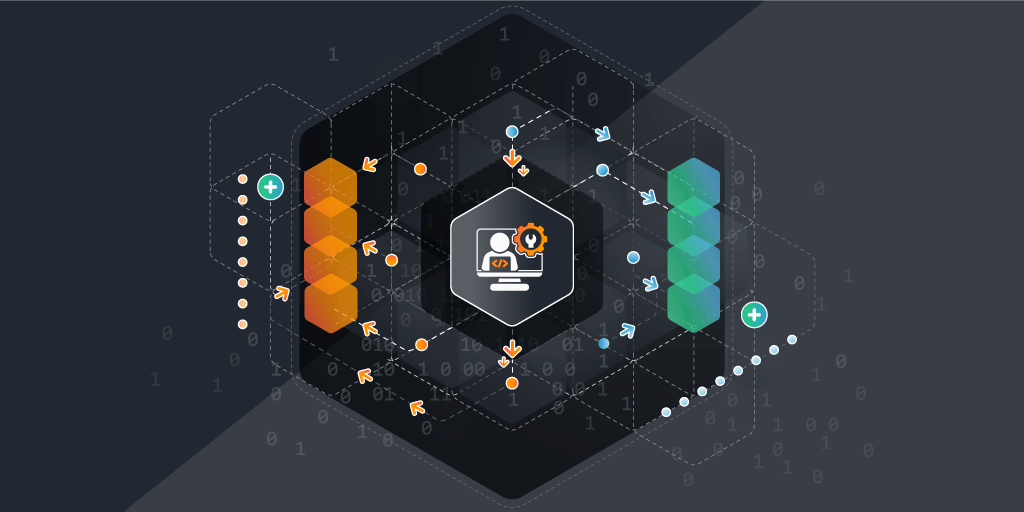
In the rapidly evolving digital world, efficient asset management is crucial for businesses to stay competitive and secure. Remote asset management provides a powerful solution for enterprises and mid-market companies to maintain control over their IT infrastructure. This article explores the concept of remote asset management, its key features, and how to select the best solution to meet your specific requirements.
What is Remote Asset Management?
Remote asset management is all about keeping tabs on, managing, and maintaining your company’s assets from afar using specialized software. This means you, as a system administrator or IT professional, can oversee the entire IT infrastructure without needing to be physically present at each location where assets are situated. By leveraging remote asset management software, you gain complete visibility and control over your remote assets, making your job easier and your operations more efficient.
What Are the Benefits of Implementing Remote Asset Management Software?
Implementing remote asset management software offers several key benefits. First, it provides real-time monitoring and management of all remote assets, significantly enhancing operational efficiency. With remote asset monitoring solutions, your business can swiftly detect and resolve issues, reducing both downtime and maintenance expenses. Additionally, remote asset monitoring services offer centralized control, enabling system administrators to manage all assets from a single, unified platform. This streamlined approach simplifies asset oversight, ensuring optimal performance and reliability across your IT infrastructure.
How Remote Asset Management Can Improve Efficiency and Productivity
Automating routine tasks is one of the primary advantages of remote asset management software, significantly enhancing efficiency and productivity. Through asset remote monitoring, your business can proactively address potential problems before they escalate. Remote asset managers save time tracking asset usage, scheduling maintenance, and updating software, ensuring optimal performance of all remote assets.
Key Features of Remote Asset Management Software
Real-time Monitoring and Tracking of Assets: Remote asset monitoring solutions provide live data, enabling you to make quick decisions and solve problems faster. One of the most critical features of remote asset management software is real-time monitoring and tracking. This capability allows your business to keep a close eye on your remote assets, ensuring they are functioning correctly and efficiently.
Asset Inventory Management and Tracking: Remote asset management software simplifies tracking asset locations, statuses, and configurations, ensuring that all assets are accounted for and properly maintained. This feature includes comprehensive asset inventory management, which helps your business keep an accurate record of all your remote assets.
Remote Maintenance and Troubleshooting Capabilities: Another essential feature of remote asset management software is its ability to perform remote maintenance and troubleshooting. This functionality allows system administrators to address issues with remote assets without needing to be physically present, saving you time and resources. With remote asset monitoring services, your IT team can quickly diagnose and resolve problems, minimizing disruptions to your business operations.
Choosing the Right Remote Asset Management Solution
When choosing remote asset management software, you should consider several factors. First, the solution should offer comprehensive remote asset monitoring and management capabilities. It should also integrate seamlessly with your existing IT infrastructure, ensuring compatibility with your current systems and processes.
Integration with Existing IT Infrastructure: Choosing remote asset management software that integrates well with your existing IT infrastructure is crucial. This ensures that your remote asset manager can effectively monitor and manage all your remote assets without causing disruptions or requiring significant changes to your current systems.
Scalability and Customization Options: Finally, you should look for remote asset management software that offers scalability and customization options. As your business grows and evolves, your asset management needs will change. A scalable solution ensures that your remote asset manager can continue to effectively manage remote assets as the company expands. Customization options allow you to tailor the software to meet your specific needs, ensuring optimal performance and efficiency.
Here’s What to Avoid When Choosing Remote Asset Management Software:
- Unnecessary Features: Avoid software that includes features irrelevant to your specific needs, which can complicate usage and increase costs.
- Complex User Interface: Choose software with an intuitive and user-friendly interface. A complex UI can lead to a steep learning curve and reduced productivity.
- Inadequate Support: Avoid software providers that do not offer robust customer support, as this can leave you without help when issues arise.
- Hidden Costs: Be wary of software with hidden costs, such as expensive add-ons or high maintenance fees, which can strain your budget.
- Limited Customization: Ensure the software allows for necessary customization to fit your specific business processes. A lack of customization can limit the software’s effectiveness.
- Poor Security Measures: Do not compromise on security. Avoid software that lacks strong security features to protect your assets and data.
Centralize Your IT Infrastructure Visibility with Lansweeper’s Remote Asset Management
Ready to witness the transformative power of remote asset management? Request a demo today and explore how Lansweeper’s comprehensive remote asset management solution provides full visibility of your IT infrastructure. Prepare for seamless integration, swift incident response, and uninterrupted operations.
Go Unlimited for 14 days
2 weeks of unlimited scanning
Start now. Use when ready
No card required
Access all features
5-minute onboarding


