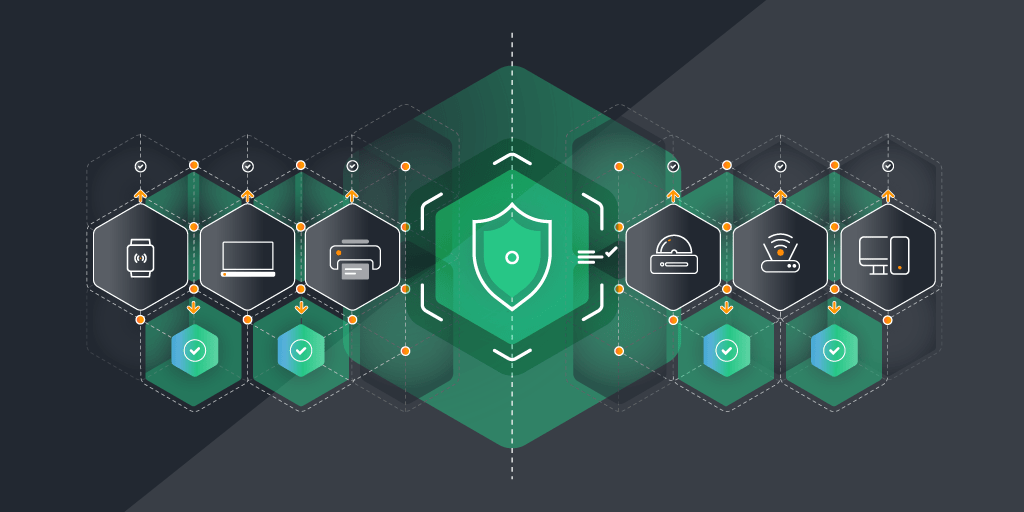
What is Unified Endpoint Management?
Unified Endpoint Management (UEM) refers to a comprehensive approach to managing and securing a variety of devices within your organization’s IT environment. This would include desktops, laptops, smartphones, tablets, and IoT devices. UEM solutions provide a centralized platform that allows you to monitor, manage, and secure endpoints seamlessly.
Some of the key benefits you’ll experience when implementing a UEM include enhanced security, improved compliance, and streamlined IT operations. By unifying your endpoint management tools, you streamline processes, making it easier to manage and oversee multiple devices within your organization. This simplification can reduce the administrative burden and make your overall system more efficient. Your organization can also use it to improve user experience, and ensure consistent security policies across all devices. UEM plays a pivotal role in modern IT infrastructure by enabling your IT department to manage a diverse and ever-growing array of endpoints efficiently.
How Unified Endpoint Management Enhances Endpoint Security
Endpoint security is a significant challenge for organizations such as yours, given the increasing sophistication of cyber threats and the proliferation of devices. UEM solutions address these challenges by providing comprehensive security features that protect endpoints from vulnerabilities and attacks.
One of the primary features of UEM is real-time monitoring and threat detection. UEM tools continuously monitor endpoint activities, identifying suspicious behavior and potential threats. This proactive approach helps you to prevent security breaches before they occur. Additionally, UEM solutions offer automated patch management, which ensure that all endpoints are up to date with the latest security patches and updates.
Unified Endpoint Management: Tools and Solutions
Several leading UEM tools offer a range of features to help organizations manage and secure their endpoints effectively. Some of the top UEM solutions include Microsoft Endpoint Manager, VMware Workspace ONE, IBM MaaS360, and MobileIron. These tools provide capabilities such as device management, application management, security management, and analytics.
When selecting the right UEM solution, organizations should consider several evaluation criteria. These include the compatibility of the UEM software with existing IT infrastructure, the scalability of the solution to accommodate future growth, the ease of use for IT administrators and end users, and the robustness of the security features. Additionally, organizations should evaluate the cost effectiveness of the UEM solution and the level of customer support provided by the vendor.
How is MDM Different Than UEM
Unified Endpoint Management (UEM) is considered more of a one-stop solution than Mobile Device Management (MDM) due to its comprehensive and integrated approach to managing various types of devices and endpoints within an organization. Here are the key reasons why UEM offers a more holistic solution:
Comprehensive Device Coverage:
- MDM: Primarily focuses on mobile devices such as smartphones and tablets.
- UEM: Manages a wide range of devices, including mobile devices, desktops, laptops, tablets, Internet of Things (IoT) devices, and more. This broad coverage means that UEM can handle all endpoint types within an organization, providing a single platform for management.
Integrated Management Features:
- MDM: Handles mobile-specific management tasks such as device enrollment, configuration, security policy enforcement, and application management.
- UEM: Extends these features to include all types of endpoints. It offers unified reporting and analytics, consistent security policies across all devices, and comprehensive application management for both mobile and desktop applications. This integration allows for streamlined operations and management processes.
Enhanced Security and Compliance:
- MDM: Focuses on mobile security, enforcing policies like encryption, password requirements, and remote wipe capabilities.
- UEM: Provides a unified approach to security, enforcing consistent policies across all devices. This ensures a higher level of security and compliance throughout your organization, reducing vulnerabilities that may arise from managing different devices with separate tools.
Support for Both Corporate-Owned and BYOD Devices:
- MDM: Often used in BYOD (Bring Your Own Device) environments to manage personal mobile devices.
- UEM: Supports both corporate-owned and BYOD devices across all endpoint types, providing flexibility and scalability in device management.
Integration with Enterprise Systems:
- MDM: Typically integrates with mobile-focused tools and systems.
- UEM: Integrates with a variety of enterprise systems, including identity management, network security, and other IT infrastructure. This integration enhances overall IT operations, enabling better coordination and efficiency.
Unified User Experience:
- MDM: Provides a user experience tailored to mobile device management.
- UEM: Ensures a consistent user experience across all endpoints, improving productivity and ease of use for both IT administrators and end users.
Scalability and Future-Proofing:
- MDM: May require additional tools and solutions as new device types emerge.
- UEM: Offers a scalable solution that can adapt to future device types and management needs, making it a more future-proof investment for your organization.
Take control of your IT, OT, and IoT assets with Lansweeper’s comprehensive network management and asset discovery capabilities. Gain real-time insights, centralized control, and seamless coordination across your entire technology estate.
Go Unlimited for 14 days
2 weeks of unlimited scanning
Start now. Use when ready
No card required
Access all features
5-minute onboarding


