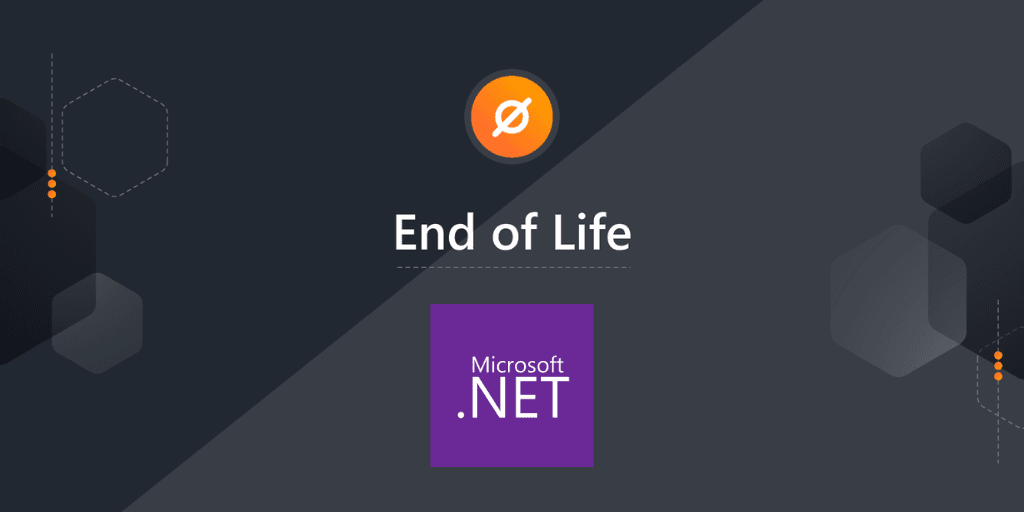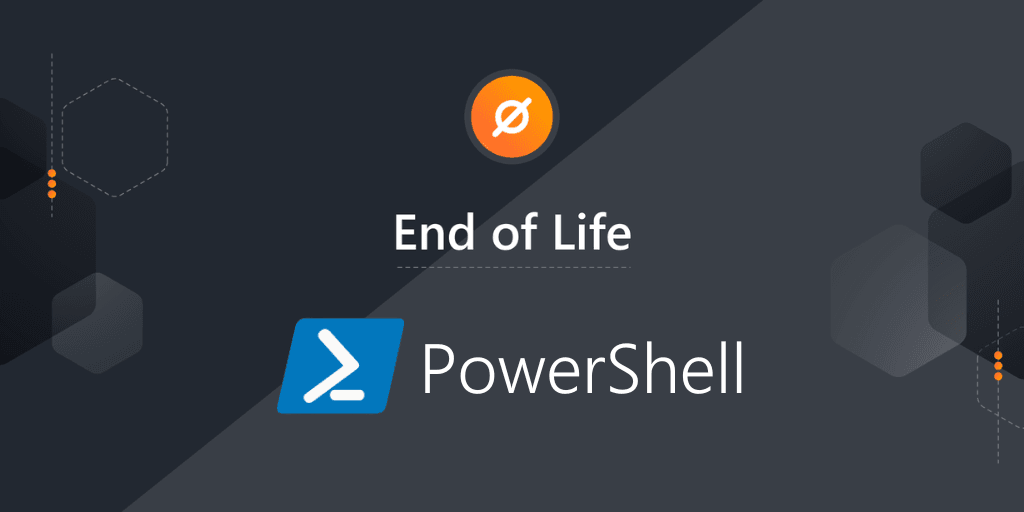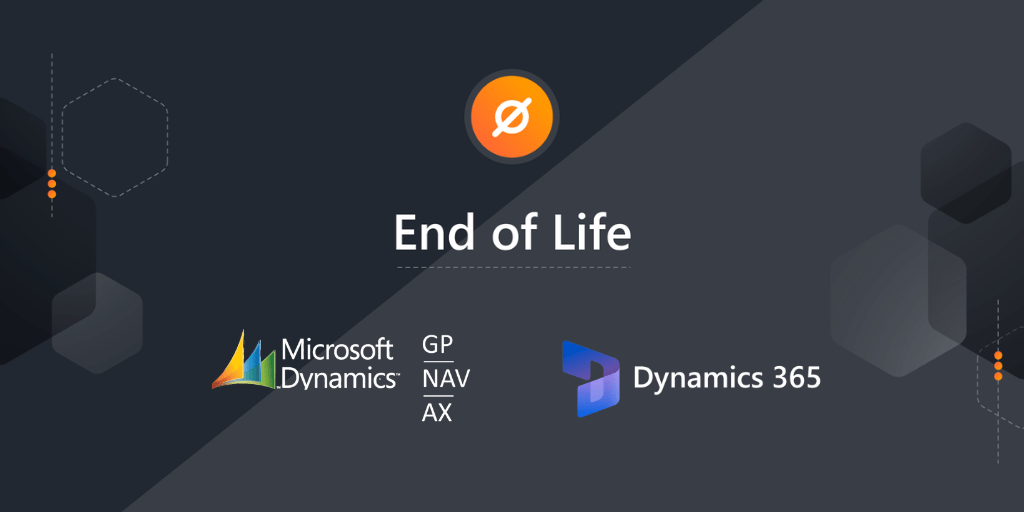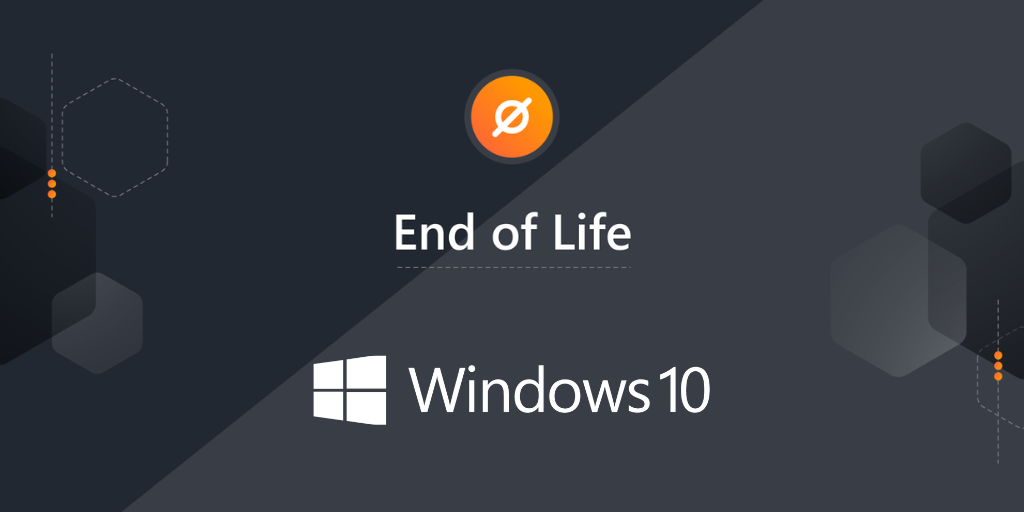
Windows 10 is inching closer to its end-of-life on October 14th, 2025. As a result we’ve seen a significant shift in Windows 11 adoption, however, moving to Windows 11 is not the only way to successfully mitigate the end-of-life (EOL). Microsoft also still has Long-Term Servicing Channel (LTSC) or Long-Term Servicing Branch (LTSB) versions of Windows 10 that will remain supported past the mainstream EOL date.
Windows 10 Lifecycle
Windows 10 uses Microsoft’s Modern lifecycle, which really just means that Windows 10 is considered to be a continuous services/supported product. The actual dates of when Windows 10 versions and editions are going end of life are not dynamic however. These remain fixed at dates that Microsoft determines.
Based on our own internal data, we’ve seen a significant shift in the last year from Windows 10 to Windows 11 as organizations prepare for the end-of-life. Since September 2023, Windows 10’s presence in businesses has now decreased from 80.5% to 67.1% while Windows 11 has risen to from 8.3% to 23.1% (roughly a 14% shift), a 150%+ increase in of Windows 11 adoption since last year’s.
Windows 10’s market share within businesses has now dropped to 67% while Windows 11 has shot up to 23%. At the same time, all older end-of-life operating systems continue to decline slowly.
Additional interesting insights from our analysis shows than only 3.55% of Windows 10 devices are running a Long-Term Servicing Channel (LTSC) or Long-Term Servicing Branch (LTSB) versions.
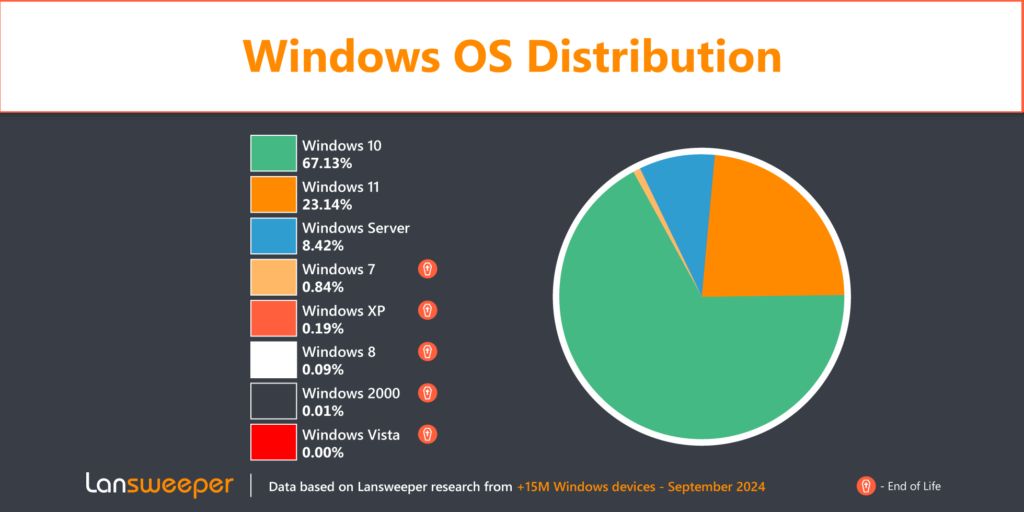
The rapid increase in Windows 11 adoption is not completely surprising. Windows 11 is now the default Windows version for any newly purchased device, meaning that standard lifecycle practices within organizations will cause a migration. On top of that, Microsoft continued to push its latest operating system onto supported devices which has caused additional adoption growth.
Lastly, with Windows 11 now turning 3 years old. The operating system itself has had time to mature, making skeptical IT departments feel more at ease to allowing upgrades since all of the quirks and early issues with Windows 11 have been ironed out.
Risks of Running Unsupported Windows Versions
Running unsupported Windows versions comes with several significant risks. The most severe impact is that these versions do no longer receive security updated. Without regular security updates, these versions become prime targets for cyberattacks, leaving sensitive data and critical systems vulnerable. Additionally, using outdated software can lead to non-compliance with industry regulations and standards, potentially resulting in hefty fines and legal ramifications.
Recommendations for Organizations
To mitigate these risks, organizations should take several important steps. First, they should conduct a thorough inventory of all IT assets to identify devices running unsupported Windows versions. Due to the sheer number of versions and editions of Windows 10 this can become very complex. There is the Home & Pro edition, Enterprise, Education, and IoT Enterprise editions. Additionally, some versions are available as LTSB (Long Term Servicing Branch) or LTSC (Long Term Servicing Channel) editions as it is now called, which also have their own specific dates. That’s why we provide our Windows 10 EOL report. This report looks at the specific Windows version and edition and shows how much longer it will be supported.
Planning and executing an upgrade strategy to transition these devices to the latest supported versions is crucial, with priority given to those at the highest risk. For organizations requiring longer support cycles, considering Windows 10 Long-Term Servicing Channel (LTSC) or Long-Term Servicing Branch (LTSB) versions can provide extended support and greater stability.
Run the Windows 10 End of Life Audit
The Windows 10 EOL audit will help you with identifying which machines need to be updated. It also shows you how long your other machines still have before they go end of life. It gives you a complete list of all Windows 10 devices, their EOL date, and how many days there are remaining until end of support.
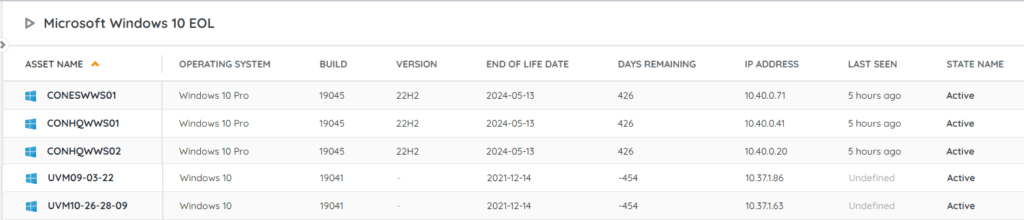
Windows Server EOL
Recently, Microsoft has also started releasing more and more versions for Windows servers, bringing it in line with their regular Windows 10 releases. While dedicated server releases are still supported for a long time, should you be running one of these newer versions, it is important to keep an eye on when it might stop receiving updates. Head over to our Windows Server EOL blog post to find out more and a report for a Windows Server EOL overview.
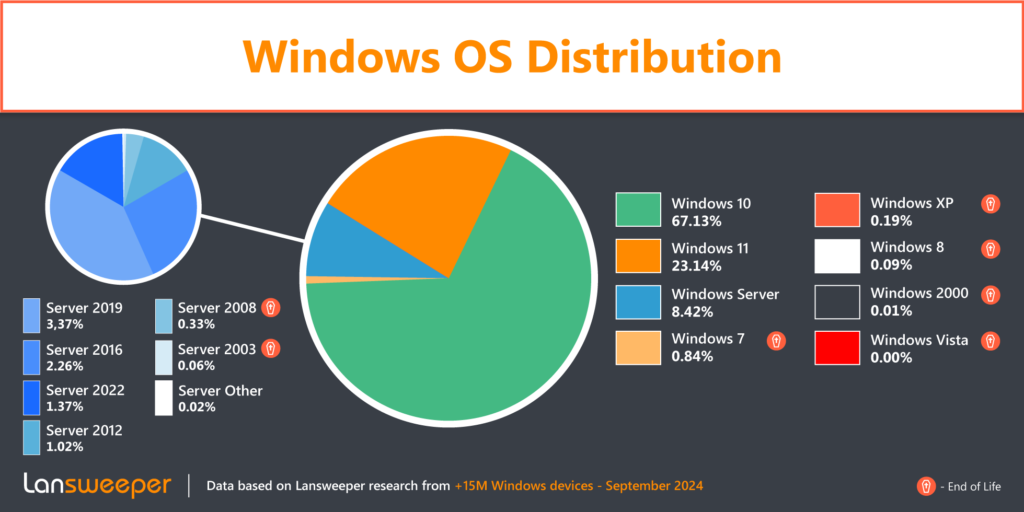
Are you ready for Windows 11?
Are you ready to say goodbye to Windows 10 entirely? We have made a special Windows 11 blog and report to help you audit your network to do a Windows 11 readiness check of systems you are interested in upgrading. The audit will aid you in discovering which devices meet the Windows 11 requirements.