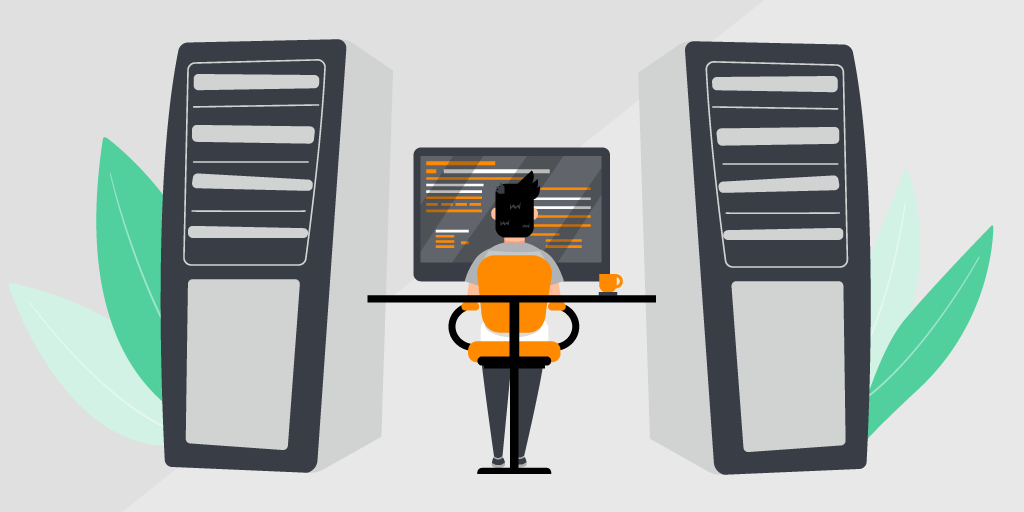
Episode VIII: Diagnoses of Power Failures & Resolution for Mitigation
We had some run-ins with an intermittent issue on our user’s workstations. I received calls and emails from users that their system just randomly rebooted or powered off. Time to start diagnosing those power failures.
I had seen an increase in the frequency of these reports from users who had newer laptops. This made me curious, why couldn’t I look at Lansweeper and see if there is some way of seeing more objective data, tracking a trend, and resolving something in a more LEAN fashion, rather than chasing fires over and over. I could potentially prevent these requests from happening in the first place!
I had a sneaking suspicion (let’s call it a hypothesis) that a certain model of Laptop that was bleeding edge was the culprit. We had some Rev. 0 motherboards fail from these models, but this was just a subjective gut feeling. I needed to *prove* that it was the case.
There is a very powerful report called “Windows: Error events generated in the last 7 days” that came with Lansweeper. I found this report and learned how to quickly use it to see bigger trends. In Event Viewer when a system unexpectedly reboots/powers off due to a hardware failure (which is what I generally perceived us to be seeing), Windows has a generic message it always attaches in the logs which says “The system has rebooted without cleanly shutting down first.” among other things. All I had to do was type in that string into the message box of this report, wait for it to process, and then export to Excel to analyze the data.
Now that I had this information in Excel I could plot the data into a graph and see if there was an unusual trend. I then used this information to propose a temporary hold on purchasing any more of this specific model of laptop as I noticed an unusual trend of power failure issues with these bleeding-edge laptop models. Later, Dell released a BIOS update that fixed the issue and we could continue. Think of the worker’s hours I saved even in our small company!
Clever S.M.A.R.T. Reports Saved Us From Crucial Downtime
Lansweeper comes with the ability to send us email alerts when a device has all kinds of critical hardware-related errors. The most crucial of which could be a S.M.A.R.T. error. This kind of error indicates a potential problem with a storage device or the drivers for that device causing corruption. Our tooling department at PTA Plastics has a very time-intensive job to do. They have the responsibility of pumping out literal tons of molds a week by keeping the huge CNC machines running, while still making them as perfect-to-specs as we possibly can. That way not only do we please our customers, but we can also keep our Molding department running parts.
One of our tooling users had about a 3-year-old PC that was throwing a S.M.A.R.T. error (a Pred Fail one specifically) that is usually not a good sign. These specialists use an intense 3D CAD Modeling software specifically tailored for plastic injection molding called Cimatron. A few hours of downtime or even a slower computer as a result of a slowly failing drive can literally cost us tens of thousands of dollars. We have some mitigation in place to this potential harm already, a couple of spare PC’s down there that can handle the job, but oftentimes using these is slower for the tooling workers as they have made significant customizations to suit their specific role within Cimatron. Redoing all that on another system could take a whole day of work for them.
I was relieved to see Lansweeper email me a S.M.A.R.T. error code it had detected from his PC the moment it happened. We ordered a new NVMe SSD, I reinstalled Win10, transferred his profile and necessary files, and he was very pleased. Overall, it was an improvement to the speed of his workstation significantly as the previous SSD was having problems even loading basic files at that point. Many employees don’t want to be seen as a “whiner” in my experience. Lansweeper does the whining for them and generates value for our business without putting that pressure on the employees.
An Excellent Decision It Was
Our team made an excellent decision going with Lansweeper to replace our previous freeware IT Asset Management software suite. It’s far more powerful, comprehensive, fast, and customizable than any offer out there. Additionally, it has the capabilities to scale to whatever our needs may be in the foreseeable future. I have recommended Lansweeper to my fellow IT industry colleagues more than any other tool we use in-house. It’s just that good.
Become an IT Hero
We’re constantly looking for new IT Hero stories to be told.


