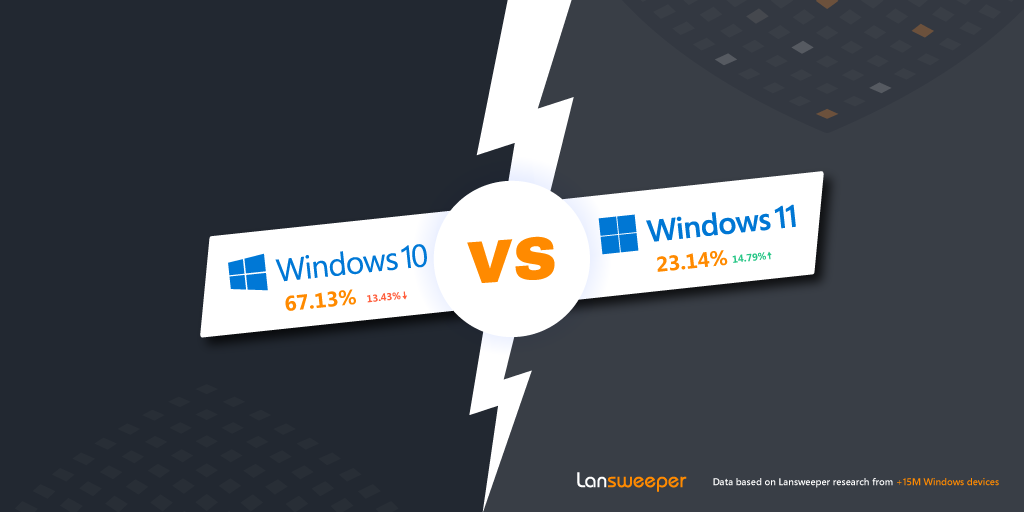Keeping your network running smoothly and efficiently is essential. To do that, you need clear communication across your devices and quick responses to any issues that arise. This is where network management protocols come in—they help IT teams like yours oversee network performance and ensure that every part of your infrastructure stays in sync and runs optimally.
What Are Network Management Protocols?
Network management protocols are sets of rules and processes that guide how different devices on your network communicate with one another. They enable your IT team to manage various network aspects, from overseeing performance and availability to handling data movement and security. These protocols offer real-time insights into your network’s health.
Imagine the frustration of dealing with network issues without having visibility into what’s happening on each device. With network management protocols in place, you can monitor, control, and troubleshoot your network infrastructure with ease. This means less downtime, fewer disruptions, and a more efficient IT operation overall.
Some of the most widely used protocols include SNMP (Simple Network Management Protocol), ICMP (Internet Control Message Protocol), and Syslog (System Logging Protocol). Each one serves a unique function, giving you a toolkit of options to address different aspects of network management.
Commonly Used Network Management Protocols
Let’s dive into a few of the most commonly used network management protocols and see how they can support your network’s reliability and performance.
1. SNMP: Simple Network Management Protocol
SNMP is one of the most essential protocols in network management. With SNMP, your IT team can monitor and manage devices connected to the network—think routers, switches, servers, and more. This protocol gathers performance data from various devices, so you get an up-to-date snapshot of network health, all from one interface. SNMP operates through agents on devices that collect and report data to a central management system.
For example, if a server starts reaching high CPU usage, SNMP alerts you before it affects other services. With SNMP’s real-time data, you’re empowered to make proactive adjustments and prevent issues from spiraling.
2. ICMP: Internet Control Message Protocol
ICMP acts as the diagnostic tool of your network, helping to detect connectivity issues and make sure data packets reach their intended destinations. Have you ever used the “ping” command to check if a device is online? That’s ICMP in action. It sends messages between networked devices to see if they’re reachable and if any bottlenecks or packet losses are occurring.
If one part of your network starts slowing down, ICMP gives you the tools to trace where the issue originates. By diagnosing these problems, you can make quick adjustments, minimizing disruption for your team and users.
3. Syslog: System Logging Protocol
Syslog is your centralized logbook, keeping records of system events across all your devices. This protocol standardizes how events are reported, so your IT team has a clear record of everything happening in your network. Logs are essential for tracking down errors, reviewing past incidents, and understanding patterns over time.
Syslog also allows you to create automated alerts for specific events. For instance, if a device fails or an unauthorized login is attempted, Syslog can notify you immediately. By gathering logs in one place, you save time and ensure you’re always aware of what’s happening on your network.
How Network Management Protocols Benefit Your IT Operations
Network management protocols are crucial for maintaining visibility and control over your network’s health. They provide the tools you need to identify and address issues efficiently before they escalate.
Take SNMP and ICMP, for example. These protocols allow you to monitor your network in real time. Whenever a problem arises, they notify you immediately, enabling you to act fast and minimize any negative impact. This gives you the edge in managing network performance and security.
Syslog is another essential tool that centralizes all your network logs. This makes troubleshooting simpler and more efficient, as all the necessary data is in one place. It also helps with compliance, as you can easily access and analyze logs when needed, without wasting time searching through various sources.
The real benefit of these protocols, though, is in preventive maintenance. By continuously monitoring your network, they allow you to detect small issues before they become larger problems. Whether it’s a potential device failure or a misconfiguration, catching these early helps reduce downtime and ensures the network remains stable and secure.
In cybersecurity, the ability to act swiftly and prevent disruptions is critical. These protocols give you the tools to maintain control over your network. They allow you to address issues proactively rather than reactively.
Best Practices for Implementing Network Management Protocols
To get the most out of network management protocols, here are a few steps you can follow:
1. Standardize Protocols Across Devices: Ensure that all your devices use compatible protocols. This standardization simplifies monitoring and gives you a comprehensive view of your network.
2. Set Up Alerts for Critical Events: Configure alerts for issues that could impact your operations. This way, you’re always in the loop if something goes wrong, allowing for swift responses.
3. Regularly Review Logs and Performance Data: Take advantage of protocols like Syslog to review logs periodically. This helps you identify patterns and optimize your network over time.
4. Integrate with Network Management Software: Using software that supports these protocols can enhance your management capabilities. Look for solutions that combine SNMP, ICMP, and Syslog data into a unified dashboard.
5. Train Your Team on Protocol Usage: Ensuring that your team understands how to use these protocols effectively will maximize their benefits. Familiarity with tools like “ping” (ICMP) or interpreting SNMP data can empower your team to work more efficiently.
Overcoming Common Challenges in Network Management Protocols
Implementing network management protocols is a critical step towards improving efficiency, security, and control over your network infrastructure. However, like any technical solution, there are several hurdles that cybersecurity experts often face during deployment. Understanding and anticipating these challenges can help you prepare effectively and make the process smoother.
Compatibility Issues
One of the first roadblocks that many organizations encounter is compatibility between newer network management protocols and legacy devices. While modern protocols like SNMPv3 offer advanced features such as encryption and improved security, older devices might only support basic SNMP versions like SNMPv1 or SNMPv2c. This can create a fragmented management environment, where some devices are secured while others remain vulnerable or inaccessible.
To overcome this, regular updates and audits of your hardware and network are essential. Upgrading older devices to those that support newer protocols can greatly improve the effectiveness of your network management system. Additionally, consider using compatibility layers or hybrid systems that can bridge the gap between old and new technologies without compromising overall performance or security.
Alert Fatigue
As your network grows, so does the volume of alerts and notifications. This can easily lead to “alert fatigue”—a situation where your team is overwhelmed by constant notifications, making it difficult to prioritize critical issues. If every device or sensor sends out alerts for minor issues, you might find yourself missing the important events that truly matter.
The solution lies in fine-tuning your alert thresholds and system settings. By carefully configuring your protocols to only trigger alerts for significant events, you can minimize noise and keep your team focused on actionable items. For example, setting thresholds based on specific metrics like CPU usage, network traffic spikes, or device status can help ensure that only critical issues are brought to attention, reducing the risk of overlooking important network threats.
Data Overload
The wealth of data collected through network management protocols, especially with real-time monitoring tools, can quickly become overwhelming. With a constant stream of information flowing from every device and network segment, it can be difficult to identify what truly matters and extract useful insights. A typical dashboard might present thousands of metrics that don’t always contribute to solving immediate problems, leaving you unsure of where to focus.
To manage this, it’s important to define key performance indicators (KPIs) that are relevant to your team’s specific goals. By identifying which metrics are most indicative of potential issues—such as bandwidth usage, device uptime, or error rates—you can create customized reports and dashboards that present only the most important data. This focused approach allows for quicker decision-making and ensures that your resources are spent on resolving the right problems.
By addressing these common challenges, you can maximize the effectiveness of network management protocols and ultimately create a more stable, secure, and efficient IT environment. Remember, the key to overcoming these obstacles lies in preparation, setting clear goals, and continuously evaluating and improving your processes.
Working Mechanisms of Network Management Protocols
Think of network management protocols as the heartbeat of your IT infrastructure. They gather and exchange crucial data about network devices, their performance, and overall status, giving you the real-time insights needed to keep things running smoothly. Protocols like SNMP and ICMP are the foundational tools here. They help you spot issues, identify performance hiccups, and even uncover security vulnerabilities before they become major problems.
But there’s more to it than just collecting data. The real magic happens when you bring in a Network Management System (NMS), which acts as the central hub for managing everything. This system takes the data from those protocols and processes it, transforming raw information into actionable insights. It’s like having a control center at your fingertips. What’s especially powerful is the network discovery feature that many NMS platforms offer. This feature automatically maps out your network, identifying devices and tracking their status. Instead of manually hunting down devices or troubleshooting one by one, your NMS does it for you.
With all this data at your fingertips, you’re in a much stronger position to manage your network’s health. Whether it’s detecting a failing device, addressing bandwidth overload, or spotting a security threat, the time it takes to react shrinks significantly. You’re no longer in the dark or scrambling to fix problems; instead, you’re in control, ready to act swiftly when necessary. This combination of network discovery and real-time monitoring makes it much easier for your IT team to maintain a smooth, efficient network environment.
Securing Network Management Protocols
In the ever-evolving world of cybersecurity, securing your network management protocols is essential. These tools provide deep visibility into your entire IT infrastructure, making them valuable targets for attackers. As cyber threats become increasingly sophisticated, it’s crucial that you implement the best possible security measures to protect your network management environment.
Authentication and Encryption
To protect sensitive data and ensure that only authorized individuals can manage your network, SNMPv3 is a vital choice. Unlike its predecessors, SNMPv3 offers robust authentication mechanisms and encryption to safeguard communication between network devices and management systems. This ensures that any data transmitted through your network is encrypted, preventing eavesdropping or tampering by malicious actors. Additionally, authentication mechanisms in SNMPv3 verify that the user or system making a request is authorized to do so, further reducing the risk of unauthorized access.
Best Practices for Security
Simply choosing a secure version of a protocol is not enough, though. To enhance the security of your network management protocols, you need to adopt comprehensive practices that include both prevention and ongoing monitoring. Here are a few best practices to follow:
- Use SNMPv3: This version offers the most advanced security features, including authentication and encryption, to protect your network’s management functions.
- Regularly Update Firmware and Software: Keeping your systems up-to-date ensures that any security vulnerabilities are patched, preventing attackers from exploiting known weaknesses. This includes updating network devices and network management tools regularly.
- Enforce Strict Access Control Policies: Access control is critical for preventing unauthorized users from tampering with network configurations or data. Ensure that only authorized personnel can access network management functions by implementing strict user authentication protocols and role-based access controls.
However, security isn’t a one-time task—it requires constant vigilance. In addition to selecting secure protocols, you must continuously monitor your network, conduct regular vulnerability assessments, and audit access logs to identify and respond to potential breaches swiftly.
Start Enhancing Your Network Management Today
Network management protocols like SNMP, ICMP, and Syslog are essential for maintaining a stable, high-performance network. These tools provide visibility, control, and efficient troubleshooting, helping your IT team respond quickly and prevent disruptions.
To take your network management to the next level, consider Lansweeper’s asset discovery solution. It provides real-time insights into all connected devices, streamlining troubleshooting and ensuring your network runs smoothly. With Lansweeper, you gain comprehensive control over your IT environment, making it easier to keep everything aligned with your business needs. Start optimizing your network operations today!
See Lansweeper in Action – Watch Our Demo Video
Sit back and dive into the Lansweeper interface & core capabilities to learn how Lansweeper can help your team thrive.
WATCH DEMO