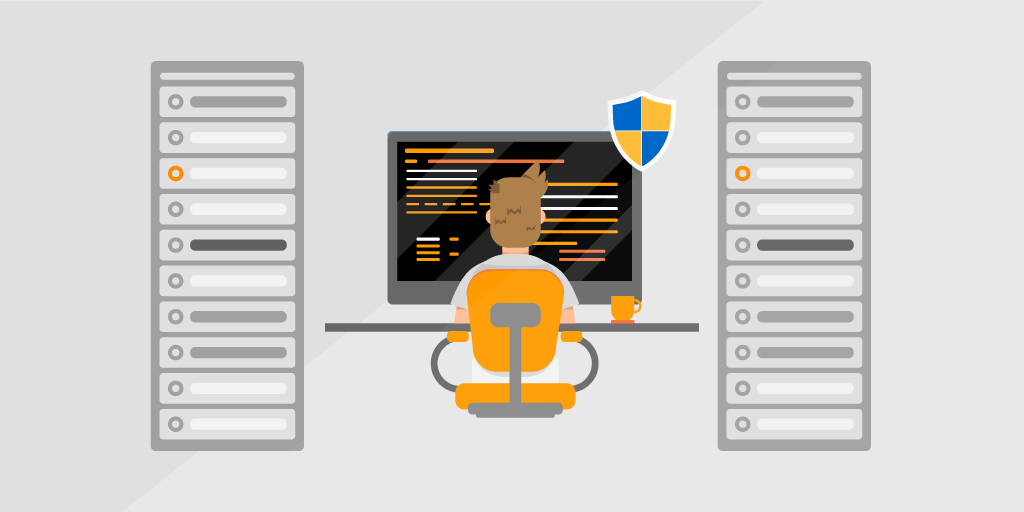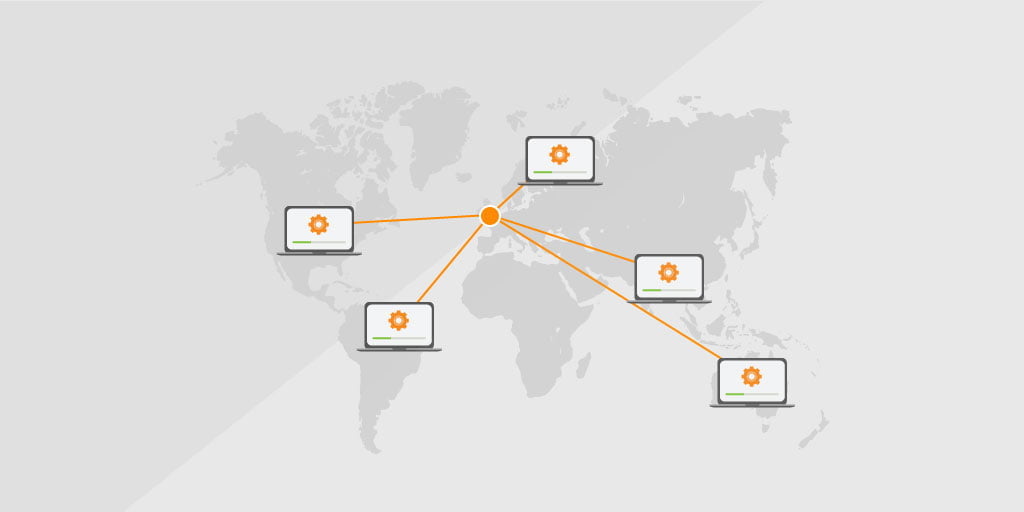
My name is Tom, I work for Webb Yates Engineers who have offices in London, Birmingham, Bristol, and Dubai. As a one-man IT department, working across these offices intelligently and remotely is key to provide the best value to the company.
I’ve used Lansweeper at a couple of previous organizations, however, it is here at this company that I’m heavily using the deployment module to improve the efficiency of the IT function. Over a three-part series, I will outline some top tips that I have found most useful when setting up Lansweeper to deploy across multiple offices. In my first post, I talked about the importance of a Distributed Filing System for deployments and installation shares. My second post explained how we handle patching of actively running applications.
Updating the Microsoft Azure Recovery Service Agent
Armed with our software deployments via a Distributed Filing System configuration, we can now install and update software super quickly to any client in any office. As with many organizations, we are making use of cloud infrastructure to complement our existing on-premise computing. To ensure workloads in both environments are backed up safely, securely and by the same method, we use the Microsoft Azure Recovery Service Agent (MARS Agent) which meets these requirements.
However, this software does not automatically update (yet!). To help solve this problem, I wrote a little script which I scheduled to run weekly (via Windows Task Scheduler) to let me know if there is an updated agent available.
If an updated version of the MARS Agent is found, it is automatically downloaded and copied onto my Software Deployment share, ready for rolling out to servers. As my Software Deployment share is using DFS, it gets replicated to all offices quietly out of hours ready for deployment. If an updated version of the MARS agent is found, I’m receiving an automated email:
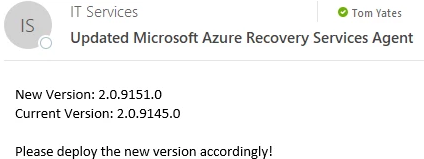
Currently, this email gets sent to our Support mailbox which automatically creates a ticket within the Helpdesk module using its simple ticket dispatching rules. However, it would be far more efficient if it automatically raised a ticket using the Helpdesk API – which is next on the list!
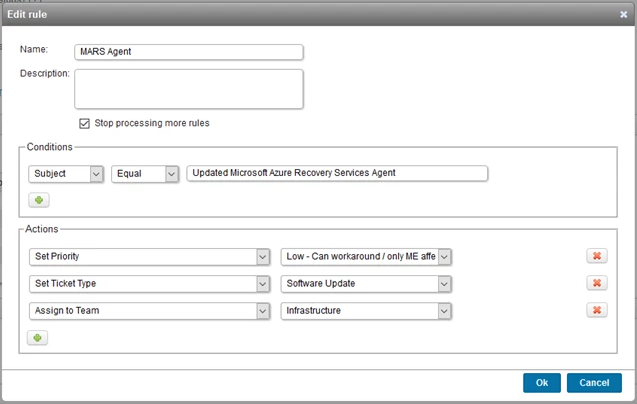
Deployment to all servers is now super simple – A dynamic group is configured that lists all servers with the software installed, and a deployment package pointing at the installation file on the DFS share with the appropriate parameters to silently update the agent.
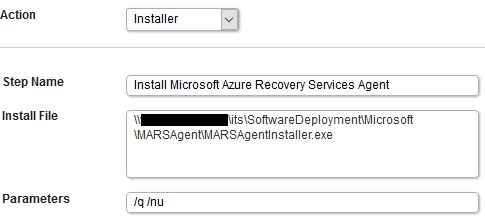
What was a time-consuming task now take minutes to complete! We also use this very same process for other software packages in our environment that cannot be automatically updated for whatever reason. You can get this script on GitHub.
Hopefully, these tips will help other IT Professionals provide some ideas for improvement, further integrate Lansweeper into their environments and help to streamline their day to day tasks.
If you haven’t already, start your free Lansweeper trial and get cracking.