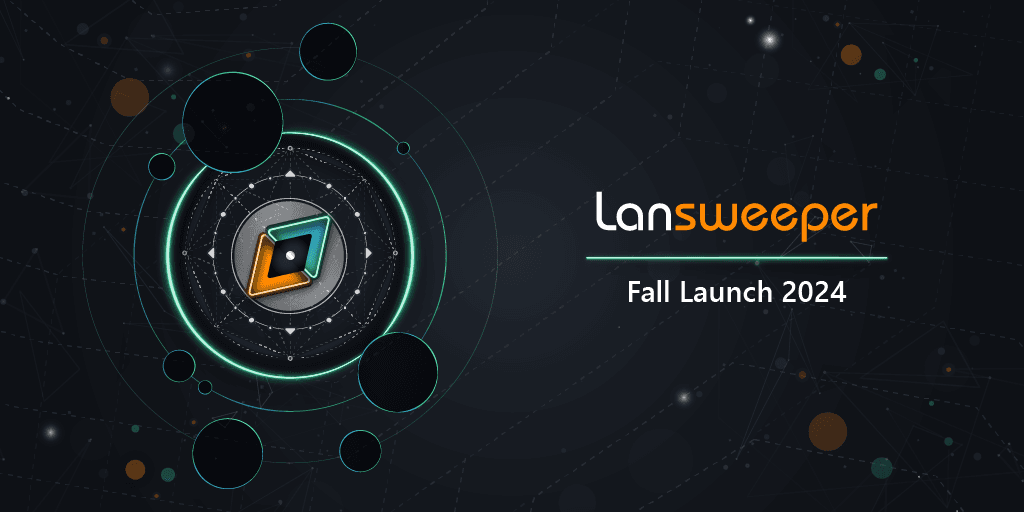Summer is just around the corner and what better way to celebrate than with a new Lansweeper Launch? The Lansweeper 2023 Spring Release: ‘Duvel‘ is here. This launch includes a mix of new functions and updates to bring you even more and better insights into your IT estate. Let’s have a look at what this launch has to offer!
Our Spring 2023 Launch Keynote was filled with exciting stuff: new updates, what’s coming up, customer insights, and feature launches. Missed it or need a recap? Watch on-demand here.
More Insights, More Personalization
General Availability for Improved Diagrams
The Diagrams feature is graduating to general availability. Of course, it is doing so with a host of new improvements. New personalization options have been added, like the new Star and Tree views that let you choose how you want to display your diagrams. Better search options and filters allow you to zoom in on the data you’re looking for. And enriched asset information gives you more insight into asset relationships. When you are done personalizing your Diagrams, you can now export them as well so you can put them to work on supporting your IT projects.

Even Better Vulnerabilities Risk Assessment
Vulnerabilities continue to be a top concern in the world of cybersecurity, so we need to keep improving our Risk Insights. That’s why new sources have been added to bring you more details about exploitability, cause categorization, and patch availability, as well as historical vulnerability information. The new resolution engine allows you to see the correlation between your inventory and the vulnerabilities catalog in real time. Of course, you can still customize your view to fit your needs.
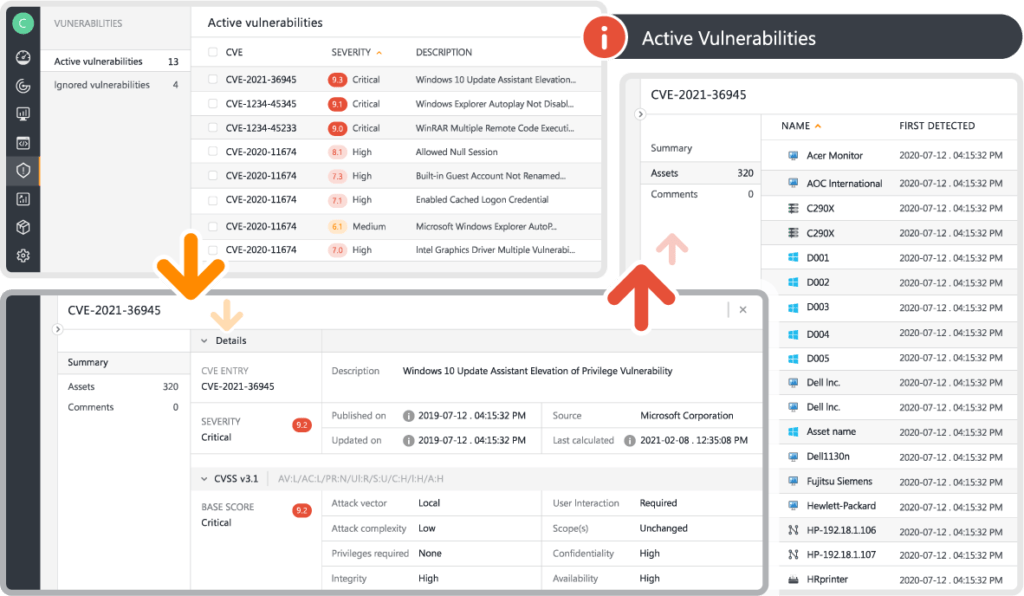
Customizable Views, More Custom Than Before
As part of our mission to bring you the most personalized view of your network, more updates have been made to the customizable views. You can now customize your view of your Software inventory. On top of that new fields have been added to the overview and you can now sort and filter by IP address, as well as by custom fields.
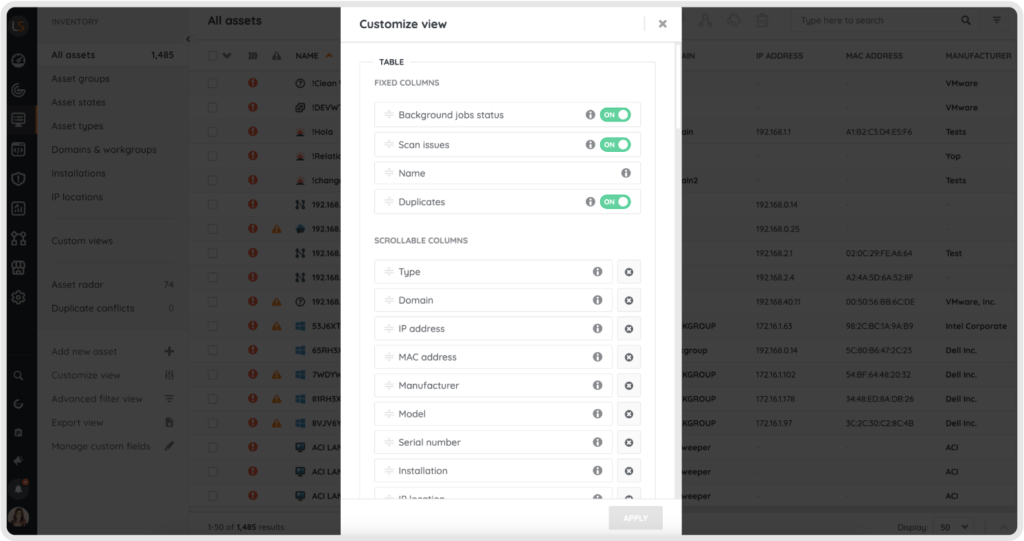
Improved Scanning Targets and Credential Management
Choose Your Favorite Scanning Targets, Both On-Prem or in the Cloud
The scanning targets ‘Windows Computer’, ‘SCCM’, ‘Intune’, ‘AirWatch’, and ‘Chrome OS’ have been added to Lansweeper Sites. Up until now, these were only available on-prem. You will no longer need to configure your scanning targets on-prem to then sync everything up to your Sites. Instead, the full choice of these targets will be available to you directly on your Sites.
Hassle-Free AD Credentials Thanks to the LAPS Integration
It has been much-requested and long-awaited, and now it’s finally here: the LAPS Integration for Lansweeper On-Prem. Thanks to the integration, Lansweeper can connect directly to your Local Administrator Password Solution (LAPS) to retrieve the required credentials whenever they are needed. You won’t need to update your AD credentials every time there is a password change any longer. It is automated, it’s secure, and it only requires a single LAPS credential.
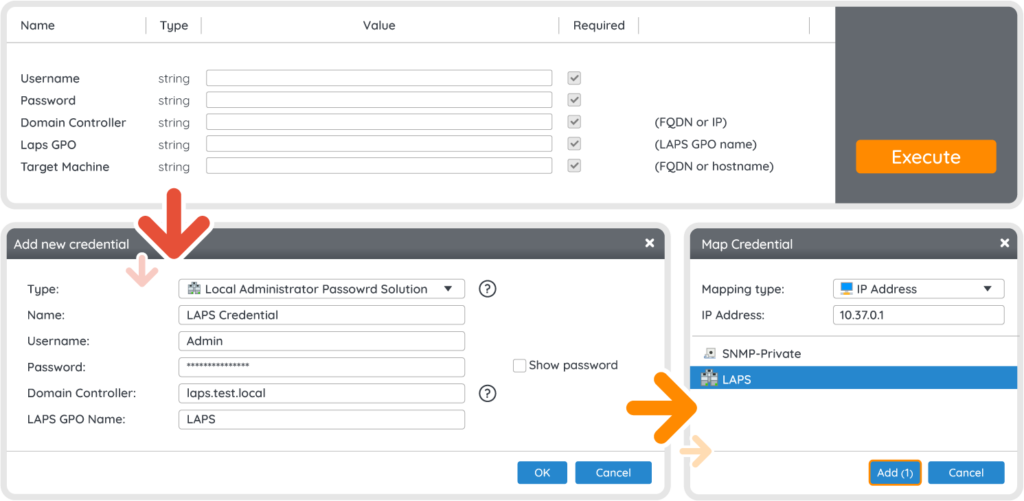
More and Better Coverage from Your OT Scanner
As always, more updates have been made to the OT Scanner. Not only is it now self-updating, but it will also give you even better coverage of your OT estate. New protocols have been added to the supported protocols list so you can scan even more of your OT estate (Modbus iteration, Siemens (SNMP Iteration), Phoenix Contact (PCWorx), Omron (FINS), Moxa, Lantronix, Siemens S3/400 Iteration, Beckhoff (TwinCAT)).
Steps have also been taken to help you with the parts of your OT environment that are not connected to the internet. You can now export device information from disconnected hubs and import it into connected ones. This way you can still have all your information in one place, without the need to expose business-critical systems to the Internet.
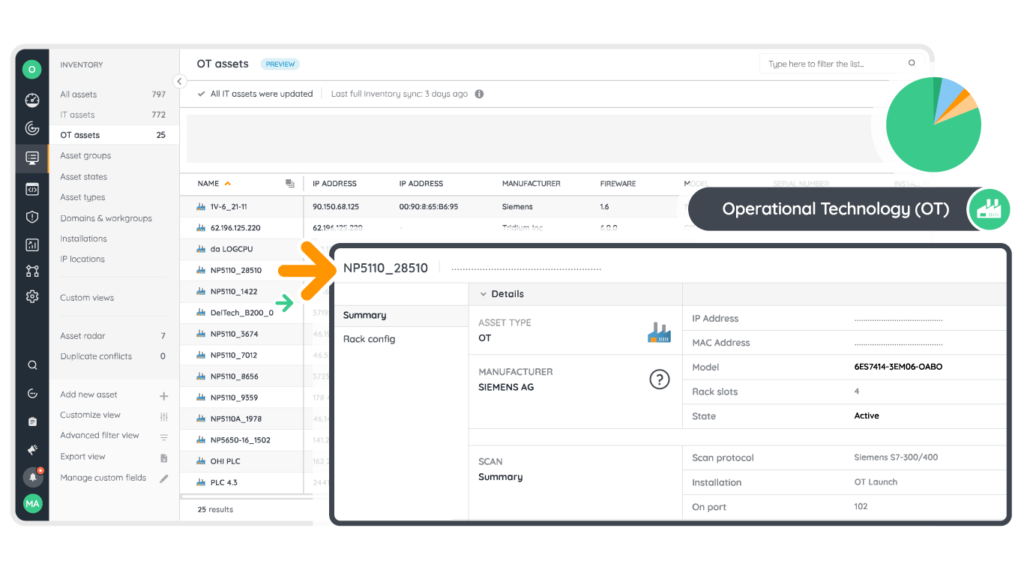
Get the Most Out of Your Lansweeper Experience
Brush up on Your Lansweeper Fundamentals
Do you ever feel like you haven’t quite discovered all of Lansweeper’s features and functions? Maybe you’re new to Lansweeper? Maybe you want to train a new team member? The Lansweeper Fundamentals Training is here for you. Through a series of articles and videos, you will gain a true understanding of Lansweeper, so you will always get the most out of your Lansweeper experience. You can check it out now in the Lansweeper Community in the “Training” menu.
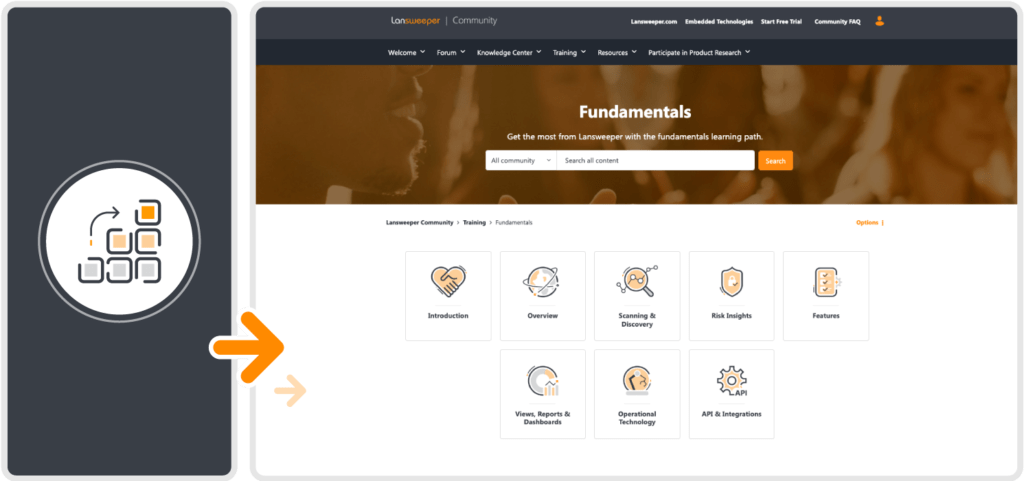
Browse Through Lansweeper’s Service Partners in the Marketplace
No doubt you have already taken a look at the Marketplace in your Lansweeper Sites to check out the many integration options. Now’s a good time to pay another visit, as you can now browse through Lansweeper’s Service Partners as well to see the services that they have to offer. While you are there, make sure to check out the new integrations with Freshservice, Jira Service Management, Reftab, Vivantio CSM, and AssetRemix.
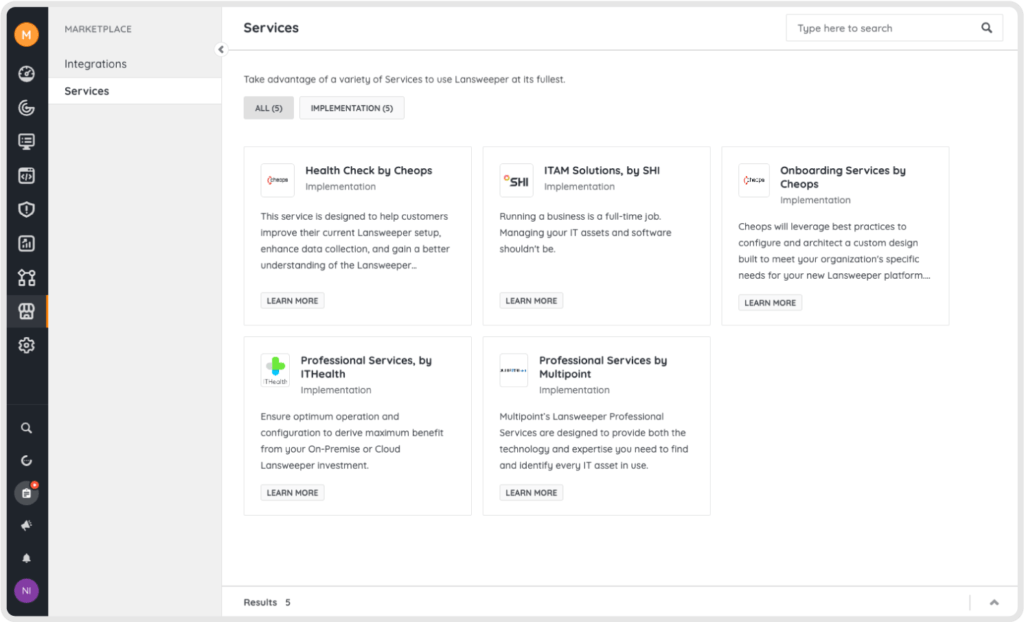
And So Much More
Still not enough for you?
- The Linking Process from On-Prem to Sites has been simplified. Fewer steps and less time for a better experience.
- A New Integration with Jira CMDB lets you leverage Lansweeper’s asset data in your service desk.
- Thanks to updates to the bulk edit option you can now update up to 2500 assets at once.
- Local user email synchronization allows you to easily find local users to invite them to your Lansweeper Site.
Our Spring 2023 Launch Keynote was filled with exciting stuff: new updates, what’s coming up, customer insights, and feature launches. Missed it or need a recap?Watch on-demand here.