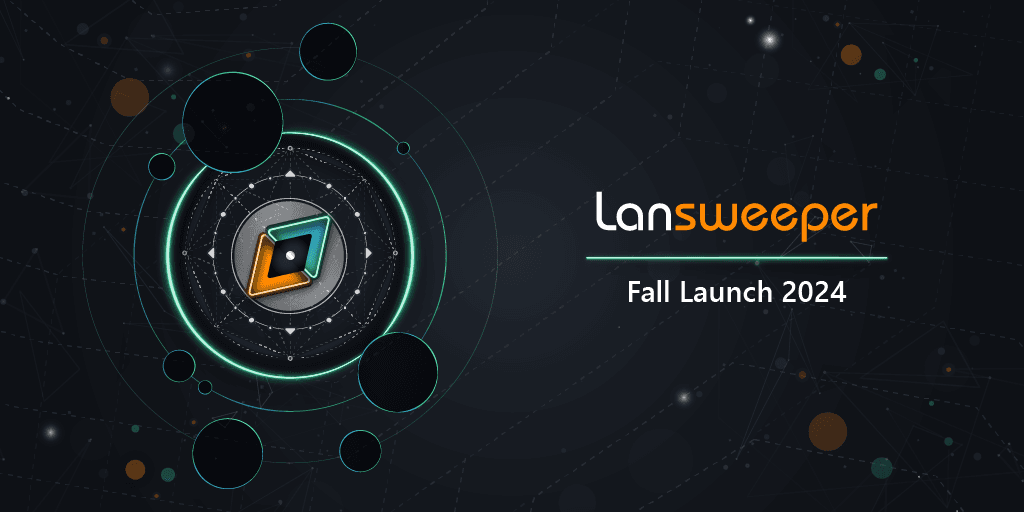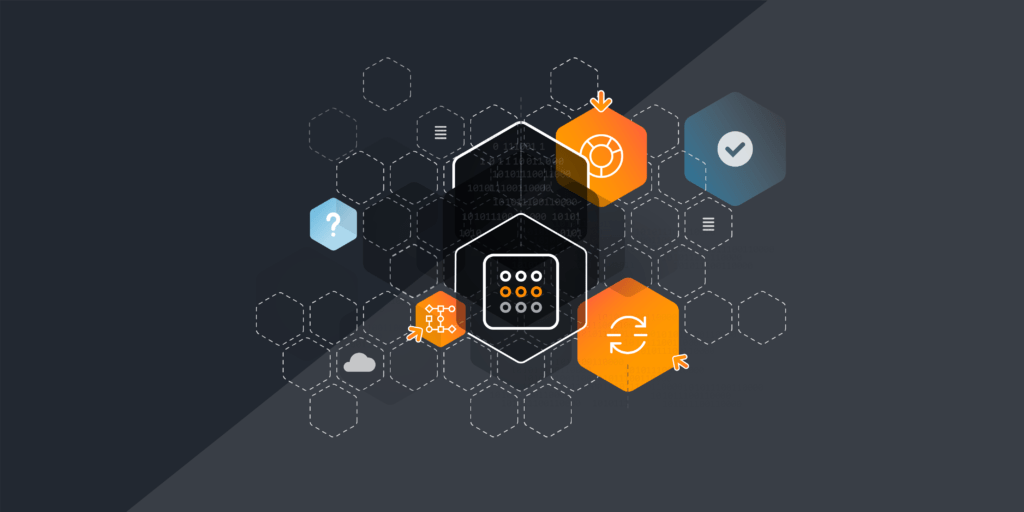
Introducing Lansweeper’s 2024 Summer Launch
Migrating from an on-premises to a cloud environment offers significant benefits for organizations, such as scalability, cost savings, and improved accessibility. That’s why 58% percent of organizations surveyed say they’re planning to migrate more workloads to the cloud this year, an increase of 44% from last year.
However, a significant challenge is synchronizing data in custom fields between on-premises and cloud environments. These fields contain vital metadata that’s unique to an organization, such as asset tags, department ownership, and maintenance schedules, and it’s crucial for effective network management. Without proper synchronization, organizations run the risk of data discrepancies, operational inefficiencies and disruptions.
In this blog post, we’ll take a look at why it’s essential to ensure custom fields are accurately synced for maintaining data integrity and achieving a successful cloud migration – and how recent updates to Lansweeper’s IT discovery and inventory platform can help.
Understanding Custom Fields
Custom fields in network management refer to additional pieces of metadata that can be assigned to network assets to provide more detailed information beyond the standard attributes. These fields are customizable to meet the specific needs of an organization, and they enhance a team’s ability to track, categorize and manage an organization’s network resources.
Examples of custom fields include:
- Asset Tags: Unique identifiers assigned to each device that make it easier to track and manage individual assets.
- Department Ownership: Information indicating which department owns or is responsible for a particular asset.
- Maintenance Schedules: Timelines and details for regular maintenance tasks.
Custom fields improve a network manager’s visibility and control. They can use them to quickly locate assets, know who’s using them and understand maintenance needs. Custom fields are also useful for audits.
Custom Fields in Network Discovery
During network discovery, when the devices and systems connected to a network are scanned, custom fields enrich the data that’s collected. They add an extra layer of detail and enable administrators to capture information that’s specific to their organizational needs. This enhanced data collection facilitates a deeper understanding of the network’s composition and dynamics.
Custom fields help teams to more easily group and classify assets according to various criteria, as well, a crucial step in efficient resource management. They ensure that all relevant information about each asset is captured, preventing gaps and inconsistencies that can arise from generic or incomplete records.
Making sure that all custom fields from on-premises environments match the fields created in the cloud can be a complex and demanding task. Any differences in data formats, field structures, or limitations in the migration tools used can result in incomplete or inaccurate data in the cloud. Without automation, a tremendous amount of manual effort is needed.
Best Practices for Custom Field Sync During Migration
To mitigate the risk of data loss or discrepancies when attempting to migrate workloads and sync custom fields, follow these best practices:
- Pre-Migration Planning and Assessment: Effective migration starts with thorough pre-migration planning and assessment. Evaluate the current on-premises environment, and identify all custom fields. Creating a detailed migration plan that outlines the steps for transferring these custom fields can help ensure a structured approach and minimize the risk of errors.
- Use Migration Tools that Support Custom Field Sync: Selecting the right network discovery and migration tool is crucial for a successful custom field sync. Tools that offer robust support for custom field migration can automate the process, reducing the risk of human error and ensuring consistency. These tools should be capable of mapping custom fields between the on-premises and cloud environments to preserve the integrity of your data.
- Post-Migration Verification and Reconciliation: After the migration is complete, be sure to cross-check the migrated data with the original data, to identify and resolve any discrepancies. Verifying that all custom fields have been accurately transferred and are functioning as expected in the new environment ensures that the migration has been successful.
Tools and Solutions
Automated discovery tools like Lansweeper play a crucial role in capturing and syncing custom fields accurately. These tools can scan the network, identify all connected devices and automatically populate custom fields based on predefined criteria.
Automated tools reduce the risk of human error and ensure that data is collected consistently and comprehensively.
Here are some recommendations to help organizations choose the most suitable tools based on their specific needs:
- Look for a network discovery tool that’s compatible with both on-premises and cloud environments, and offer seamless integration with your existing systems.
- Support throughout the migration and synchronization of custom fields is essential. A good solution will provide robust mapping capabilities to match custom fields between on-premises and cloud environments with precision. It should also support the specific custom fields used by your organization.
- Select a tool that will scale with your organization’s growth and adapt to changing requirements. Ensure that the tools can handle the volume of data and the complexity of your custom fields, whether you are a small business or a large enterprise.
- Automation is essential to reduce the risk of human error and ensure consistent and accurate data transfer, saving you time and resources.
- User-friendly interfaces and intuitive workflows simplify the migration process, making it easier for your IT team to manage and execute the migration without extensive training.
- Ensure that the tool you select offers robust security features such as data encryption, access controls, and audit logs, to protect sensitive information during migration.
- Choose tools from reputable vendors with a track record of successful migrations. Evaluate the level of support offered by the vendor, including technical assistance, documentation, and customer service, to ensure you have the necessary help when needed.
- Whenever possible, take advantage of free trials or demo versions of the tools to evaluate their functionality and performance in your specific environment. This hands-on experience can help you make a more informed decision.
Best Practices for Cloud Migration
Ready to migrate? Follow these recommended cloud migration best practices:
- Conduct Comprehensive Assessment and Planning: Perform a detailed inventory assessment, map dependencies, evaluate readiness, choose an appropriate cloud computing migration strategy, and identify potential risks with mitigation plans.
- Ensure Secure and Compliant Migration: Use data encryption, robust identity and access management, ensure compliance with industry regulations, and conduct regular security audits.
- Perform Effective Data Migration: Create backups, use reliable migration tools, verify data integrity post-migration, and maintain data synchronization between on-premises and cloud environments.
- Optimize Application Migration: Prioritize applications based on business impact, conduct thorough testing, optimize for cloud-native features, and consider refactoring to fully leverage cloud capabilities.
- Manage and Optimize Costs: Monitor cloud spending with cost management tools, set budgets and alerts, regularly review and optimize resource usage, and understand pricing models to choose cost-effective options.
- Implement Continuous Monitoring and Management: Utilize monitoring tools for performance and security, establish incident management processes, leverage automation, and enforce cloud governance policies.
- Develop Cloud Skills and Training: Invest in training programs, encourage cloud certifications, and foster continuous learning and knowledge sharing within the team.
Experience a Seamless, Error-free Migration with Lansweeper
Ensuring accurate custom field synchronization during your next cloud migration is crucial for maintaining accurate data and efficient operations. Proper planning and execution can help prevent data discrepancies and ensure a smooth transition to the cloud – but you need the right tools in your toolbox.
Thanks to our recent Summer 2024 update, Lansweeper provides a user-friendly solution, with powerful tools for network discovery, asset management, cloud migration and hassle-free custom field synchronization. Try Lansweeper for free today, to see how it can simplify your migration process.
Ready to Ensure Data Integrity?
See how to set up syncing correctly and safeguard your data!
Request Demo