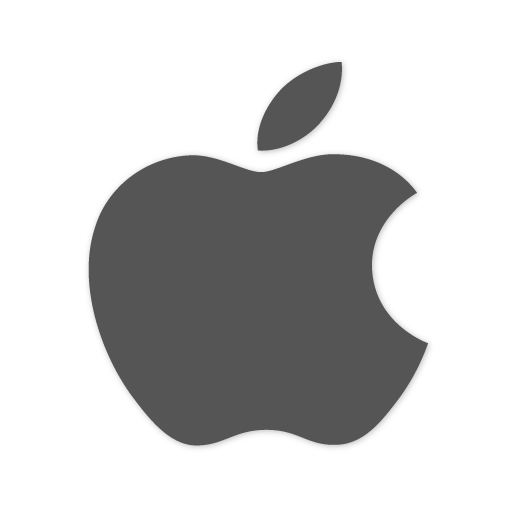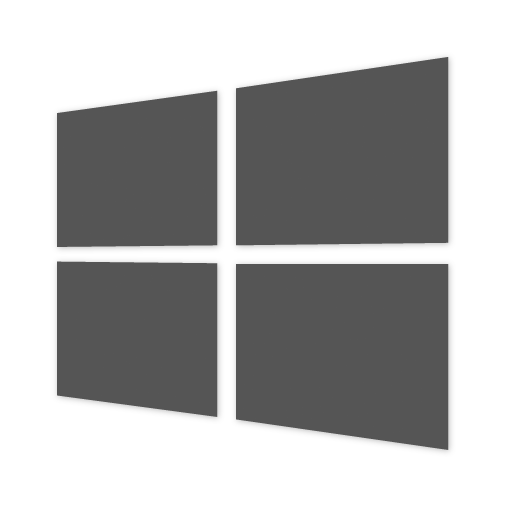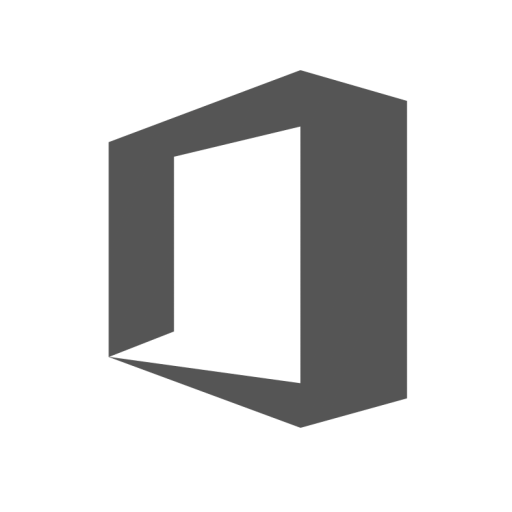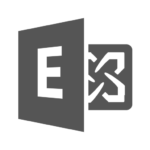
Exchange
Microsoft Exchange Server is a mail server and calendaring server which runs on a Microsoft Server operating system.
%22%20transform%3D%22matrix(4%200%200%204%202%202)%22%20fill-opacity%3D%22.5%22%3E%3Cellipse%20fill%3D%22%23919191%22%20cx%3D%22112%22%20cy%3D%224%22%20rx%3D%22255%22%20ry%3D%2226%22%2F%3E%3Cellipse%20fill%3D%22%23fff%22%20rx%3D%221%22%20ry%3D%221%22%20transform%3D%22matrix(4.20267%2061.57581%20-130.20498%208.88674%20156%20113.4)%22%2F%3E%3Cellipse%20fill%3D%22%23fff%22%20rx%3D%221%22%20ry%3D%221%22%20transform%3D%22matrix(5.41163%2042.9202%20-136.41002%2017.1994%20158%2099.3)%22%2F%3E%3Cellipse%20fill%3D%22%23909090%22%20rx%3D%221%22%20ry%3D%221%22%20transform%3D%22matrix(77.8401%20-.2268%20.0193%206.6227%20152%203.7)%22%2F%3E%3C%2Fg%3E%3C%2Fsvg%3E) To scan Exchange specific information, Lansweeper uses a PowerShell based scanning method to retrieve information like hostname, mailbox names, aliases and more. Scanned Exchange server data can include, but is not limited to:
To scan Exchange specific information, Lansweeper uses a PowerShell based scanning method to retrieve information like hostname, mailbox names, aliases and more. Scanned Exchange server data can include, but is not limited to:
Scanned Exchange Information
Just like other Windows assets, Lansweeper scans most of the data on Exchange servers via Windows Management Instrumentation or WMI, a management framework built into the operating system. Additionally, information will be retrieved from the Windows registry. You can manage which items are scanned, how often they are rescanned and if history of the item is retained. If your asset contains specific files or registry locations that you would like to report on, you can simply add them by making use of custom file and registry scanning. Depending on the manufacturer of your asset, you can easily keep track of your asset’s life cycle by enabling warranty scanning.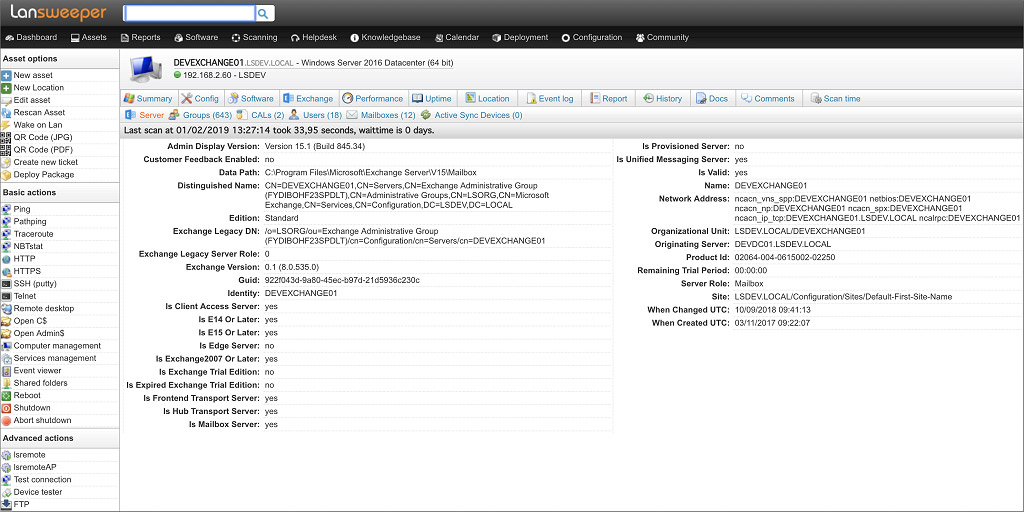 To scan Exchange specific information, Lansweeper uses a PowerShell based scanning method to retrieve information like hostname, mailbox names, aliases and more. Scanned Exchange server data can include, but is not limited to:
To scan Exchange specific information, Lansweeper uses a PowerShell based scanning method to retrieve information like hostname, mailbox names, aliases and more. Scanned Exchange server data can include, but is not limited to:
- Exchange hostname
- Edition
- Mailbox names
- Users
- Aliases
- Send quotas
- Groups
- CALs
- Active Sync Devices
- Disks
- Event log entries
- Installed updates
- Logged on users
- Manufacturer
- Model
- Memory
- Monitors
- Motherboard
- Network cards
- Operating System
- Processor
- Services
- Software
- License keys
- Uptime