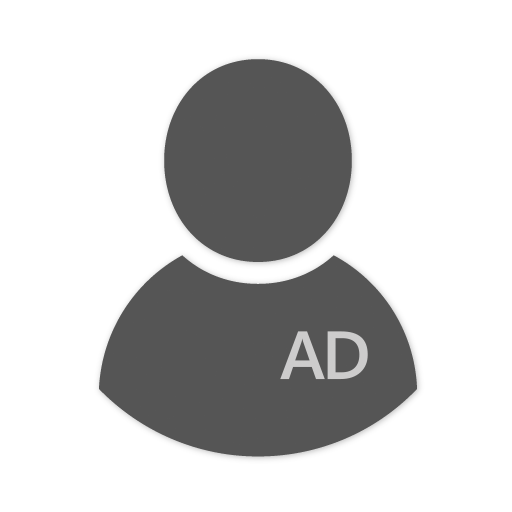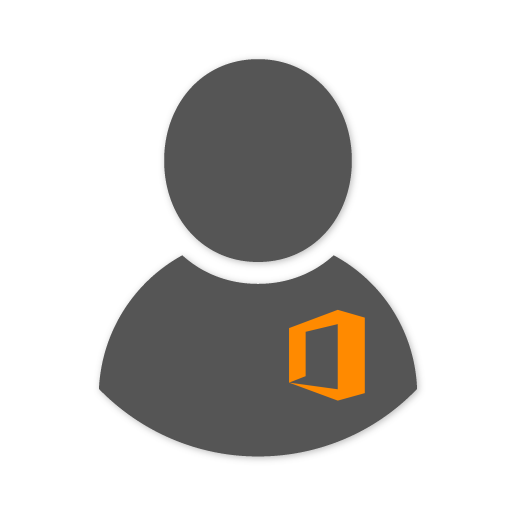Local User
When Lansweeper scans a Windows or Linux computer it scans all the properties of the local users and displays this on the computer’s asset page.
Local users scanned by Lansweeper provide a complete overview of all users in your network, this can be complemented by (Azure) Active Directory user information as well. Assets in Lansweeper provide info on the last logon, all local users, and the local groups they are a member of.
Scanned User Information
When local users are scanned, the asset they were discovered on provides views with the following data:- Last Logon date and time of detection
- All local users and their status
- All local user groups
- All local users and their local user group