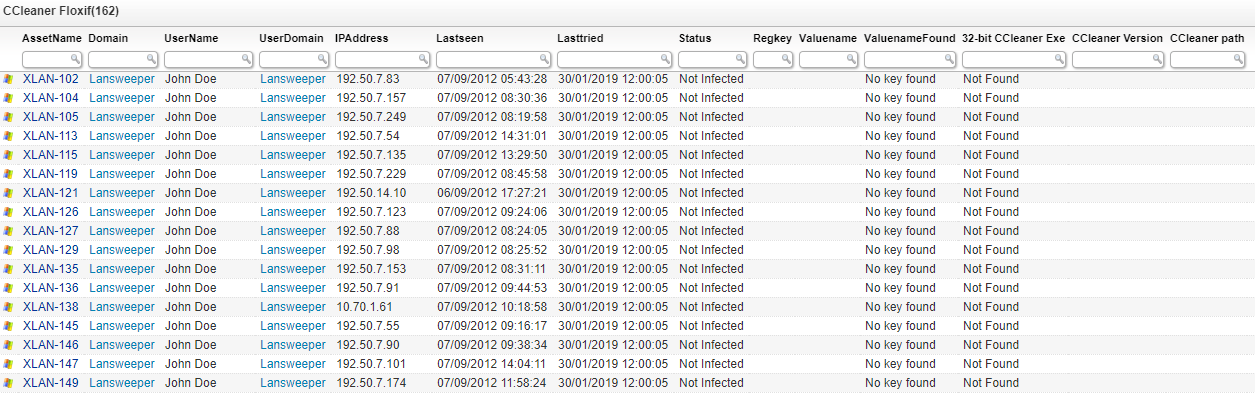CCleaner Floxif Audit
Security Software VulnerabilityFind Windows Computers Vulnerable to the CCleaner Floxif Vulnerability
CCleaner 32-bit installations before version 5.33 were infected with a malware called „Flofix“. The audit below provides an overview of devices which might be vulnerable. Detect which of your asset might be vulnerable. Once identified, you can start taking action and patching the installations to make sure you’re fully secured against any future potential abuse of this vulnerability.
CCleaner Floxif Query
Select Top 1000000 tblAssets.AssetID, tblAssets.AssetName, tblAssets.Domain, tblAssets.Username, tblAssets.Userdomain, tsysAssetTypes.AssetTypeIcon10 As icon, tblAssets.IPAddress, tblAssets.Lastseen, tblAssets.Lasttried, Case When CCleanerInfo.ValuenameFound = 'No key found' And CCleanerInfo.[32-bit CCleaner Exe] = 'Not found' Then 'Not Infected' When CCleanerInfo.ValuenameFound = 'No key found' And CCleanerInfo.[CCleaner Version] Not Like '5.33%' Then 'Not Infected' When CCleanerInfo.ValuenameFound = 'MUID value found' And CCleanerInfo.[CCleaner Version] Not Like '5.33%' Then 'Infected registry key found' When CCleanerInfo.ValuenameFound = 'No key found' And CCleanerInfo.[CCleaner Version] Like '5.33%' Then 'Infected CCleaner found but no registry key' When CCleanerInfo.ValuenameFound = 'MUID value found' And CCleanerInfo.[CCleaner Version] Like '5.33%' Then 'Infected CCleaner and registry found' End As Status, CCleanerInfo.Regkey, CCleanerInfo.Valuename, CCleanerInfo.ValuenameFound, CCleanerInfo.[32-bit CCleaner Exe], CCleanerInfo.[CCleaner Version], CCleanerInfo.[CCleaner path] From tblAssets Inner Join tblAssetCustom On tblAssets.AssetID = tblAssetCustom.AssetID Inner Join tsysAssetTypes On tsysAssetTypes.AssetType = tblAssets.Assettype Inner Join tblComputersystem On tblAssets.AssetID = tblComputersystem.AssetID Left Join (Select Top 1000000 tblAssets.AssetID, Case When CCleanerReg.Valuename Is Not Null And CCleanerReg.Valuename <> '' Then 'MUID value found' Else 'No key found' End As ValuenameFound, CCleanerReg.Regkey, CCleanerReg.Valuename, Case When CCleanerFile.Found = 1 Then 'Found' Else 'Not Found' End As [32-bit CCleaner Exe], Replace(Replace(CCleanerFile.FileVersion, ' ', ''), ',', '.') As [CCleaner Version], CCleanerFile.PatchSearched As [CCleaner path] From tblAssets Left Join (Select Top 1000000 tblRegistry.AssetID, tblRegistry.Regkey, tblRegistry.Valuename, tblRegistry.Value, tblRegistry.Lastchanged From tblRegistry Where tblRegistry.Regkey Like '%SOFTWARE\Piriform\Agomo' And tblRegistry.Valuename = 'MUID') CCleanerReg On CCleanerReg.AssetID = tblAssets.AssetID Left Join (Select Top 1000000 tblFileVersions.AssetID, tblFileVersions.FilePathfull As PatchSearched, tblFileVersions.Found, tblFileVersions.FileVersion, tblFileVersions.CompanyName, tblFileVersions.Filesize, tblFileVersions.Lastchanged, tblFileVersions.CreationDate, tblFileVersions.LastAccessed, tblFileVersions.LastModified From tblFileVersions Where tblFileVersions.FilePathfull Like '%CCleaner.exe') As CCleanerFile On tblAssets.AssetID = CCleanerFile.AssetID) As CCleanerInfo On tblAssets.AssetID = CCleanerInfo.AssetID Where tblComputersystem.SystemType Not Like 'x64%' Order By tblAssets.Domain, tblAssets.AssetName