
The Lansweeper 2019 Spring release significantly expands the number of devices Lansweeper can scan, and expands the depth of data retrieved for assets we already
Track PC Performance
Performance Counter Scanning

Get a Grip on Plug & Play Devices
Another vast addition to the scanning scope is Plug and Play devices. This includes media devices, smart TV’s, game consoles, video players and much more. Most of these devices can be scanned without any extra configuration, as Lansweeper has added new protocols to its arsenal, that don’t require any credentials to work their magic.
Discover Your Cloud-Based Assets
Cloud scanning concludes the scanning trifecta of Lansweeper 7.1. More and more IT infrastructure is moving to the cloud, and Lansweeper follows. We now scan assets hosted on the Microsoft Azure and Amazon Web Services platforms. Even with these additions to the scanning scope, we still found new ways to get extra information on the assets Lansweeper already discovers.

Unify AD User Information with Office 365 Data
Not just infrastructure is increasingly moving to the cloud but so are users and software. Lansweeper now unifies your AD user information with Office 365 information to expand on its centralized overview of all your user data. Besides user pages, Lansweeper now provides an organization tab, with your organization’s mailing groups, active licenses, departments, mailboxes, and contacts.
Scan Mobile Devices
For a start, you can now use Lansweeper to keep track of Android, iOS and Windows Phone mobile devices. Mobile device management can be a headache for IT teams, due to the volume, variety and isolated nature of phones and tablets. But with Lansweeper connected to the Intune mobile device management platform, these devices are no longer the dark matter of your network.
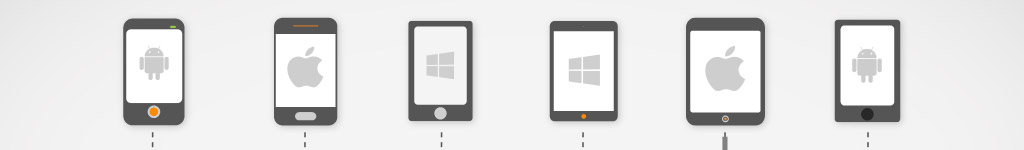
The Lansweeper Deepscan Engine
To top things off, we have improved the Lansweeper Deepscan Engine. The engine is now less CPU-intensive, and the new scanning algorithms will help you find additional Exchange and SQL server information.
The ’19 Spring release is our response to an increasingly hybrid network environment. With powerful features and tons of improvements, now’s a great time to update your Lansweeper installation and unlock all new features.