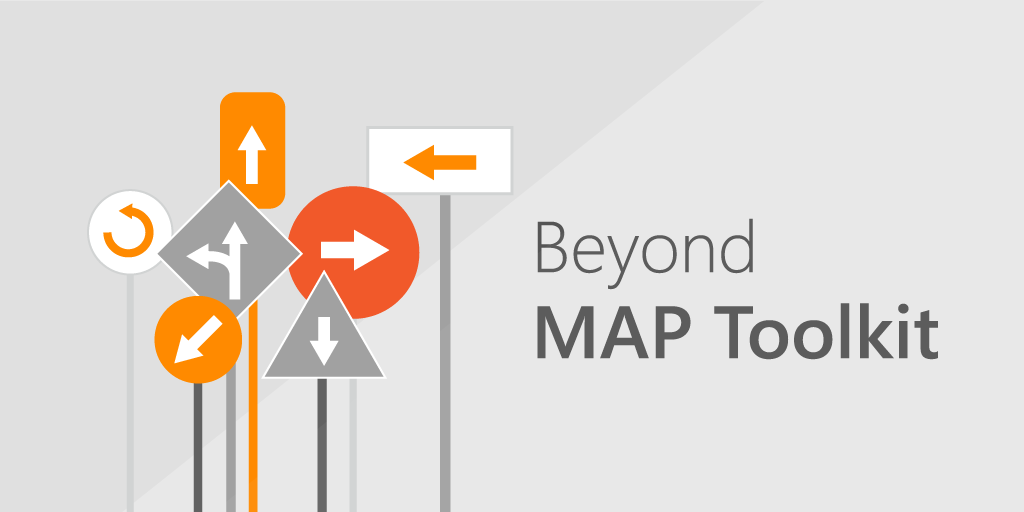
MAP Toolkit (short for Microsoft Assessment and Planning Toolkit) is a tool created, grown, and maintained by various groups at Microsoft. It traveled between the SQL, Exchange, Server, and many other teams. Each of them added capabilities to scope customers‘ environments and assist with migrations, upgrades, and other projects.
Over time it has become a popular starting point for IT professionals that need to track their Microsoft estates. In their 2019 Inspire announcement Microsoft reported that it’s downloaded 79,000 times per quarter.
MAP Toolkit is in ‚Maintenance Mode‘
At Inspire 2019, Microsoft announced that development will be ending for MAP Toolkit. Instead, Microsoft will focus on the new Azure Migrate product. While it’s capable of agentless scanning like MAP Toolkit, it’s built to assist with “lift-and-shift” migration programs. And that shows. Microsoft built it to discover only devices and applications that they can run in Azure. You can read all about what Azure Migrate can and can’t do in this article by the ITAM Review.
So with MAP Toolkit’s future no longer supported, and a ‘replacement’ that doesn’t fit the bill for the majority of MAP’s use cases, what are thousands of users and service partners supposed to do?
Why do we inventory?
Before we answer that question, let’s take a look at the bigger picture. MAP is one of the few discovery tools that was adjusted over time to fit different scenarios. But with Microsoft’s focus being cloud, those are no longer of interest to them.
By chance, MAP got a ground-rule to building a solid IT Inventory right: the technology you use to discover and inventory an environment should never have just a single use-case or scenario. It should instead create a common System of Record that aligns an entire organization’s perception of their IT estate to increase efficiency on operations and better plan for what’s to come.
The Need for a Centralized IT Inventory
- ISO 27001:2013 section A.8.1.1: Inventory of Assets
- Center for Internet Security Recommended Controls
- Control 1: Inventory of Hardware Assets
- Control 2: Inventory of Software Assets
- ISO/IEC 19770-1:2017: IT Asset Management
- HIPAA section 45 C.F.R. §§ 164.308: Inventory of Devices and Software
These are just a few of the industry-leading compliance guidelines that have a dedicated section on the need for a Digital Inventory. With this many scenarios, why are we still looking at the requirements for an IT Inventory from a single side? Why not align the breadth and depth of data required across these use cases and address the foundational need across all of these scenarios: I need to know what I have and who’s using it at any time.
And that’s exactly where Lansweeper excels. Creating that IT Asset System of Record with data to be used across various scenarios. The point is not to be a one-stop-shop for all your IT needs, but provide the data cornerstone needed throughout ITSM, Software Asset Management, Cyber Security, and many other scenarios.