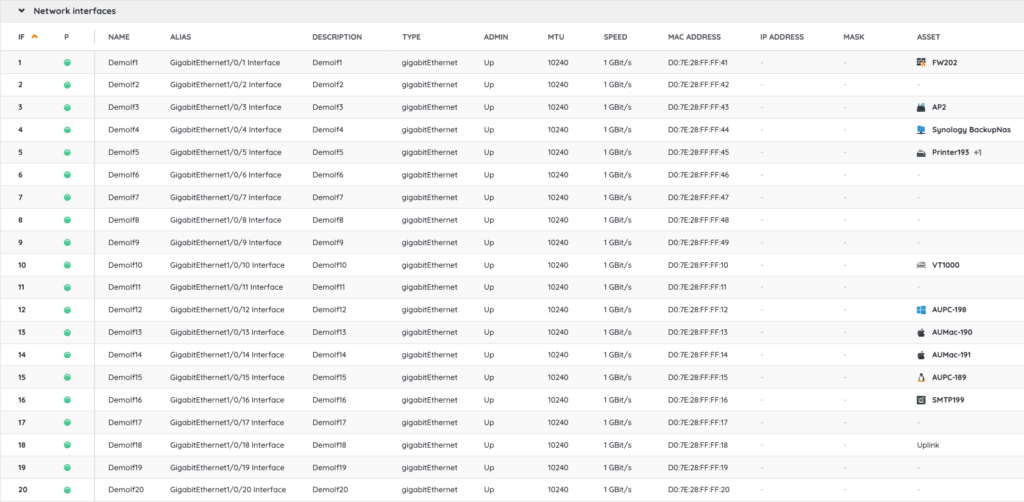
Lansweeper’s Switch Port Mapping feature automatically discovers and maps all devices connected to switch ports, providing unmatched visibility, helping you optimize network performance and security.
Keeping an oversight of the switches on your network is key for a system administrator. A network switch search helps you to gather network switch information, crucial for drawing up a clear overview of your (V)LAN and creating a comprehensible network map. Lansweeper has an integrated switch port mapper function that can provide quick switch port overviews. With these overviews, you can more easily handle IT-related tasks such as license management, hardware maintenance, and machine or system troubleshooting.
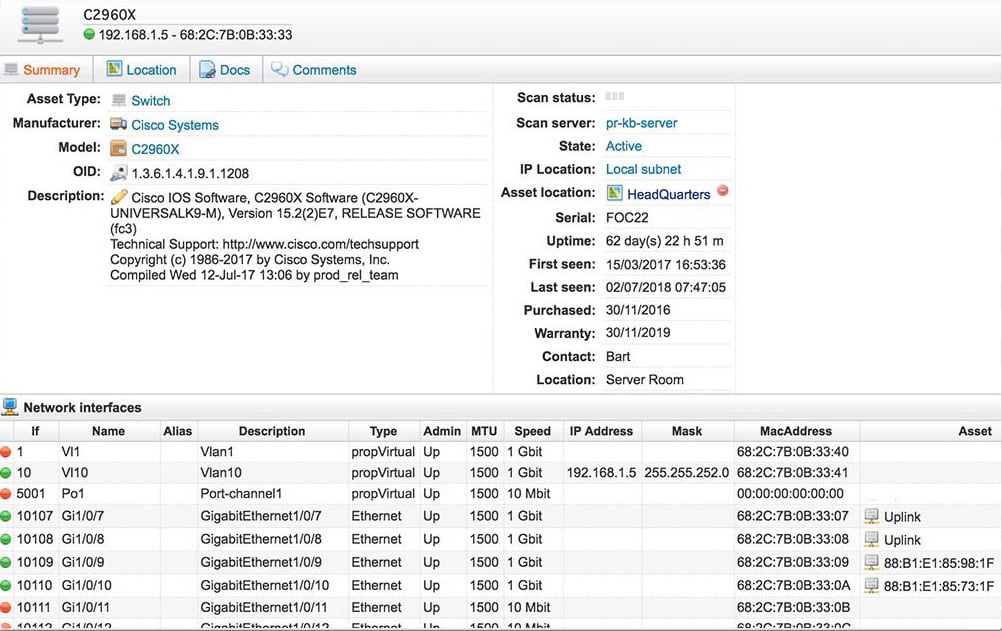
As a sysadmin, you do not want to waste time looking for the data you need. The Lansweeper platform has a page dedicated to switches that lists switch and network interface data. The list is automatically generated and its items are hyperlinked so you can quickly navigate from port overviews to device overviews and vice versa. You can also narrow your search if you are looking for more specific info. The list columns have input boxes where you can type in a device name, model, manufacturer, … and instantly get an overview of only those assets. But that is not all. Lansweeper has a reporting function that gives you the means to customize your searches in even more detail.
Off the shelf, Lansweeper already scans a lot of information with a broad one-size fits all discovery of your network, using the built-in reports. Nevertheless, some device types have very specific information that you will want to include in a customized report. That is exactly what custom OID scanning enables you to do. Tell Lansweeper what you want to know, and it will go get it on every SNMP-enabled device. This increased flexibility allows you to scan even deeper. Moreover, when selecting your OID scanning target, you can import MIB files from the MIB library. This allows you to quickly aim for very detailed data. The MIB library also contains user-made MIB files for you to discover.
Switch port mapping allows IT professionals to visualize which devices are connected to each port on a network switch. This is crucial for managing network security, optimizing performance, and ensuring proper device management.
Considering Lansweeper retrieves data using SNMP, all major SNMP manufacturers, including Cisco and Palo Alto Switches, are supported.
Entdecken Sie alle unsere Funktionen, 14 Tage lang kostenlos.