SCCM Scanning
Scan Your SCCM Servers
Lansweeper can scan SCCM (System Center Configuration Manager) servers and the devices they manage without the need of an agent. SCCM is primarily used for its device management features. Combined with Lansweeper, you can cross-reference your data and ensure you have an inventory of your complete IT environment. Lansweeper’s agentless scanning method will retrieve detailed information about assets managed by SCCM servers to provide one central inventory.
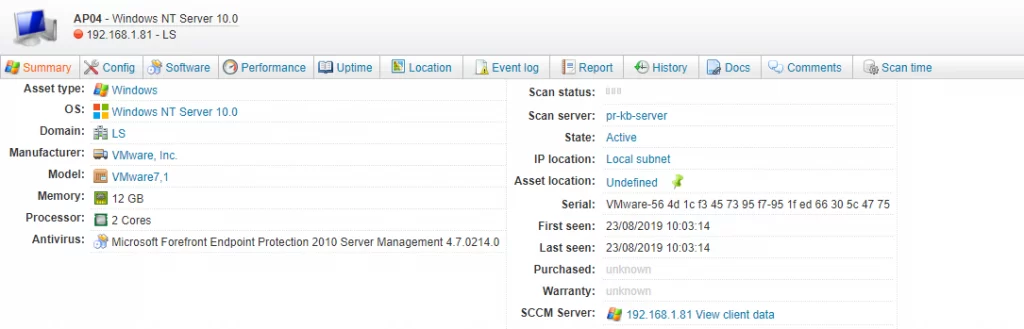
Basic hardware and software information from SCCM (System Center Configuration Manager) will automatically be added to Lansweeper and will also automatically be combined with existing assets within Lansweeper if a match is found. By scanning SCCM you do not only get the usual complete overview of all devices within your network that Lansweeper provides, but you also get an overview of which of these assets are managed by SCCM.
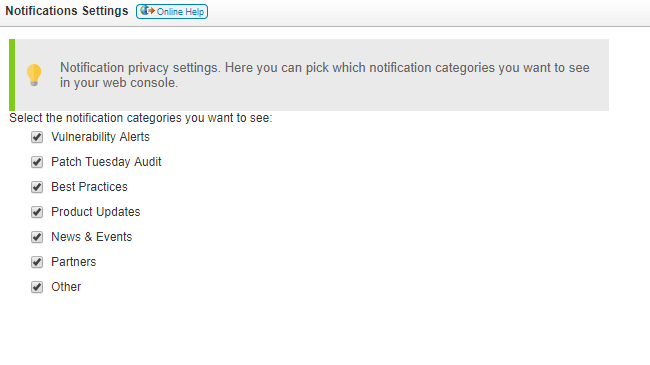
Ensuring that your entire IT environment is covered is always the top priority. By having both Lansweeper and SCCM asset data centralized and unified within Lansweeper, you always have complete coverage if your IT environment. However, coverage alone might not be sufficient. By comparing Lansweeper assets and SCCM assets, you can find potential blind spots and assets which might not have been managed by SCCM yet, or are not yet part of a Lansweeper scanning target.
To analyze your asset coverage, new built-in reports were added to Lansweeper, to compare and analyze asset coverage for Lansweeper and SCCM, so you can easily find potential blind spots or assets which might not have been picked up by SCCM.
Entdecken Sie alle unsere Funktionen, 14 Tage lang kostenlos.