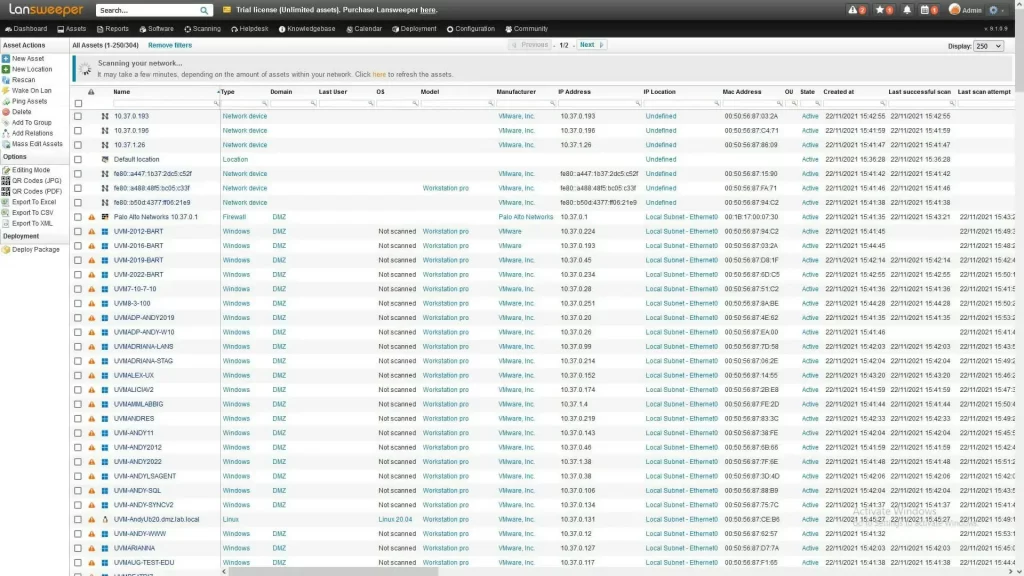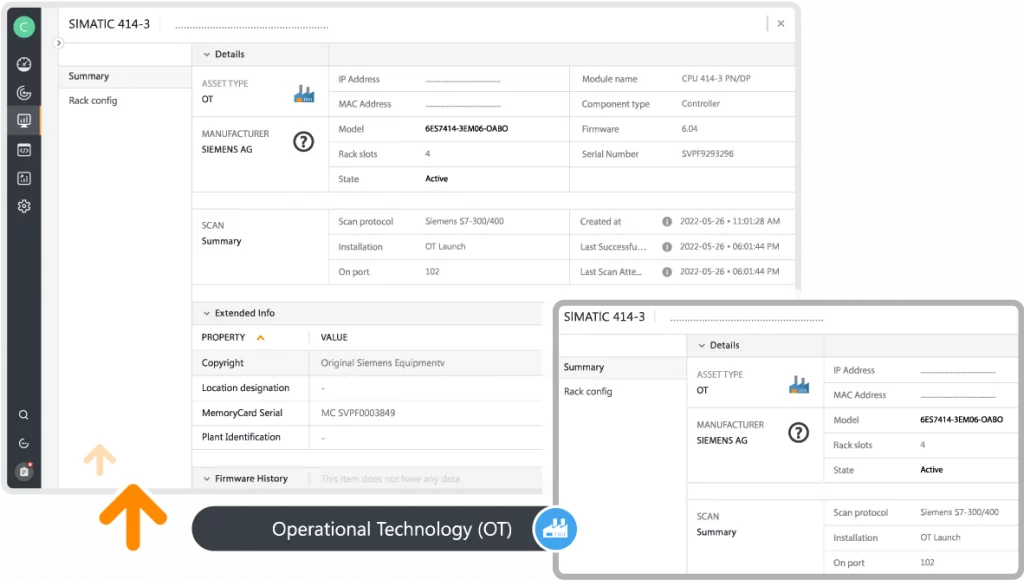Credential-free Device Recognition
Recent Lansweeper installations will have Credential-free Device Recognition activated by default. When the Lansweeper installation finishes, the local IP Range is scanned using CDR and assets will be created and recognized without further intervention. Lansweeper can provide much more detailed information on an asset, either by Scan Server Scanning or installing an agent on the endpoint.