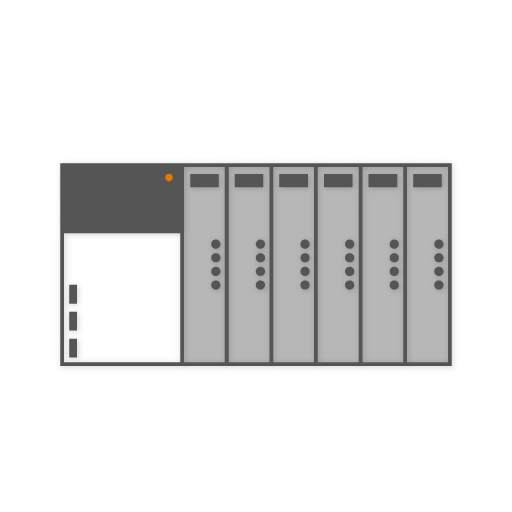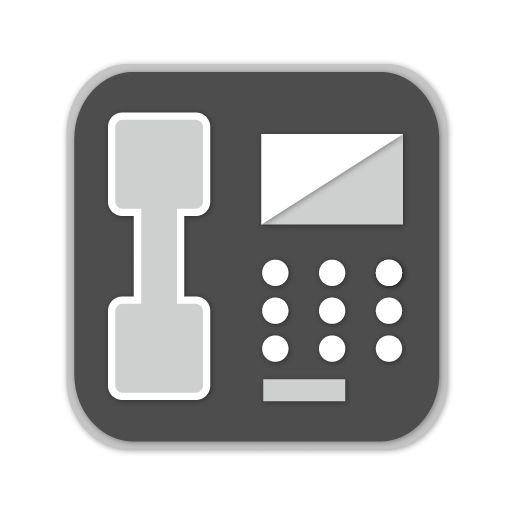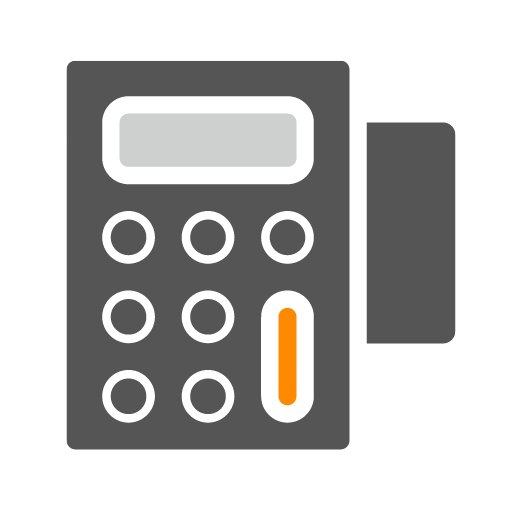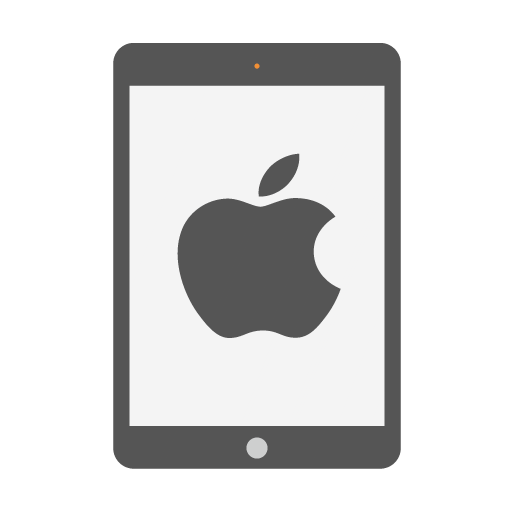Discover Network Devices
Network device management is a manual and bulky process without an automated tool. Apart from scanning Linux, Mac and Windows computers, Lansweeper is also capable of scanning network devices. This includes cameras, firewalls, mail servers, music systems, NAS devices, printers, routers, switches, UPS devices, VOIP phones and web servers.
Lansweeper sorts scanned devices into categories based on their device type, which is extremely helpful in large and dynamic networks. Locating devices and checking configuration is quite straightforward through a filtered search in the web console.
Scanned Network Device Information
The exact data returned depends on the protocols enabled on the device, as well as the device type. As a rule, SNMP provides Lansweeper with the most detailed device information. Many network devices have SNMP enabled by default. Each device has its own webpage listing device details such as name, MAC, IP address, vendor, model and serial number. Device specific information includes a complete network interface for switches and routers or toner information for printers. When IP address changes occur, your device entries are simply updated. Annoying duplicates will not clutter your database!
Make Manual Changes
While Lansweeper scans most of the information by itself, editing and adding entries is possible as well. Edit a single asset or change the information for many devices at a time. You can surf to any device’s webpage to edit its scan results or submit extra device information such as purchase and warranty date. On top of that, there are up to 20 custom fields that can hold information specific to your organization.