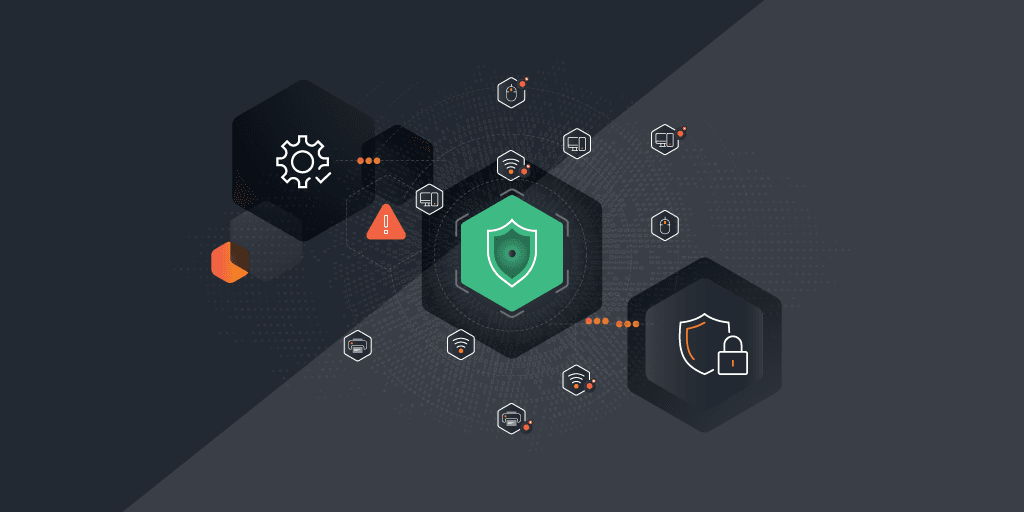
Rogue devices can quickly become the silent enemy, undermining the security of even the most sophisticated infrastructures. These unauthorized devices can slip through network defenses, which makes effective rogue device detection critical for maintaining your secure environment. This article explores the best practices for identifying, preventing, and managing rogue devices to help you regain control.
Understanding Rogue Devices
A rogue device refers to any hardware connected to your network without proper authorization. These devices can range from unapproved personal laptops and smartphones to more insidious hardware like network sniffers or compromised Internet of Things (IoT) devices. In the wrong hands, rogue devices become a gateway for cybercriminals to infiltrate your network, steal sensitive data, and spread malware.
Types of Rogue Devices
Rogue devices can be anything from benign but unauthorized hardware to malicious tools designed for disruption. For example, employees often unknowingly introduce unauthorized devices when they connect personal laptops, tablets, or phones to the company network. This creates gaps in security protocols. Malicious devices, on the other hand, are intentionally planted by attackers to compromise your network—these could include network sniffers or devices meant to exfiltrate data. Meanwhile, IoT devices, if improperly secured, can serve as an open backdoor for hackers. Lastly, rogue access points (APs) are a common threat, where attackers set up fake wireless networks to intercept sensitive communications, making them particularly dangerous for organizations with extensive wireless networks.
Each type presents a unique challenge for IT administrators, and addressing them requires tailored strategies for monitoring, detection, and response.
Potential Risks and Threats Posed by Rogue Devices
Rogue devices are more than just unauthorized hardware—they are ticking time bombs that threaten network security in several ways. First, they can serve as entry points for cyberattacks, allowing hackers to bypass network firewalls and safeguards. Once inside, attackers may launch data breaches, siphoning off sensitive information that could lead to financial and reputational damage. These devices can also spread malware or ransomware, infecting other devices on the network and crippling your operational continuity.
Perhaps one of the most significant threats rogue devices pose is their ability to evade detection. Without the right device detection tools, they can remain invisible to IT teams, leaving the network vulnerable. Real-time detection tools are essential for identifying these threats before they escalate into full-blown attacks.
Network Monitoring Tools for Rogue Device Detection
The first step to managing rogue devices is identifying them. Your IT team must use robust network monitoring tools capable of real-time asset discovery. These tools help system administrators quickly pinpoint and assess the risk level of unknown devices, flagging any that don’t comply with security policies.
Common Signs and Indicators of Rogue Devices
While tools are critical, system administrators should also watch for telltale signs that a rogue device has infiltrated the network. Some common indicators include:
– Unusual traffic patterns, such as spikes in data usage or suspicious IP addresses.
– Unauthorized access attempts on sensitive files or servers.
– Inconsistent device inventory, where devices appear in scans that haven’t been authorized.
– Multiple failed logins, suggesting a rogue device is attempting to break into an account.
Best Practices for Identifying Rogue Devices
Effective rogue device detection requires a proactive approach. Key strategies to consider for improving detection and minimizing security risks are:
1. Routine device audits: Regularly check your device inventory to ensure all equipment is accounted for.
2. Segment your network: Isolate sensitive areas of the network so that even if a rogue device infiltrates, it cannot access critical systems.
3. Implement automated detection tools: Solutions like Lansweeper streamline the detection process by automatically detecting any unauthorized or rogue devices on your network.
Preventing and Managing Rogue Devices
- Implement Strong Network Access Controls
Preventing rogue devices starts with strong network access controls. You should enforce strict policies requiring authentication before any device can connect to your network. This includes enabling multi-factor authentication (MFA) and limiting access privileges based on roles.
- Secure Wireless Networks Against Rogue Devices
Wireless networks are particularly vulnerable to rogue device infiltration. Employing a robust rogue device detection system ensures that unauthorized devices are detected before they cause damage. You can bolster this further by:
– Encrypting wireless communications with WPA3.
– Regularly rotating SSID passwords.
– Using virtual private networks (VPNs) to add an extra layer of security for your remote workers.
- Educate Employees on the Risks of Unauthorized Devices
One of the simplest yet most effective ways to prevent unauthorized devices from accessing your network is to educate employees. Training staff to understand the risks associated with rogue devices ensures they avoid connecting personal devices or using unapproved hardware in the workplace. An informed workforce is often your first line of defense.
- Create a Comprehensive Device Inventory
An accurate, up-to-date device inventory is essential for managing rogue devices. Keeping track of every device, from desktop computers to IoT sensors, provides you with the visibility you need to detect discrepancies and take action.
Lansweeper simplifies this process by automatically cataloging all devices within the network, reducing the likelihood that rogue devices can operate undetected.
- Establish Incident Response Procedures
No matter how secure your network, the possibility of a rogue device slipping through remains. That’s why it’s crucial that you have a robust incident response plan in place. This plan should outline:
1. Immediate steps to isolate the rogue device from the network.
2. An investigation protocol to assess the extent of the breach.
3. Remediation strategies, including patching vulnerabilities or updating security policies.
- Regularly Update Security Measures
Security is never static. Regularly updating your firewalls, antivirus software, and other protections ensures that your network is equipped to handle the latest threats. It’s also important to stay ahead of potential risks by conducting frequent vulnerability assessments to uncover weaknesses that rogue devices might exploit.
Lansweeper’s Rogue Device Detection Capabilities
When it comes to managing rogue devices, Lansweeper is a game-changer. Its powerful device detection capabilities allow system administrators to scan the network for unauthorized devices in real time, providing detailed reports on any anomalies. Lansweeper’s deep integration with existing infrastructures means that it can be deployed quickly, without disrupting ongoing operations.
Integration with Existing Network Infrastructure
Lansweeper seamlessly integrates with your current network infrastructure, whether you’re running on-premises or in the cloud. Its device detection features work in harmony with other network security tools, enhancing your visibility and control. By automatically updating your device inventory, Lansweeper helps eliminate blind spots, ensuring no rogue device goes unnoticed.
Efficient Device Management and Remediation
Once a rogue device has been detected, Lansweeper simplifies the process of remediation. Administrators can view detailed logs, track the device’s activity, and make informed decisions on whether to remove or quarantine it. This efficiency not only reduces response times but also minimizes the risk of network compromise.
Go Unlimited for 14 days
2 weeks of unlimited scanning
Start now. Use when ready
No card required
Access all features
5-minute onboarding
With Lansweeper’s help and by following these best practices, organizations can enhance their rogue device detection efforts, safeguard against unauthorized access, and maintain tighter control over their IT environments.