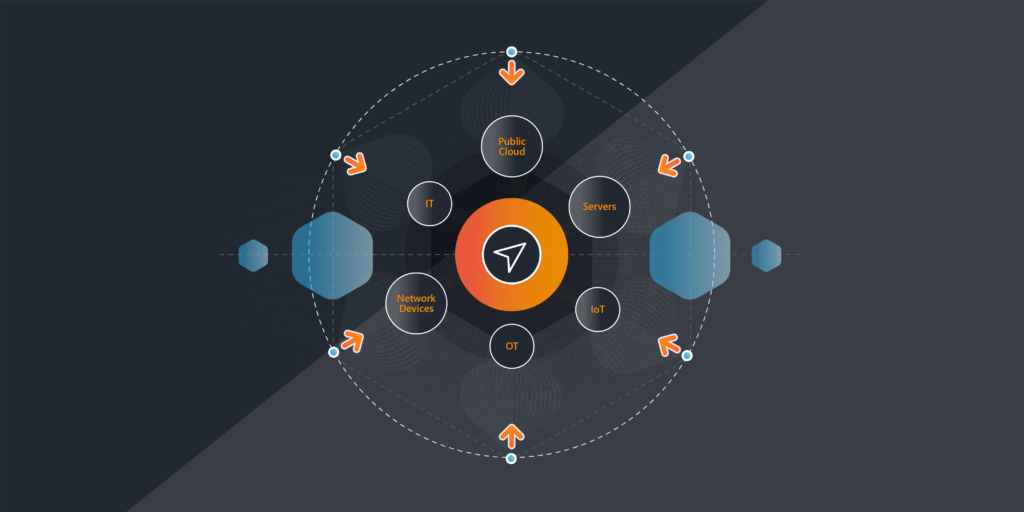
Introducing Lansweeper’s 2024 Summer Launch
Maintaining complete visibility into your network is more crucial now than ever. Why? Because 61% of organizations have experienced unexpected network outages due to outdated network data. Effective network discovery can mitigate such risks by providing real-time visibility and control over your IT assets.
In this blog post, we’ll explore the topic of network discovery, including what it is, why it’s essential, and how to do it properly. You’ll learn best practices for effective network device discovery and what features and capabilities to look for in a network discovery solution.
What Is Network Discovery?
Network discovery involves identifying and mapping devices and services on your network by scanning the network to gather information about all connected devices, such as computers, servers, printers, routers, and switches. Network discovery allows organizations to create a comprehensive inventory of their network assets and configurations.
Network device discovery is essential for managing the IT infrastructure. With an up-to-date inventory of all network devices, IT teams can improve security and troubleshoot issues more effectively, to keep the organization’s IT estate running smoothly. Network discovery also helps teams to identify unauthorized devices and potential vulnerabilities, and thus prevent downtime or cyberattacks.
Key components of the network discovery process include:
- Scanning Tools: Software tools that scan the network to detect devices and gather information.
- Inventory Creation: The process of compiling the data found by scanning tools into a detailed inventory of network assets.
- Topology Mapping: Creating a visual representation of the network layout that shows the relationships and connections between assets.
- Regular Updates: The process of continuously updating the inventory and maps to reflect any changes in the network.
Network discovery helps to ensure your team always has complete visibility into all assets connected to the network, which is an essential first step in maintaining security, optimizing performance, and complying with industry regulations and organizational policies.
How Does Network Discovery Work?
Network discovery works by scanning the network to identify connected devices. Techniques include:
- Ping sweeps, where the network sends ICMP (ping) requests to all IP addresses within a range to see which ones respond
- Port scanning, which checks for open ports on devices to identify running services.
Network discovery relies on various protocols and technologies, such as Simple Network Management Protocol (SNMP) for gathering device information, and Address Resolution Protocol (ARP) to map IP addresses to MAC addresses.
Benefits of Network Discovery
Done well, network discovery offers numerous benefits, including:
- Enhanced Network Visibility and Inventory Management: Network discovery provides complete visibility into all networked assets and devices in real-time, ensuring that your IT team can manage the IT estate more effectively. By knowing exactly what assets are connected and their configurations, they can service the devices quickly and keep employees productive.
- Improved Security and Vulnerability Assessment: With an up-to-date, accurate IT asset inventory, you can identify any unauthorized devices quickly and mitigate potential security threats. Regular scans can also reveal vulnerabilities such as unpatched software, enabling your team to address them promptly and maintain a more secure network environment.
- Streamlined Network Troubleshooting and Optimization: With detailed information about network assets, troubleshooting becomes much easier and quicker, shortening the mean time to repair (MTTR). The ability to quickly pinpoint an issue and know where the impacted asset or assets are located, and by understanding device relationships at a glance, it’s easier to resolve an issue and optimize network performance before it impacts business operations..
What to Look for in a Network Device Discovery Tool
When choosing a network discovery tool, it’s important to compare different solutions by evaluating their features and capabilities. Here are some important things to look for:
- Real-time scanning capabilities: Make sure the tool updates data in real time. This ensures up-to-date information about network devices and their statuses is always available.
- Comprehensive device identification: Check to see if the tool can accurately detect all types of network devices and components. Your infrastructure is continually growing and changing, and your network discovery software should be agile enough to accommodate new types of devices – from IT to OT to IoT.
- Detailed reporting features: The solution should provide in-depth insights and data on network assets and activity. Look for a solution that provides out-of-the-box as well as customizable reports to suit your specific needs.
- Network topology mapping: A visual representation of the network layout is helpful for highlighting the relationships and connections between devices.
- Support for various protocols (e.g., SNMP, ARP): Make sure the tool is compatible with network devices and standards, particularly the ones most relevant for your industry.
- Customizable scanning options: Robust network discovery software will allow you to tailor scans to meet your unique network needs and conditions.
- Integration with existing IT management systems (e.g., CMDBs, SIEMs): One of the most important differentiators is a network discovery tool’s ability to integrate seamlessly with your existing technology stack. This facilitates the flow of data to enable unified IT management.
- Ease of use and user-friendly interface: You don’t want a tool that’s complex or difficult to use. Make sure the solution you choose can be adopted quickly by IT staff, without a steep learning curve.
- Scalability to handle network growth: Does the tool support expansion? Will it adapt to increasing network size and complexity? This capability is critical, especially if your organization is growing rapidly.
- Reliable customer support and regular updates: Be sure to choose a vendor that provides ongoing updates and improvements to its network discovery solution, as well as easy access to technical help, when needed.
Best Practices for Network Discovery
Today’s networks are complex and diverse, and network discovery must be customized depending on your infrastructure. To that end, your implementation will go more smoothly if you follow these best practices:
- Ensure Accurate, Up to Date Network Data: Regularly scan your network to identify new devices and remove inactive ones. Ensure that configuration details are accurately recorded and updated.
- Regular Maintenance and Updates: Schedule routine maintenance to verify the accuracy of your network data, and regularly update your network discovery software to leverage new features and capabilities. You should also review and adjust scanning schedules and parameters as your network evolves.
- Segment Network Scans: Break down large networks into smaller segments, to improve scan efficiency and accuracy.
Additionally, you should be sure that your network discovery tool complies with your organization’s security policies and maintain thorough documentation of the network discovery process and any changes made to the network. Training your IT staff on these best practices for using the network device discovery tool will enhance the accuracy, efficiency, and security of the network discovery process.
Unified Network Discovery Made Simple
In the rapidly evolving world of IT management, keeping track of all your assets can be an overwhelming task – one that requires sophisticated network discovery capabilities and the ability to create a complete and always accurate IT asset inventory, quickly and automatically. That’s where Lansweeper comes in.
With recent updates and improvements to our market-leading scanning and inventory capabilities, Lansweeper has revolutionized what’s possible. Now you can scan and inventory all your IT, IoT, OT, and Cloud assets into a single, unified inventory. A combination of active and passive scanning ensures that you have detailed insights into every technology asset that touches your network. This comprehensive asset discovery at the network level provides a holistic view of your entire IT infrastructure, eliminating silos between on-premises and cloud environments. As a result, managing assets, ensuring compliance, and optimizing resources across your entire organization has never been easier!
Start discovering your network today!
Check out all our new scanning capabilities with a 14-day free trial.
Try Now