
Office 2010 Reaches End of Support on October 13, 2020
Microsoft announced that extended support for Office 2010 will end on October 13, 2020, at the same time recommending organizations to migrate to Office 365 ProPlus or Office 2019.
In 2020, Microsoft will end support for several applications, including Windows 7 and Office 2010. By continuing to run Office 2010 after October 13, 2020, your business will become vulnerable to security risks as you will no longer receive security and feature updates. Microsoft will no longer provide any bug fixes for issues that are discovered, security fixes for newly found vulnerabilities, or technical support for issues beyond the end of support date.
Jared Spataro, Corporate VP for Microsoft 365, mentioned in his blog post that „Powered by the cloud and artificial intelligence (AI), Office 365 ProPlus is the future of Office, and I believe it’s the tool you need to keep your business successful and secure. In one year—on October 13, 2020—extended support for Office 2010 will end.“
What does End of Support mean?
As with almost all Microsoft products, Office 2010 End of Support is also coming. After this date, there will be no more bug or security fixes. After the product’s initial release, the lifecycle will last for a number of years. This was 10 years for Office 2010 so when it reaches its end of support on October 13, 2020, there will be no more:
- Bug fixes for detected issues
- Security fixes for new vulnerabilities
- No more technical support
What Are Your Options?
With Office 2010 reaching its EOS, this is a good time to explore your options and prepare an upgrade plan to either one of the latest versions of Office: Office 365 ProPlus or Office 2019.
A key difference between Office 365 ProPlus and Office 2019 is that Office 365 ProPlus is updated on a regular basis with new features. Office 2019 only has the same features that it had when it was released in October 2018.
Preparing for Office 2010 EOS
The first step in preparing for Office 2010 EOS? Finding out which workstations have Office 2010 installed. We’ve created an Audit Report which provides an overview of all PCs that currently have Office 2010 installed.
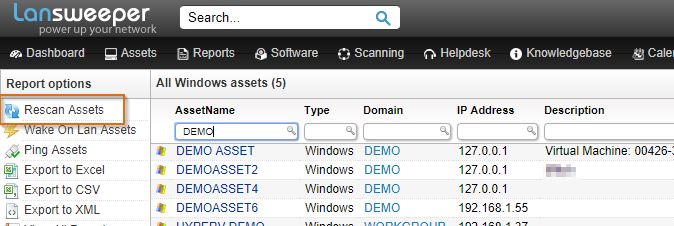
If you haven’t already, download a free trial of Lansweeper to run the Office 2010 End of Support Audit.
Get Your Hands on the Latest Network Reports for Free
„*“ zeigt erforderliche Felder an