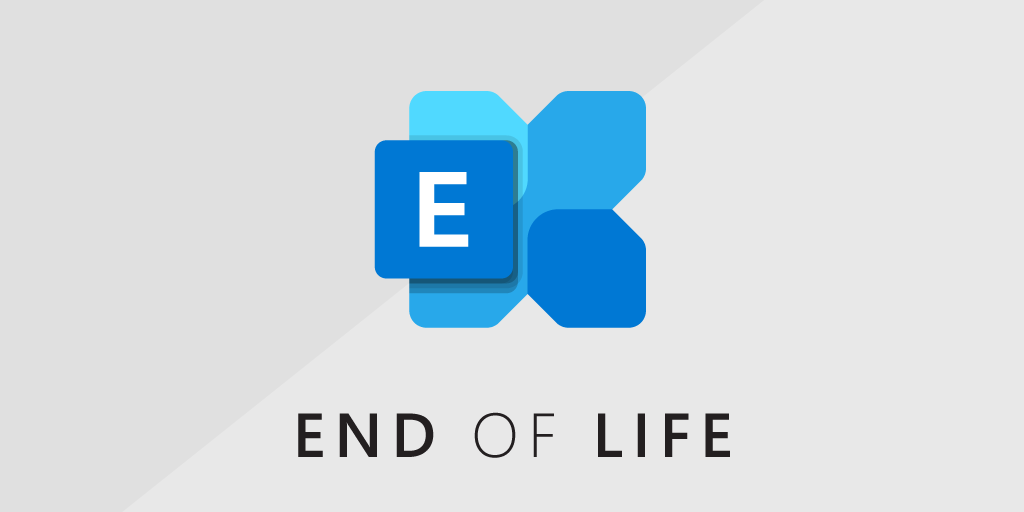
⚡TL;DR Go straight to the Exchange Server 2013 End-of-Life Audit
Microsoft’s email and calendaring software Exchange Server 2013 will be going end-of-life on the 11th of April 2023. Once the tool goes end-of-life, it will no longer receive security updates, patches, and technical support from Microsoft. Make sure that all of your installations are on Exchange Server 2016 or higher.
What Is Exchange Server?
Microsoft Exchange Server is an email, calendar, and contact management software that runs exclusively on Windows Server operating systems. It provides you with a convenient platform to send and receive emails, create and manage calendars, schedule appointments and meetings, and manage your contacts.
The tool also includes a range of collaborative features for your team, like shared calendars, shared contacts, and group scheduling. It can also be integrated with other Microsoft products like SharePoint or Skype.
Microsoft Exchange Server Lifecycle
Once Exchange Server 2013 goes end of life, there will be 2 supported versions remaining: 2016 and 2019.
All versions of Exchange Server follow Microsoft’s fixed lifecycle policy. The fixed lifecycle policy offers 10 years of support. The product receives 5 years of mainstream support, which includes feature updates, platform updates, security updates, and functionality fixes. When mainstream support ends you are still entitled to 5 years of Extended support which only offers security updates.
| Version | End of Life |
|---|---|
| Exchange Server 2013 | Apr 11, 2023 |
| Exchange Server 2016 | Oct 14, 2025 |
| Exchange Server 2019 | Oct 14, 2025 |
Microsoft Exchange Server 2013 End of Life
Exchange Server 2013 will go end of life on the 11th of April 2023. From that moment on, it will no longer receive any updates or support. In order to remain supported make sure that all of your installations are on the 2016 version or later. Aside from being supported, Exchange 2016 also adds a list of new features that you can use, including but not limited to:
- New cloud-focused architecture that supports mobility
- Easier collaboration on SharePoint and OneDrive
- Faster failover and failure isolation
- Outlook on the web and Outlook app feature enhancement
Run the Audit
Based on the end-of-life information provided by Microsoft, our technical experts have created an audit report that will give you an overview of all Exchange Server installations in your network. The report also gives you the end-of-life dates as well as how many days are still remaining until EOL. This way you will have an actionable list of any installations that may need to be updated.
