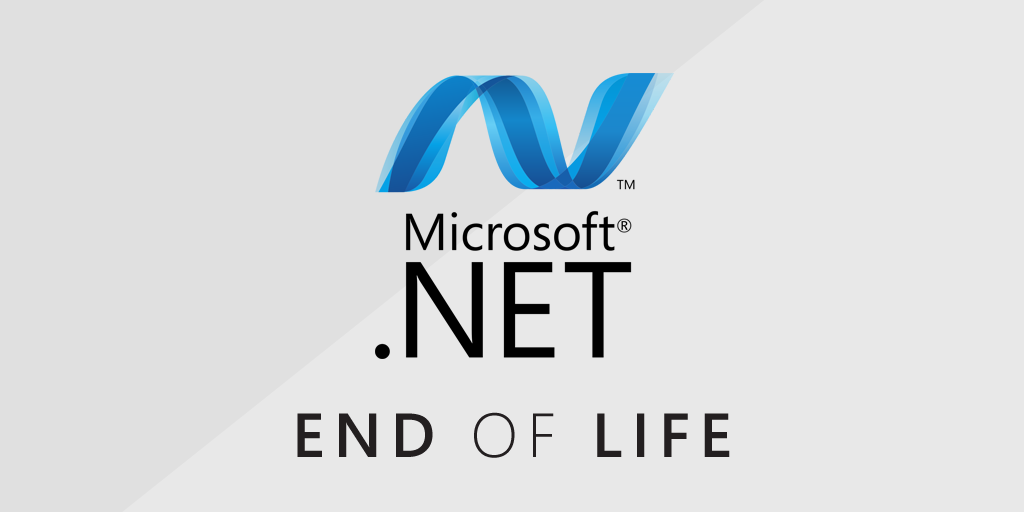
.NET Framework 4.5.2, 4.6, and 4.6.1 will reach end of life on April 26, 2022, the framework versions are going end of life due to their outdated security standards. The framework versions use Secure Hash Algorithm 1 (SHA-1) which is no longer deemed safe and will therefore no longer be supported.
What is .NET Framework?
.NET Framework is the original implementation of .NET. It supports running websites, services, desktop apps, and more on Windows and is by default installed on modern Windows versions. In theory, this requires no maintenance, but due to changes in security standards, it is encouraged to always have the latest version of .NET Framework. Recently Microsoft mentioned that some specific releases were previously signed using Secure Hash Algorithm (SHA-1) certificates. This algorithm is no longer deemed secure. As a result, some .NET Framework versions will go end of life on April 26, 2022.
.NET Framework Lifecycle
.NET Framework uses what Microsoft calls the „component“ lifecycle policy. However, this is simply a synonym for their fixed lifecycle policy. .NET framework versions will get a fixed end of life date when it has been decided to retire the version.
| Version | Start Date | End Date |
|---|---|---|
| .NET Framework 4.8 | Apr 18, 2019 | |
| .NET Framework 4.7.2 | Apr 30, 2018 | |
| .NET Framework 4.7.1 | Oct 17, 2017 | |
| .NET Framework 4.7 | Apr 11, 2017 | |
| .NET Framework 4.6.2 | Aug 2, 2016 | |
| .NET Framework 4.6.1 | Nov 30, 2015 | Apr 26, 2022 |
| .NET Framework 4.6 | Jul 29, 2015 | Apr 26, 2022 |
| .NET Framework 4.5.2 | May 5, 2014 | Apr 26, 2022 |
| .NET Framework 4.5.1 | Jan 15, 2014 | Jan 12, 2016 |
| .NET Framework 4.5 | Oct 9, 2012 | Jan 12, 2016 |
| .NET Framework 4.0 | Apr 12, 2010 | Jan 12, 2016 |
| .NET Framework 3.5 Service Pack 1 | Nov 19, 2007 | Jan 9, 2029 |
| .NET Framework 3.0 | Nov 21, 2006 | Jul 12, 2011 |
| .NET Framework 2.0 | Feb 17, 2006 | Jul 12, 2011 |
.NET Framework Audit Report
Lansweeper can retrieve the .NET framework version in multiple ways. Either through software scanning or registry scanning. Newer versions of .NET framework are more reliably scanned using registry scanning. To use the report below, it is recommended to scan the following registry key using custom registry scanning.
- Rootkey: HKEY_LOCAL_MACHINE
- Regpath: SOFTWAREMicrosoftNET Framework SetupNDPv4Full
- Regvalue: Release
The report shows the .NET Framework version detected on your devices along with any possible .NET framework software installed. It uses color-coding to indicate whether actions need to be taken if your .NET Framework version is out of date. Registry data is given priority, meaning that if you have multiple .NET Framework versions installed the version found in the registry will be used for determining the color coding.