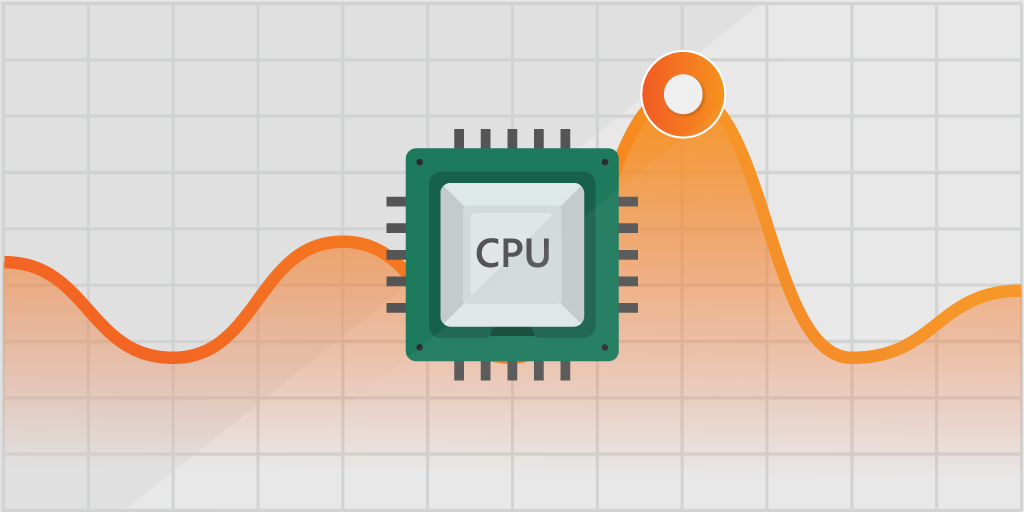
After installing last week’s KB4512941 cumulative update for Windows 10 v1903, some users are reporting that the SearchUI.exe process for Cortana is exhibiting high CPU usage and spikes. So Windows 10 has CPU usage issues, but Lansweeper has a solution.
Microsoft resolved six Windows 10, version 1903 known issues in the KB4512941 optional cumulative update released on August 30, with compatibility blocks still being enabled for two of them.
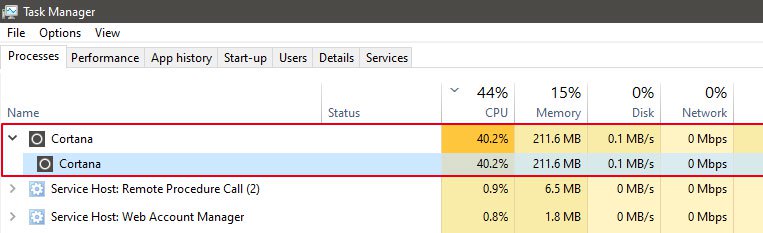
After user reports began springing up around the web, Microsoft has acknowledged that there is a bug with the update that causes high CPU usage spikes.
We are currently investigating an issue where users are reporting high CPU usage linked to SeachUI.EXE after installing the optional update on August 30 (KB4512941). We will provide an update in an upcoming release.
— Windows Update (@WindowsUpdate) September 3, 2019
While Microsoft says it is investigating the issue, the company only says that it will „provide an update in an upcoming release.“ It’s likely that we’ll see Microsoft patch the issue in its regular monthly „Patch Tuesday“ release, which is due out on September 10.
Find Computers Affected by the Cortana CPU Bug
The easiest method to overcome the high CPU usage on Windows 10 is to remove the update from your devices. Our custom Audit Report can tell you in no time which devices have the affected KB4512941 version in place.
Additionally, by adding custom registry scanning, you can also check whether the registry key is still present and monitor your mitigation process.
If you haven’t already, start your free Lansweeper trial and get a list of all affected workstations in no time.
Get Your Hands on the Latest Network Reports for Free
„*“ zeigt erforderliche Felder an
