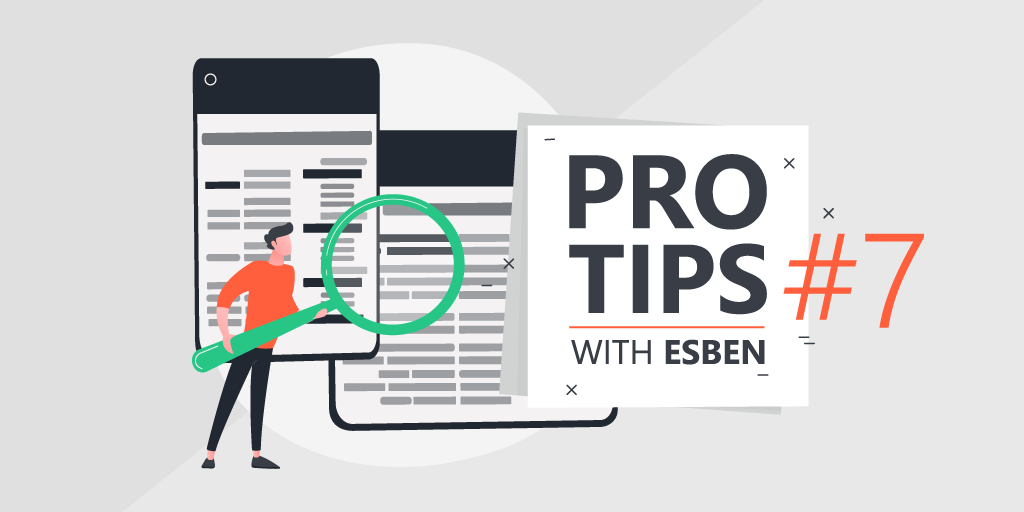
Pro Tips with Esben #7
Scanning software is core to Lansweeper, it is part of the complete overview of an asset’s data and along with the data from all your assets, gives you an overview of all software present in your IT environment. But how do you keep track of software that is completely new to your environment?
Software Changes
Lansweeper does already include reports to view changes in software in your IT environment. These software changes reports show you exactly where and which software changes took place. Unfortunately, it will include a lot of results as software updates will also be listed as the uninstall of the old version followed by an installation of the new version.
Newly Introduced Software
While the software changes built-in reports can give you an overview of new software that is being installed. It does not indicate whether this software is new to your IT environment. Maybe it has already been installed on other assets.
Since Lansweeper stores all of the unique software names in a table, we can use this to check if new software has been added recently. Since software publishers do not have standardized naming conventions, a combination of the date when a software name was added to the database and a software name comparison can be used to detect if software has been scanned that has never been detected by Lansweeper before.
Alerts and Dashboards
Now that you have the report, here are some ways you can make the usage of the report even easier.
Add it to your Alert Report dashboard widget. The default Lansweeper dashboard has this widget in the center, simply click on the config bottom in the bottom right-hand corner of the widget, and you can add the report to it so you always have a view of how many results are in the report.
Set up an email alert. Get an overview in your mailbox every week of which new software were installed in your environment if any. If you’re looking to do something more advanced with alerts, I’d recommend giving the Advanced Alerts pro tips a read.
