
Although it may seem like everyone uses an iPhone, as of January 2023, Android is the most popular operating system in the world, with more than 2.5 billion active users across 190 countries. It’s the dominant platform in most countries, with only the U.S. and Japan opting for iOS.
With so many people using Android devices in their personal lives as well as for work, Android device management has become an essential activity for enterprise IT organizations. Android mobile device management (MDM) enables IT admins to secure and manage the increasing number of Android devices employees use, from phones to tablets to laptops, desktops, and other devices.
In this post, we’ll take an in-depth look at Android device management, including what it is, why it matters, and recommended tools and best practices. After reading this post, you’ll have a clear understanding of how to implement Android device management in your organization, to improve system visibility, remote app management, security and employee productivity.
Understanding Android Device Management
Let’s begin with a definition. Android MDM is the process of managing and securing Android devices by automating, controlling and securing administrative policies on all network-connected devices used in the enterprise that use the Android OS, such as desktops, laptops, cell phones, tablets or other devices.
Android device management is important to protect organizations against numerous threats:
- Theft or loss: employees can easily lose track of a smartphone or laptop in busy places like cafes or airports. These devices can be stolen and end up in the wrong hands.
- Malware and ransomware: These threats are increasingly common, with a ransomware attack occurring every 11 seconds. Without proper security controls, an Android mobile device is a prime target.
- Unsecured public Wi-Fi: Remote workers may sign onto the corporate network via public “free” Wi-Fi connections, which opens the door to hackers.
- Non-compliance fines: Should there be a breach, an investigation can uncover non-compliance issues. Violating industry regulations or data privacy laws can put your organization at risk for fines, public backlash and reputational damage.
When done well, Android MDM enables system visibility that can help IT teams update and manage applications remotely, roll out security updates, receive alerts, and auto-lock lost or stolen devices. It helps you track and monitor company-issued devices, as well as BYOD devices, which are increasingly common among today’s highly distributed and remote workforce.
Android device management provides insight into ownership and installed software, configurations, warranty status, security controls, location data and more. With this information on-hand, IT teams can enforce company policies and ensure that the devices are protected against malicious activity to keep the network safe from a breach or attack.
Android mobile device management has four main functions:
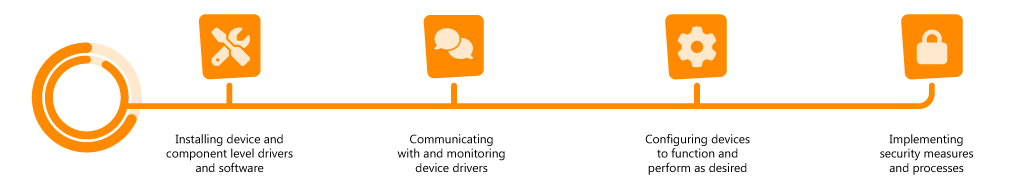
Benefits of effective Android device management
There are numerous benefits to implementing effective Android mobile device management:
- Lowers IT administration overhead: Rather than having to configure, update and secure every Android device in the organization manually, Android device management solutions automate these activities, lowering administrative overhead and freeing staff to work on other business-critical tasks.
- Improves employee productivity: Effective Android device management ensures employee devices are always up to date and working properly. Remote management capabilities enable rapid deployment of upgrades and patches, and the ability to connect new devices quickly, so employees can keep working.
- Reduces risk: With the ability to enforce the correct security policies and procedures instead of relying on users to implement them manually, IT teams can protect the organization by reducing the risk of a breach or attack. It also enables you to track down, isolate or lock devices when a threat is detected.
- Optimize IT spending: With mobile devices proliferating across the enterprise, managing spend in this area is increasingly critical. Android MDM can help IT teams track and optimize licensing agreements, control or limit device purchases, and identify missing or rogue devices that are idle or unsanctioned.
- Support business growth: Is your organization hiring? Your ability to get new hires up and running on their Android devices will help to support business growth, without taxing your IT team.
Best Practices for Android Device Management
Before implementing an Android device management solution, establishing a mobile device management policy for Android mobile devices in your organization is an important first step. There are several considerations to keep in mind:
- Mobile device policy enforcement: With the proliferation of personal devices on corporate networks resulting from remote work policies, mobile device policy enforcement is essential.
- Software updates and patch management: Your ability to quickly and efficiently deploy software updates and patches will make or break your cybersecurity posture.
- Data privacy: It’s important to balance user privacy with the need for device management. Consider it a fair trade: control over some aspects of user devices in exchange for secure access to corporate resources.

The following best practices will help you flesh out your MDM policy:
- Implement strong auth practices: Having employees use secure passwords is the first step to protecting Android devices. Use two-factor authentication, prohibit password sharing, and consider implementing Single Sign-On (SSO) solutions such as Onelogin or Okta. You may also choose to use a password generator, to ensure passwords are complex enough to prevent hacking.
- Use anti-virus software: Antivirus software scans your data and drives for viruses and protects them from malware. Some also detect phishing emails and other social engineering attacks. The ability to update and patch security software on remote devices will be an essential component of your strategy.
- Make updates mandatory: Employees often put off system updates, but this is dangerous, because it can leave the organization vulnerable to an attack. Make sure all employees update their devices and software when required.
- Minimize use of public Wi-Fi: Remote workers may be accustomed to logging on from their local coffee shop, but unsecured networks are rife with malware and hackers. Make it part of your policy to avoid public Wi-Fi usage.
- Perform regular backups: The risk of lost or corrupted data is real, and can result in significant financial and productivity losses. Implement cloud-based storage policies rather than using local storage.
- Educate employees: When a device is lost or stolen, it’s important to report it to IT immediately. Make sure to educate employees on the process of reporting stolen or lost devices to IT, and make it easy for them to do so.
- Deploy a robust Android device management solution: An MDM solution can help automate and enforce the many tasks involved in managing Android mobile devices efficiently across your organization.
An important component of an effective Android device management solution is a complete and accurate technology asset inventory. Having up-to-the-minute IT asset data provides insight into all of the Android mobile devices on the network, helping you manage them more efficiently.
Android Device Management Solutions
There are numerous solutions available for managing Android mobile devices, so it’s important to carefully evaluate your options before choosing a solution. Here are some important characteristics and capabilities to look for:
- Rich security feature set: Android device management solutions should provide robust security features, such as encryption, blacklisting/whitelisting, jailbreak detection, data loss prevention, monitoring and alerting. It should enable you to lock or wipe a lost or stolen device remotely, as well.
- Permissions and access management: Be sure the solution you choose enables you to control who has access to what data and resources. Role-based access requires administrators to grant permission to certain resources and functions when using the device, as well as verify the user’s ID with either a password or biometric information.
- Usage monitoring & geofencing: Your mobile device management solution should enable you to monitor and restrict when and where users can use the devices. You may want to automatically lock the device when an employee leaves the company’s campus, for example. You may want to prevent them from using certain applications, such as social media apps, or restrict their ability to download or stream files.
- Integrations: It’s helpful when your solution can integrate with other business-critical systems, such as security applications, so that you can leverage the data and insights from your device management solution for other use cases.
- Analytics and reporting: A robust MDM Android solution provides detailed reporting and analytics, including vulnerability insights and alerting. They should be able to highlight non-compliance issues, as well. Some solutions enable you to roll out updates and patches remotely.
- Cloud-based Deployment: A cloud-first strategy can help reduce overall costs while ensuring continuous operations.
What do Android Device Management Solutions Cost?
While pricing varies significantly depending on the MDM’s features and the number of licenses, the 2022 Maximizing Mobile Value study by Oxford Economics found organizations are spending between $3.25 and $9 per device each month. Considering a single breach can cost an organization up to $4.35 million, that is a small price to pay.
However, an MDM solution on its own can’t provide a complete, unified overview of your entire IT infrastructure – just the mobile devices connected to it. That means you have to rely on different data sources if you want to properly manage the entire IT estate. By integrating an IT asset discovery and inventory platform such as Lansweeper with your MDM solution, you can capture a wealth of additional data about all of your mobile devices, as well as data about the rest of the technology assets connected to the network – servers, routers, printers, operational technology and cloud assets. Pulling in Lansweeper data provides a complete view of the entire IT estate. Plus, Lansweeper integrates easily with popular MDM solutions such as Intune and Airwatch for MDM.
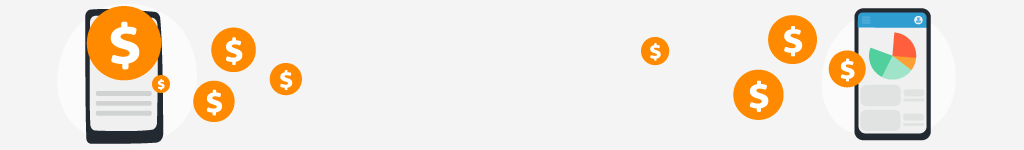
Real-World Examples of Android Device Management
Here are some important ways Android device management is useful to organizations:
- Creating an inventory of all Android mobile devices used by employees who work remotely
- Understanding app usage among employees
- Ensuring all Android devices have the latest operating software installed, with the most up-to-date security patches
- Locking down or wiping lost, stolen or compromised devices that may have fallen into the hands of competitors or hackers
- Eliminating the need to manually configure settings or install applications on hundreds or even thousands of devices, or relying on employees to do so
- Determining whether an employee device has been infected with a virus or malware
There are numerous other scenarios where effective mobile device management for Android devices is helpful to IT teams. Importantly, Android MDM reduces IT administration costs and improves end-user productivity. Understanding the mobile device landscape in your organization helps to optimize IT spending, enabling the enterprise to grow efficiently, with far less risk.
An Essential Component of Your Enterprise Security
As more and more companies adopt BYOD policies and become increasingly distributed, the need for Android device management will continue to grow. The practice is now an essential component of enterprise security, helping to prevent cyber attacks and keep corporate data and resources safe, while enabling IT teams to control costs and optimize employee productivity, regardless of where they work. As a result, experts estimate that the global MDM market will grow from $4.75 billion in 2022 to $21.30 billion by 2029 – a CAGR of 23.9%.
If you don’t already have a device management policy and solution in place, now’s the time to get started. Find out how Lansweeper can help you implement a robust Android Device Management strategy, beginning with a complete and accurate technology asset inventory.