Performance Counter Scanner
Why Keep Track of Performance Counters?
Performance counters provide data on how much of a system’s resources are being used. They collect various kinds of system data, including CPU, memory, and disk usage. Keeping track of performance counters can help prevent productivity losses. Lansweeper’s performance counter scanning gives you a quick overview of overloaded servers whose processors are continuously functioning at their maximum capacity or it could help determine how many resources you need to migrate your on-prem servers to a cloud environment.
Lansweeper remotely scans performance counters on your Windows and Linux assets in seconds, without needing to install an agent first. A scan of performance counters creates an extra layer of insight into the day-to-day operations of your IT infrastructure, helping you as a system administrator to assess the system’s performance. With a clear view of your resource-usage metrics, managing the efficiency of your IT becomes easier.
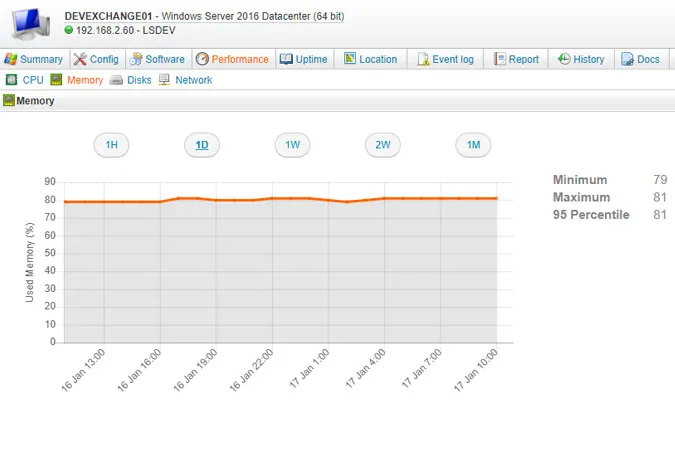
With Lansweeper’s performance scanner features, you find performance data for CPU, memory, disk, and network utilization of Windows and Linux computers. You can choose how often performance counters are scanned, and on which assets. Once the performance data is scanned, Lansweeper will display the information in graphs showing the usage of the asset’s resources over time. You can analyze your performance data over the last 24 hours, week, or month to gain insight into anomalies, average usage, or peak usage.
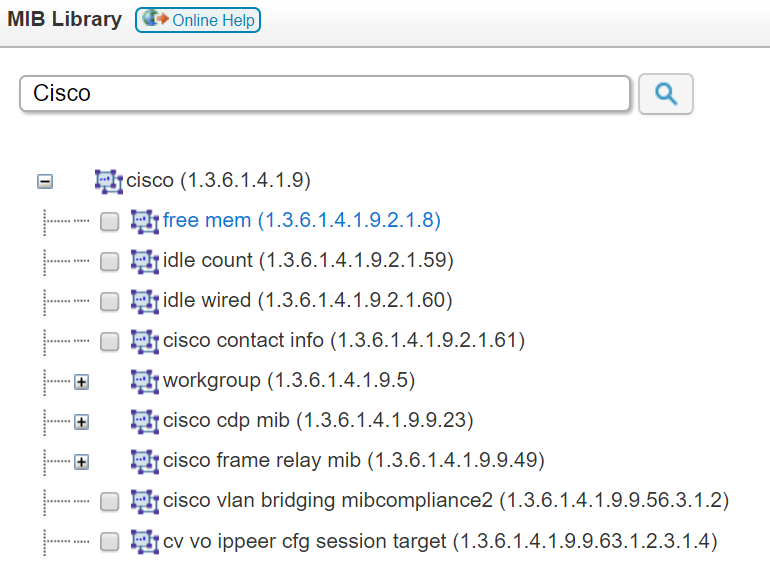
Analysis of your performance data based on Lansweeper’s remote scanning of performance counters, allows you to identify weak spots and bottlenecks in your IT environment, as well as discover assets that have fallen victim to resource-hungry malware. Performance counter scanning helps you to optimize workstations, servers, cloud instances, and virtual machines to get an overview of their workload. Built-in performance reports help you retrieve specific data and organize it into a handy overview. A few examples would be the Windows and Linux Performance Counters Statistics report, the RAM Utilization query or the Average CPU Utilization Audit query.
Entdecken Sie alle unsere Funktionen, 14 Tage lang kostenlos.