Agent-based Scanning
with LsAgent
ℹ️ This page discusses LsAgent. If you are working in Lansweeper Sites you now have access to the new IT Agent in preview. For more information check out the preview page, or follow the installation process here.
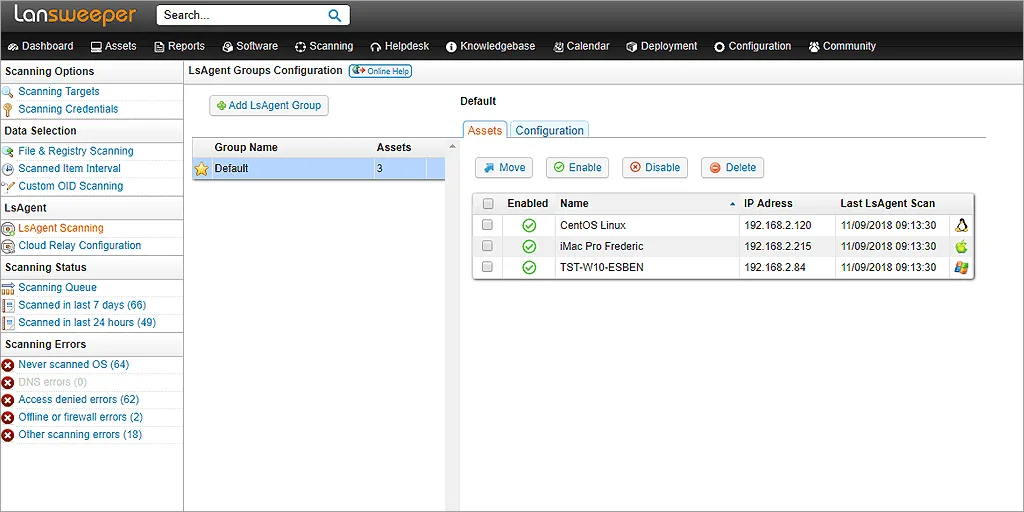
Lansweeper usually scans your entire IT environment completely Agentless. However, with networks becoming increasingly mobile and complicated, certain assets become harder to reach. Think for example of laptops out on the road, devices at remote locations or machines in protected zones (DMZs).
LsAgent is a small, lightweight application that gathers data locally from Windows, Mac & Linux devices and sends it back to your Lansweeper installation. It is Lansweeper’s answer to increased network mobility and complexity.
LsAgent helps you keep track of those difficult to scan devices without snagging on credentials, requirements or firewalls. It gathers the asset data locally and then sends it back to your Lansweeper installation.
The data can be sent back either by using a direct push or through Lansweeper’s cloud-hosted relay service. The relay encrypts and stores your data in a hyper-secure environment, where your Lansweeper installation can come and fetch it. Get started with LsAgent now and download your installer here.
Entdecken Sie alle unsere Funktionen, 14 Tage lang kostenlos.