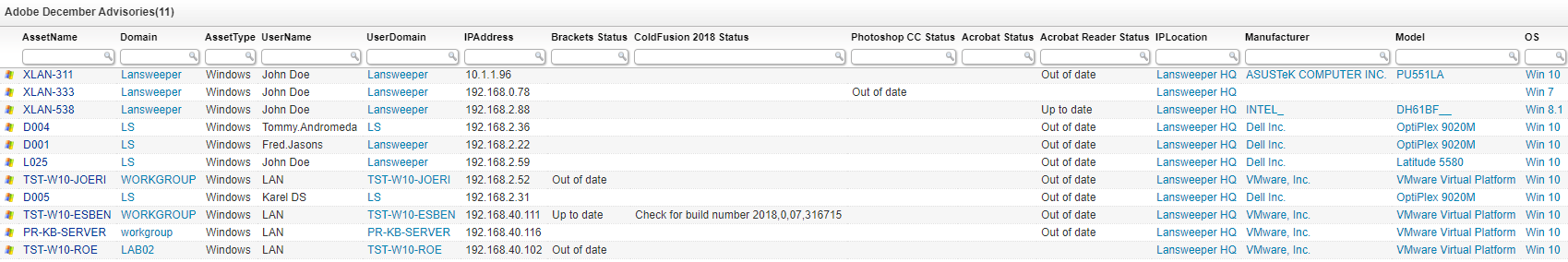Adobe December Security Update Audit
Security Software VulnerabilityDiscover All Vulnerable Adobe Software in Your Network
Adobe released its December Security Update which contains multiple vulnerability advisories covering Adobe Photoshop CC, Brackets, Acrobat DC and Acrobat Reader. Since Adobe software is frequently used in corporate environments, it is important to keep these software packages up to date to prevent any security risks.
The Adobe Security audit below provides an overview of all your Windows assets if one of the software mentioned in the Adobe December Security Update has been found on a machine that has an Adobe vulnerability, it will indicate whether the software is up to date, needs updating or if any other actions are needed.
Adobe December Security Audit Query
Select Distinct Top 1000000 tblAssets.AssetID,
tblAssets.AssetName,
tblAssets.Domain,
tsysAssetTypes.AssetTypename As AssetType,
tblAssets.Username,
tblAssets.Userdomain,
tsysAssetTypes.AssetTypeIcon10 As icon,
tblAssets.IPAddress,
Max(Case
When tblSoftware.softwareVersion Like '1.14.1%' And
tblSoftwareUni.softwareName = 'Brackets' Then 'Up to date'
When tblSoftwareUni.softwareName = 'Brackets' Then 'Out of date'
End) As [Brackets Status],
Max(Case
When tblSoftwareUni.softwareName Like '%ColdFusion 2018' Then
'Check for build number 2018,0,07,316715'
End) As [ColdFusion 2018 Status],
Max(Case
When tblSoftware.softwareVersion Like '20%' And
tblSoftware.softwareVersion >= '20.0.8' And tblSoftwareUni.softwareName
Like '%Photoshop CC%' Then 'Up to date'
When tblSoftware.softwareVersion Like '21%' And
tblSoftware.softwareVersion >= '21.0.2' And tblSoftwareUni.softwareName
Like '%Photoshop CC%' Then 'Up to date'
When tblSoftwareUni.softwareName Like '%Photoshop CC%' Then 'Out of date'
End) As [Photoshop CC Status],
Max(Case
When tblSoftware.softwareVersion Like '19%' And
tblSoftware.softwareVersion >= '19.021.20058' And
tblSoftwareUni.softwareName Like '%Acrobat DC%' Then 'Up to date'
When tblSoftwareUni.softwareName Like '%Acrobat DC%' Then 'Out of date'
When tblSoftware.softwareVersion Like '17%' And
tblSoftware.softwareVersion >= '17.011.30156' And
tblSoftwareUni.softwareName Like '%Acrobat%2017%' And
tblSoftwareUni.softwareName Not Like '%reader%' Then 'Up to date'
When tblSoftwareUni.softwareName Like '%Acrobat%2017%' And
tblSoftwareUni.softwareName Not Like '%reader%' Then 'Out of date'
When tblSoftware.softwareVersion Like '15%' And
tblSoftware.softwareVersion >= '15.006.30508' And
tblSoftwareUni.softwareName Like '%Acrobat%2015%' And
tblSoftwareUni.softwareName Not Like '%reader%' Then 'Up to date'
When tblSoftwareUni.softwareName Like '%Acrobat%2015%' And
tblSoftwareUni.softwareName Not Like '%reader%' Then 'Out of date'
End) As [Acrobat Status],
Max(Case
When tblSoftware.softwareVersion Like '19%' And
tblSoftware.softwareVersion >= '19.021.20058' And
tblSoftwareUni.softwareName Like '%Acrobat Reader%' Then 'Up to date'
When tblSoftware.softwareVersion Like '19%' And
tblSoftware.softwareVersion < '19.021.20058' And
tblSoftwareUni.softwareName Like '%Acrobat Reader%' Then 'Out of date'
When tblSoftware.softwareVersion Like '17%' And
tblSoftware.softwareVersion >= '17.011.30156' And
tblSoftwareUni.softwareName Like '%Acrobat Reader%' Then 'Up to date'
When tblSoftware.softwareVersion Like '17%' And
tblSoftware.softwareVersion < '17.011.30156' And
tblSoftwareUni.softwareName Like '%Acrobat Reader%' Then 'Out of date'
When tblSoftware.softwareVersion Like '15%' And
tblSoftware.softwareVersion >= '15.006.30508' And
tblSoftwareUni.softwareName Like '%Acrobat Reader%' Then 'Up to date'
When tblSoftwareUni.softwareName Like '%Acrobat Reader%' Then 'Out of date'
End) As [Acrobat Reader Status],
tsysIPLocations.IPLocation,
tblAssetCustom.Manufacturer,
tblAssetCustom.Model,
tsysOS.OSname As OS,
tblAssets.SP,
tblAssets.Lastseen,
tblAssets.Lasttried
From tblAssets
Inner Join tblAssetCustom On tblAssets.AssetID = tblAssetCustom.AssetID
Inner Join tsysAssetTypes On tsysAssetTypes.AssetType = tblAssets.Assettype
Inner Join tsysIPLocations On tsysIPLocations.LocationID =
tblAssets.LocationID
Inner Join tblSoftware On tblAssets.AssetID = tblSoftware.AssetID
Inner Join tblSoftwareUni On tblSoftwareUni.SoftID = tblSoftware.softID
Left Join tsysOS On tsysOS.OScode = tblAssets.OScode
Inner Join tblState On tblState.State = tblAssetCustom.State
Where tsysAssetTypes.AssetTypename = 'Windows' And tblState.Statename = 'Active'
And (tblSoftwareUni.softwareName Like '%Acrobat Reader%' Or
tblSoftwareUni.softwareName Like '%Acrobat DC%' Or
tblSoftwareUni.softwareName = 'Brackets' Or tblSoftwareUni.softwareName Like
'%Photoshop CC' Or tblSoftwareUni.softwareName Like '%ColdFusion%')
Group By tblAssets.AssetID,
tblAssets.AssetName,
tblAssets.Domain,
tsysAssetTypes.AssetTypename,
tblAssets.Username,
tblAssets.Userdomain,
tsysAssetTypes.AssetTypeIcon10,
tblAssets.IPAddress,
tsysIPLocations.IPLocation,
tblAssetCustom.Manufacturer,
tblAssetCustom.Model,
tsysOS.OSname,
tblAssets.SP,
tblAssets.Lastseen,
tblAssets.Lasttried