Thunderbird 68 Vulnerability Audit
Security Software VulnerabilityFind Outdated Thunderbird Installations in Your Network
Discover if you have Thunderbird installations in your network which might be a security risk due to being outdated. Mozilla released version 68.1 which includes fixes for multiple vulnerabilities discovered in previous versions. These vulnerabilities allow for arbitrary code execution using the security context of the user running Thunderbird. This means that admin accounts using Thunderbird should have the highest priority in your update deployment. The following high impact vulnerabilities were fixed in version 68.1:
- CVE-2019-11739: Covert Content Attack on S/MIME encryption using a crafted multipart/alternative message.
- CVE-2019-11746: Use-after-free while manipulating video.
- CVE-2019-11744: XSS by breaking out of title and textarea elements using innerHTML.
- CVE-2019-11742: Same-origin policy violation with SVG filters and canvas to steal cross-origin images.
- CVE-2019-11752: Use-after-free while extracting a key value in IndexedDB.
- CVE-2019-11740: Memory safety bugs fixed in multiple Mozilla products.
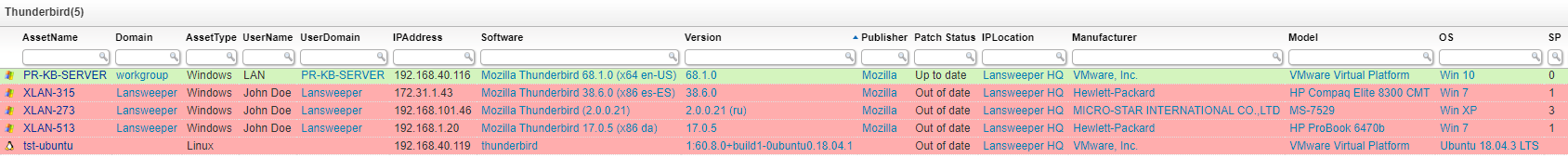
Mozilla Thunderbird 68 Vulnerabilities Query
Select Top 1000000 tblAssets.AssetID, tblAssets.AssetName, tblAssets.Domain, tsysAssetTypes.AssetTypename As AssetType, tblAssets.Username, tblAssets.Userdomain, tsysAssetTypes.AssetTypeIcon10 As icon, tblAssets.IPAddress, tblSoftwareUni.softwareName As Software, tblSoftware.softwareVersion As Version, tblSoftwareUni.SoftwarePublisher As Publisher, Case When tblSoftware.softwareVersion LIKE '68.1%' Then 'Up to date' Else 'Out of date' End As [Patch Status], tsysIPLocations.IPLocation, tblAssetCustom.Manufacturer, tblAssetCustom.Model, tsysOS.OSname As OS, tblAssets.SP, tblAssets.Lastseen, tblAssets.Lasttried, tblSoftware.Lastchanged, Case When tblSoftware.softwareVersion LIKE '68.1%' Then '#d4f4be' Else '#ffadad' End As backgroundcolor From tblAssets Inner Join tblAssetCustom On tblAssets.AssetID = tblAssetCustom.AssetID Inner Join tsysAssetTypes On tsysAssetTypes.AssetType = tblAssets.Assettype Inner Join tsysIPLocations On tsysIPLocations.LocationID = tblAssets.LocationID Inner Join tblState On tblState.State = tblAssetCustom.State Inner Join tblSoftware On tblAssets.AssetID = tblSoftware.AssetID Inner Join tblSoftwareUni On tblSoftwareUni.SoftID = tblSoftware.softID Left Join tsysOS On tsysOS.OScode = tblAssets.OScode Where tblSoftwareUni.softwareName Like '%Thunderbird%' And tblState.Statename = 'Active' Union Select Top 1000000 tblAssets.AssetID, tblAssets.AssetName, tblAssets.Domain, tsysAssetTypes.AssetTypename As AssetType, tblAssets.Username, tblAssets.Userdomain, tsysAssetTypes.AssetTypeIcon10 As icon, tblAssets.IPAddress, tblSoftwareUni.softwareName As Software, tblMacApplications.Version As Version, tblSoftwareUni.SoftwarePublisher As Publisher, Case When tblMacApplications.Version LIKE '68.1%' Then 'Up to date' Else 'Out of date' End As [Patch Status], tsysIPLocations.IPLocation, tblAssetCustom.Manufacturer, tblAssetCustom.Model, tblMacOSInfo.SystemVersion As OS, tblAssets.SP, tblAssets.Lastseen, tblAssets.Lasttried, tblMacApplications.LastChanged, Case When tblMacApplications.Version LIKE '68.1%' Then '#d4f4be' Else '#ffadad' End As backgroundcolor From tblAssets Inner Join tblAssetCustom On tblAssets.AssetID = tblAssetCustom.AssetID Inner Join tsysAssetTypes On tsysAssetTypes.AssetType = tblAssets.Assettype Inner Join tsysIPLocations On tsysIPLocations.LocationID = tblAssets.LocationID Inner Join tblState On tblState.State = tblAssetCustom.State Inner Join tblMacApplications On tblAssets.AssetID = tblMacApplications.AssetID Inner Join tblSoftwareUni On tblSoftwareUni.SoftID = tblMacApplications.softid Inner Join tblMacOSInfo On tblMacOSInfo.AssetID = tblAssets.AssetID Where tblSoftwareUni.softwareName Like '%Thunderbird%' And tblState.Statename = 'Active' Union Select Top 1000000 tblAssets.AssetID, tblAssets.AssetName, tblAssets.Domain, tsysAssetTypes.AssetTypename As AssetType, tblAssets.Username, tblAssets.Userdomain, tsysAssetTypes.AssetTypeIcon10 As icon, tblAssets.IPAddress, tblSoftwareUni.softwareName As Software, tblLinuxSoftware.Version As Version, tblSoftwareUni.SoftwarePublisher As Publisher, Case When tblLinuxSoftware.Version LIKE '%68.1%' Then 'Up to date' Else 'Out of date' End As [Patch Status], tsysIPLocations.IPLocation, tblAssetCustom.Manufacturer, tblAssetCustom.Model, tblLinuxSystem.OSRelease As OS, tblAssets.SP, tblAssets.Lastseen, tblAssets.Lasttried, tblLinuxSoftware.LastChanged, Case When tblLinuxSoftware.Version LIKE '%68.1%' Then '#d4f4be' Else '#ffadad' End As backgroundcolor From tblAssets Inner Join tblAssetCustom On tblAssets.AssetID = tblAssetCustom.AssetID Inner Join tsysAssetTypes On tsysAssetTypes.AssetType = tblAssets.Assettype Inner Join tsysIPLocations On tsysIPLocations.LocationID = tblAssets.LocationID Inner Join tblState On tblState.State = tblAssetCustom.State Inner Join tblLinuxSoftware On tblAssets.AssetID = tblLinuxSoftware.AssetID Inner Join tblSoftwareUni On tblSoftwareUni.SoftID = tblLinuxSoftware.SoftwareUniID Inner Join tblLinuxSystem On tblAssets.AssetID = tblLinuxSystem.AssetID Where tblSoftwareUni.softwareName = 'Thunderbird' And tblState.Statename = 'Active' Order By Domain, AssetName, Software