Disable Internet Explorer 11 Group Policy Audit
Operating System SecurityList Devices With the «Disable Internet Explorer 11 as a standalone browser» Group Policy Enabled
June 15, 2022 marks the end for Internet Explorer 11 for supported desktop Windows operating systems. To get a better understanding of how frequently Internet Explorer 11 is still used in your environment, the report below provides an overview of all the events scanned where the Internet Explorer process was created. Additionally, there is a chart report at the bottom of the page as well to help with manageability and for use in dashboards. Read more about how to manage the IE11 end-of-life in the Pro Tips 21 blog post.

Internet Explorer 11 GP Query
Select Top 1000000 tblAssets.AssetID, tblAssets.AssetName, tblAssets.Domain, tblAssets.Username, tblAssets.Userdomain, Coalesce(tsysOS.Image, tsysAssetTypes.AssetTypeIcon10) As icon, tblAssets.IPAddress, tsysIPLocations.IPLocation, tblAssetCustom.Manufacturer, tblAssetCustom.Model, tsysOS.OSname As OS, tblAssets.Version, tblAssets.SP, Case When TsysLastscan.Lasttime < GetDate() - 1 Then 'Last registry scan more than 24 hours ago! Information may not be up-to-date. Try rescanning this machine.' End As Comment, Case When SubQuery1.Valuename Is Not Null And SubQuery1.Valuename <> '' Then 'Yes' Else 'No' End As ValuenameFound, Case when SubQuery1.Value = 0 Then 'Disabled' else 'Enabled' end as [IE11 Status], Case When tblErrors.ErrorText Is Not Null Or tblErrors.ErrorText != '' Then 'Scanning Error: ' + tsysasseterrortypes.ErrorMsg Else '' End As ScanningErrors, TsysLastscan.Lasttime As LastRegistryScan, SubQuery1.Lastchanged, tblAssets.Firstseen, tblAssets.Lastseen, tblAssets.Lasttried From tblAssets Inner Join tblAssetCustom On tblAssets.AssetID = tblAssetCustom.AssetID Inner Join tsysAssetTypes On tsysAssetTypes.AssetType = tblAssets.Assettype Inner Join tsysIPLocations On tsysIPLocations.LocationID = tblAssets.LocationID Inner Join tblState On tblState.State = tblAssetCustom.State Left Join tsysOS On tsysOS.OScode = tblAssets.OScode Left Join (Select Distinct Top 1000000 tblErrors.AssetID As ID, Max(tblErrors.Teller) As ErrorID From tblErrors Group By tblErrors.AssetID) As ScanningError On tblAssets.AssetID = ScanningError.ID Left Join tblErrors On ScanningError.ErrorID = tblErrors.Teller Left Join tsysasseterrortypes On tsysasseterrortypes.Errortype = tblErrors.ErrorType Inner Join TsysLastscan On tblAssets.AssetID = TsysLastscan.AssetID Inner Join TsysWaittime On TsysWaittime.CFGCode = TsysLastscan.CFGcode Left Join (Select Top 1000000 tblRegistry.AssetID, tblRegistry.Regkey, tblRegistry.Valuename, tblRegistry.Value, tblRegistry.Lastchanged From tblRegistry Where tblRegistry.Regkey Like '%SOFTWARE\Policies\Microsoft\Internet Explorer\Main' And tblRegistry.Valuename = 'NotifyDisableIEOptions') SubQuery1 On SubQuery1.AssetID = tblAssets.AssetID Where tblAssetCustom.State = 1 And TsysWaittime.CFGname = 'registry' Order By tblAssets.Domain, tblAssets.AssetName
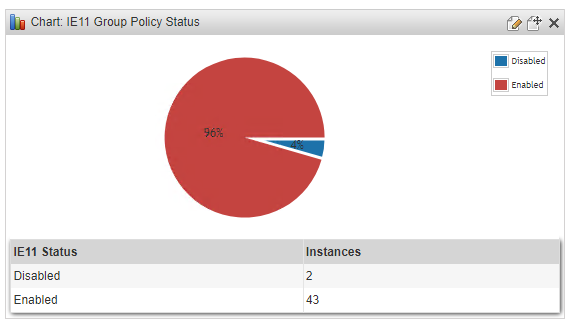
Internet Explorer 11 GP Chart Query
Select Distinct Top 1000000 Case
When SubQuery1.Value = 0 Then 'Disabled'
Else 'Enabled'
End As [IE11 Status],
Count(tblAssets.AssetID) As Instances
From tblAssets
Inner Join tblAssetCustom On tblAssets.AssetID = tblAssetCustom.AssetID
Inner Join TsysLastscan On tblAssets.AssetID = TsysLastscan.AssetID
Inner Join TsysWaittime On TsysWaittime.CFGCode = TsysLastscan.CFGcode
Left Join (Select Top 1000000 tblRegistry.AssetID,
tblRegistry.Regkey,
tblRegistry.Valuename,
tblRegistry.Value,
tblRegistry.Lastchanged
From tblRegistry
Where
tblRegistry.Regkey Like '%SOFTWAREPoliciesMicrosoftInternet ExplorerMain'
And tblRegistry.Valuename = 'NotifyDisableIEOptions') SubQuery1 On
SubQuery1.AssetID = tblAssets.AssetID
Where tblAssetCustom.State = 1 And TsysWaittime.CFGname = 'registry'
Group By SubQuery1.Value