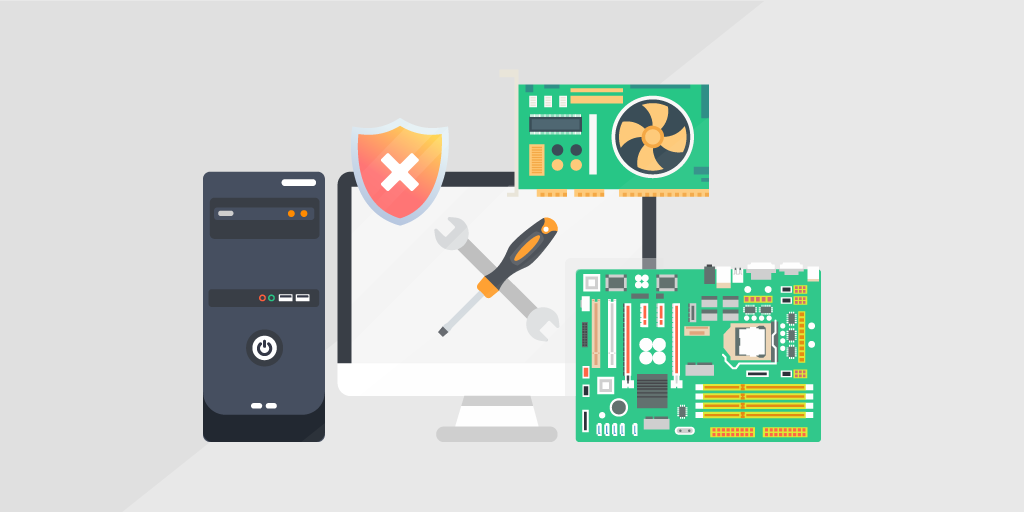
Hardware failures are one of the few unexpected occurrences that can have a major impact on an organization, critical systems being down or users not being able to perform their tasks can cost the business. Especially when the wrong device fails at the wrong time. While disaster recovery should prevent any major costs and issues, not everything in an organization is covered. It’s important to have diagnostic tools to help you.
If you’re managing hundreds or thousands of workstations and servers, hardware failures might not always get reported, or noticed. Therefore, the time you could be spending on fixing issues or replacing components is lost.
⚡ TL;DR | Go Straight to the Hardware Failure Report.
Preventing Hardware Failure With the Event Log
Luckily, there are ways to detect if hardware failures are on the horizon. The first method is event log scanning. With event log scanning you can scan Window’s error log to detect issues with hardware or software. The downside of the event log is that it logs a lot, even errors that might not really be a problem. So it can be a bit like looking for a needle in a haystack if you don’t know the specific error codes you are looking for. One example is our recent blue-screen report which shows devices that have had a recent blue screen error. These reports can help you with hardware failure analysis.
Hardware Analysis With WMI
The second option is using the Windows Management Instrumentation (WMI) to retrieve status and availability information from hardware components and drivers like CPU, GPU, Hard drive SMART status, battery status, installed printers, and more. Luckily, Lansweeper scans WMI to retrieve this information which means you can also report on it. To prevent another needle in a haystack scenario, we’ve only included assets that have a status that might indicate an issue. This way you could also the report to set up an alert so you can check for hardware failure in Windows.