
During Lansweeper’s 360 User Event, Cassandra Lloyd, Director of Technology Alliances at Lansweeper, lead a breakout session to tell us more about how to use the Lansweeper’s API and Integration Framework. Using out-of-the-box integrations or custom-built applications you can leverage Lansweeper’s detailed IT asset data in your other products to support a wide range of IT scenarios.
Leveraging the Lansweeper API
Watch the WebinarA Single Source of IT Asset Truth
At Lansweeper we believe that IT inventory data should not be scenario-specific. Far too often, IT asset inventories are created to meet the criteria of a specific IT scenario. Lansweeper turns this process on its head by creating a single source of truth that holds all your asset data to support any IT scenario or project. By centralizing IT asset management, stakeholders across your organization all have access to the same data at all times, giving them insight into the entire IT landscape and having them speak the same language.
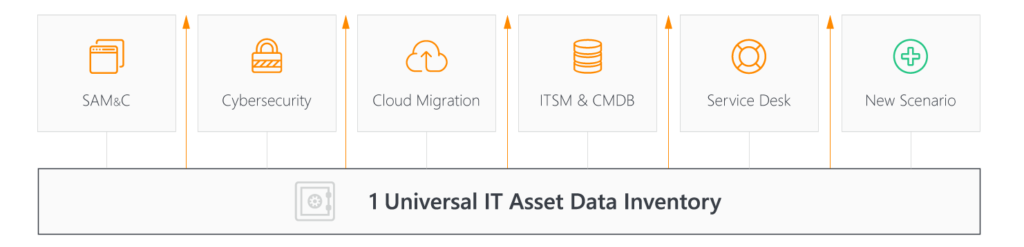
In order to truly fuel any IT scenario, Lansweeper’s data cannot live only in Lansweeper. It has to be made available to your other systems that need to know what’s happening in your IT environment. That’s where the API and our available integrations come in: to supply users with accurate IT asset data and actionable insights by integrating that data into your existing applications, platforms, and solutions. It allows Lansweeper’s data to be where it is needed to support your processes, operational solutions, and decision-making. At the moment, the Integration Framework includes a bulk export API, webhooks to subscribe to changes, an ad hoc query API, and a reports API, and it will continue to expand.
Accurate IT Asset Data for Any IT Scenario.
The Integration Framework and API allow you to support a wide range of IT scenarios with always accurate IT asset data.
- Lansweeper for CMDB: Automatically build a complete and up-to-date CMDB. Eliminate the need for manual updates, streamline compliance requirements and make decisions with confidence. Learn More.
- Lansweeper for Service Desk Excellence: Provide your service desk operators with rich data to make quick and informed decisions, align with ITIL processes and service their customers with confidence.
- Lansweeper for Software Asset Management: Automate your software asset discovery and eliminate blind spots to save costs and minimize compliance risks.
- Lansweeper for SIEM/SOAR: Enrich incident alerts with accurate and up-to-date asset data to enable rapid event isolations and remediation.
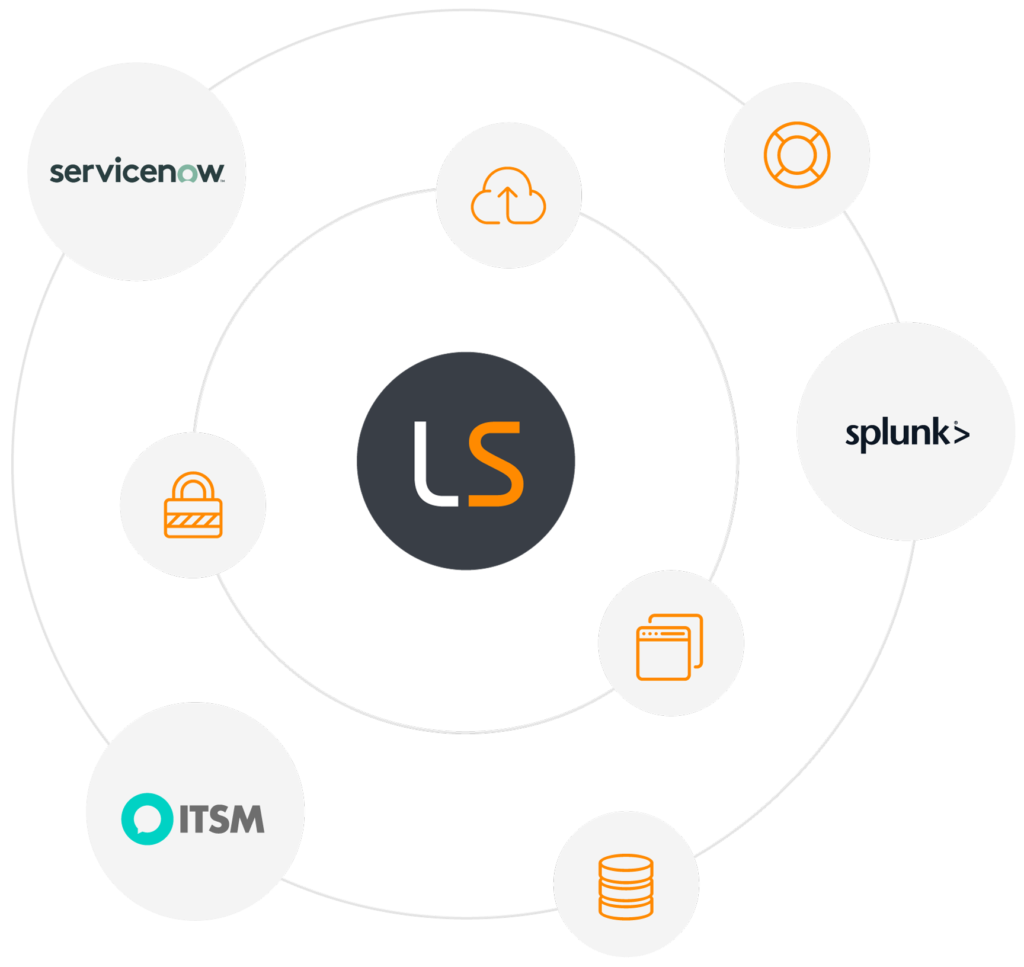
How to use the Lansweeper API
If you would like to learn more, you can watch the full session via the link below. The API demo will take you through the different areas of the API and everything you need to know to get started. We also have full technical documentation available on the Lansweeper API.
- Creating an application in Lansweeper developer tools.
- Allowing that application access to the Lansweeper data.
- Authenticating and querying Lansweeper data.
- Getting a client ID and application code.
- Making an author request with Lansweeper’s API endpoint to get an API token.
- Using said token to communicate with the Lansweeper site data and exporting assets.
- Download a json file of all assets.
- Importing the file into a third-party application.
- Seeing all of your assets in that application’s interface.
- Adding a webhook to sync updated asset details with the application.