Virtual Machine Inventory & VM Discovery
Maintain a Complete Virtual Machine Inventory
Maintaining a complete virtual machine (vm) inventory can be challenging because it’s so easy to provision virtual machines on-demand with the press of a button, a virtualized environment can quickly get out of control. If you do not know what virtual machines are connected to your network, nor who has access to those virtual machines, you take unnecessary security risks.
Lansweeper’s VM discovery automatically scans detailed information from VMWare, vCenter, Microsoft Hyper-V, and Citrix XenServer, not only fetching all available data from the Virtual Management Platform but also scanning hosts and guests as full-fledged assets. All data is consolidated in one complete Virtual Machine Inventory. As this process happens automatically, you save a lot of time and effort trying to pinpoint the various virtual environments across your network.
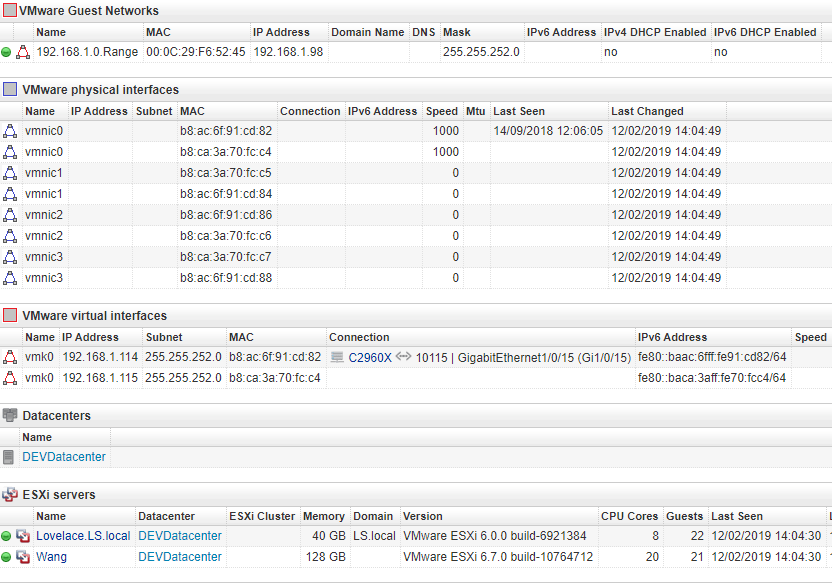
Easily navigate between management servers, hosts and guest devices as they’re automatically linked by Lansweeper, ensuring a complete overview of your virtual environments. Lansweeper offers you a comprehensive and dynamically-updated virtual catalog – regardless of platform or location, physical or virtual.
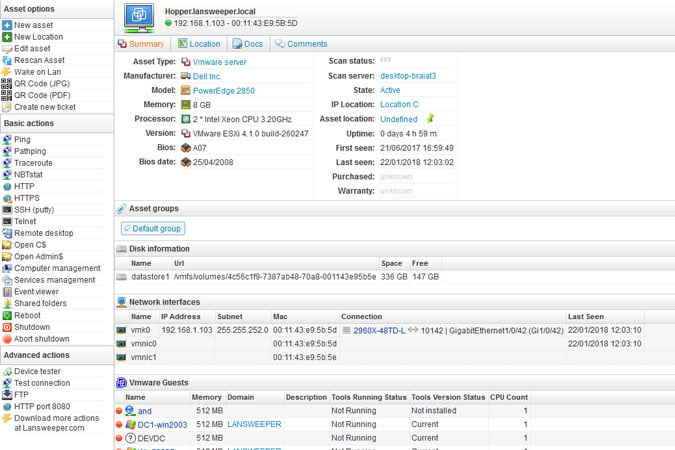
Hosts and VM servers are automatically grouped in your network inventory, which will show you detailed hardware and software info about each of your virtual devices. It’s easy to identify all Microsoft and VMware virtual machines running on a host. Lansweeper automatically lists all of your virtual devices including all the details you have come to expect. Scanned VMware data includes disks, installed guest machines, network interfaces, manufacturer, model, memory, processor, uptime and more.
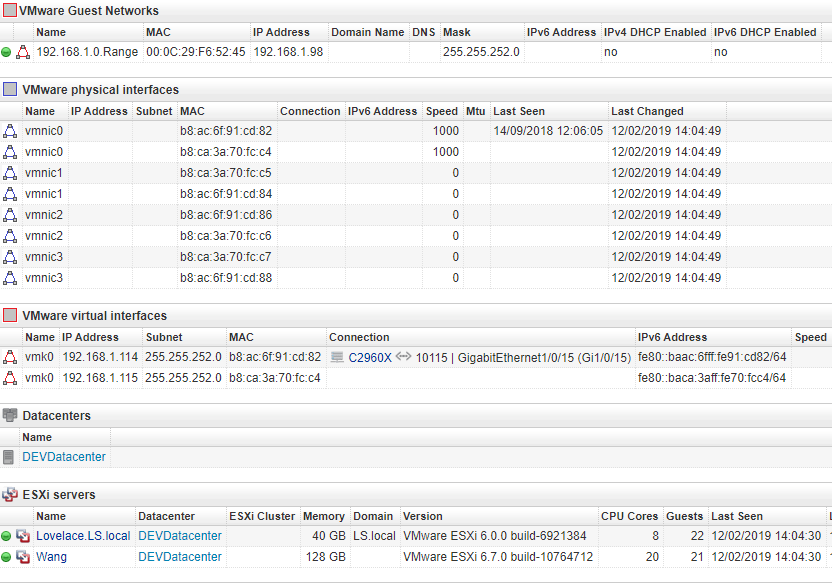
Visualize the data you need, the way you need it, based on your Virtual Machine Inventory. Lansweeper’s reporting lets you report on any of the data you’ve scanned. With over 450 built-in reports, you can get easy insights into your virtual environment.
Utilize alerts so you’re always up-to-date, regardless of how many changes occurred since you last checked. Keep an even closer eye on critical host or guest machines by combining alerts with performance counter data or event log events.
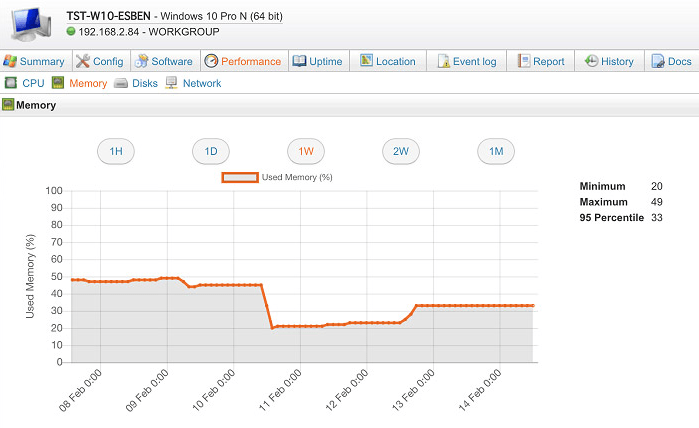
Avoid performance issues of your business-critical virtual machines running out of resources and ensure uptime.
Lansweeper provides comprehensive performance counter metrics to monitor your virtual host servers and their virtual guest machines to ensure their performance. Easily monitor resource usage metrics for CPU, memory, disk, and network utilization on your critical virtual servers.
Explora todas nuestras funciones, gratis durante 14 días.