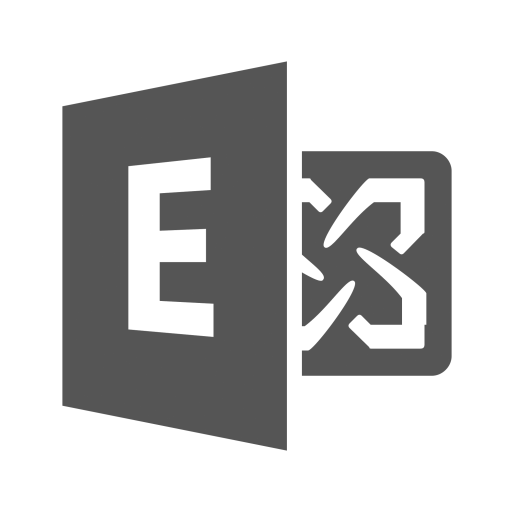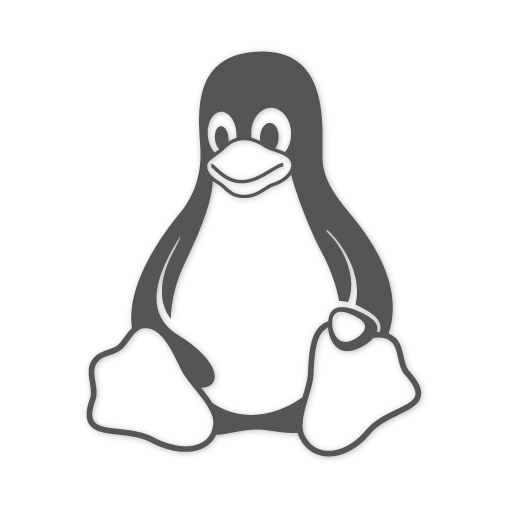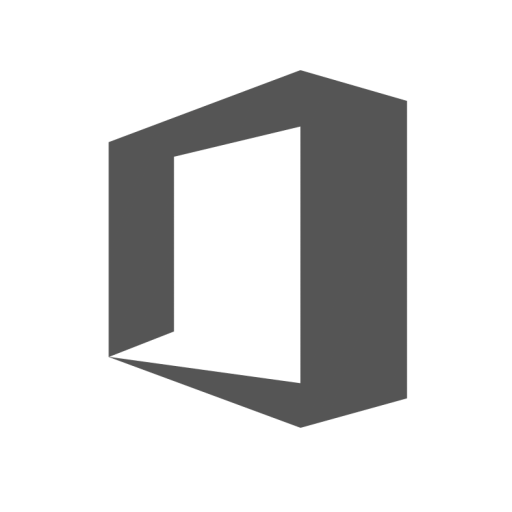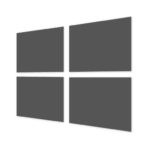
Windows
The Windows operating system is developed by Microsoft. The operating system manages computer resources on both hardware and software level. Additionally, it provides several services for computer programs. These services make it possible to interact with your Windows-based asset. Windows can be installed on a range of devices, such as workstations, servers, virtual machines, thin clients and many more.
%22%20transform%3D%22matrix(4%200%200%204%202%202)%22%20fill-opacity%3D%22.5%22%3E%3Cellipse%20fill%3D%22%23cecece%22%20rx%3D%221%22%20ry%3D%221%22%20transform%3D%22matrix(-48.42196%207.28559%20-17.15563%20-114.02088%2022%2088)%22%2F%3E%3Cellipse%20fill%3D%22%23fff%22%20cx%3D%22190%22%20cy%3D%2253%22%20rx%3D%22125%22%20ry%3D%22125%22%2F%3E%3Cellipse%20fill%3D%22%23c9c9c9%22%20cx%3D%22161%22%20cy%3D%2260%22%20rx%3D%2222%22%20ry%3D%2250%22%2F%3E%3Cellipse%20fill%3D%22%23fff%22%20cx%3D%22111%22%20cy%3D%22142%22%20rx%3D%2230%22%20ry%3D%22255%22%2F%3E%3C%2Fg%3E%3C%2Fsvg%3E)
Scanned Windows Information
A wealth of information about your Windows-based assets is stored in Windows Management Instrumentation or WMI, a management framework built into the operating system. WMI can be seen running as a service under Windows Services. When Lansweeper scans your Windows-based assets, it will query the WMI service and retrieve most of its information from the framework. Additional information will be retrieved from the Windows registry and also from active directory when using active scanning. When scanning an asset via AD, information like status (enabled or disabled), OU, AD groups, BitLocker recovery key, manager, location, company and more are retrieved. Lansweeper allows you to select the Windows items you would like to scan. Furthermore, depending on the item type, you can configure the scan interval and history retention. If your asset contains specific files or registry locations that you would like to report on, you can simply add them by making use of custom file and registry scanning. Depending on the manufacturer of your asset, you can easily keep track of your asset’s life cycle by enabling warranty scanning. Scanned Windows data can include, but is not limited to: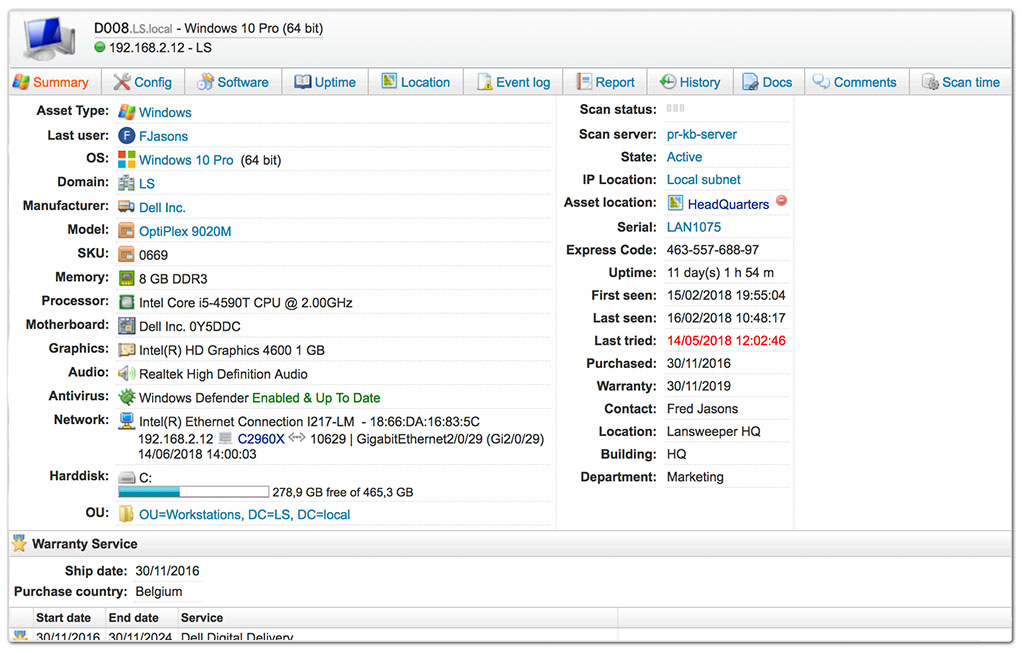
- Disks
- Event log entries
- Installed updates
- Logged on users
- Manufacturer
- Model
- Memory
- Monitors
- Motherboard
- Network cards
- Operating System
- Processor
- Clustered nodes
- SQL Databases
- Services
- Software
- Drivers
- Certificates
- License keys
- Uptime