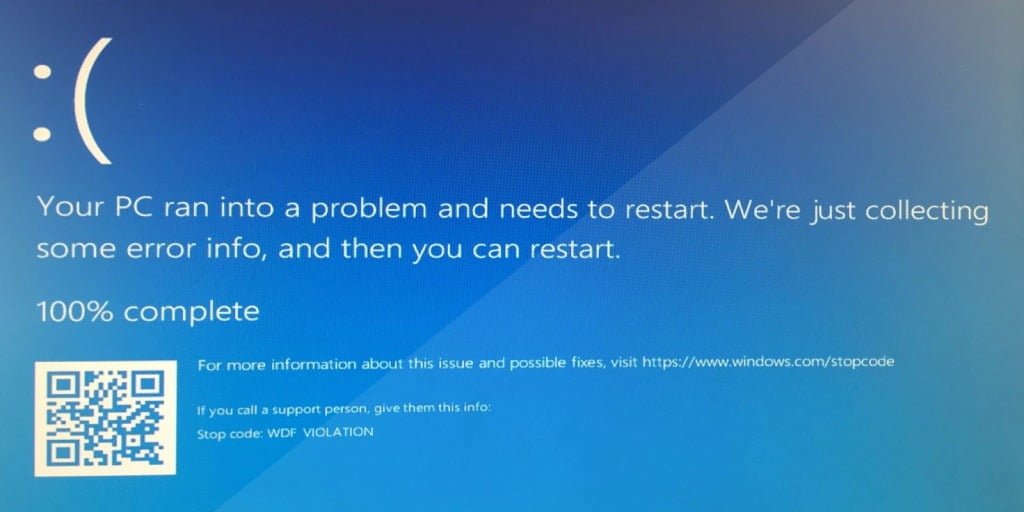
Windows updates have not been kind to us these past few weeks. First, we had the file deletion bug in the October 2018 Update and now reports are coming in that HP workstations and laptops are receiving blue screens of BSOD crashes that display a WDF_VIOLATION error after installing the latest Windows 10 updates.
The crash is being caused by the C:WindowsSystem32driversHpqKbFiltr.sys file that is either installed or updated by this Tuesday’s update for Windows 10. This HpqKbFiltr.sys file is a keyboard driver and appears to be part of the HP Quick Launch Buttons software that allows you to configure various buttons to launch programs in Windows.
When users attempt to install the KB4462919 update, the HP computer will crash and display a BSOD stating «Your PC ran into a problem and needs to restart » and a WDF_VIOLATION code.
Discover Affected Devices
Lansweeper can tell you in no time which devices have the incompatible keyboard driver in place. Using a custom file scan, Lansweeper will scan your devices looking for the HpqKbFiltr.sys file. After successfully scanning your devices, you can use our custom color-coded report that will list all HP workstations and laptops that might be affected. All instructions can be found on our forum in this step-by-step guide. If you haven’t already, download a free trial of Lansweeper to run the report and check if there are any devices across your network with the incompatible keyboard driver. In addition, Microsoft published this post suggesting their solution, depending on two different scenarios.Get Your Hands on the Latest Network Reports for Free
"*" señala los campos obligatorios