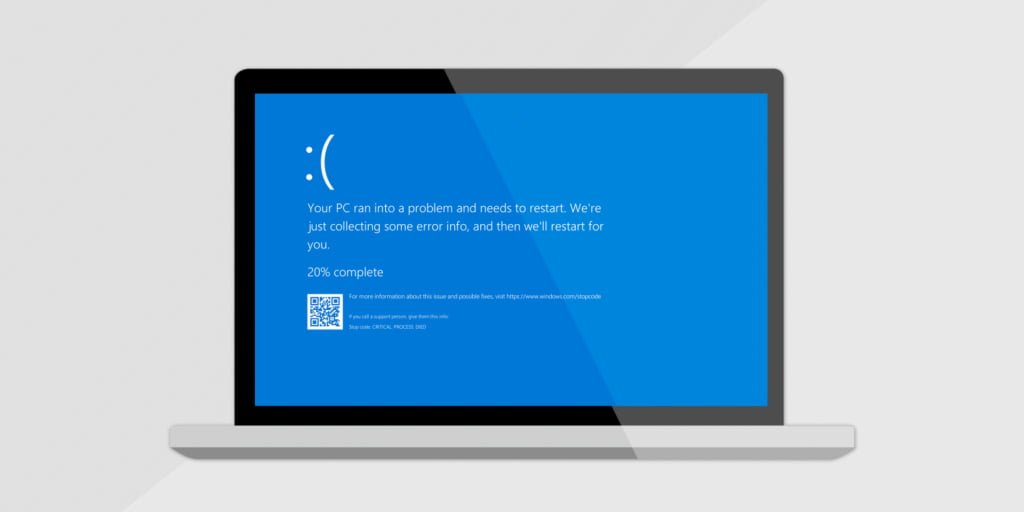
The Blue Screen of Death -or BSOD- is always an unwelcome sight. BSODs appear when Microsoft Windows encounters a critical error from which it can’t recover, usually the result of drivers crashing or faulty hardware. The Blue Screen of Death has been a constant source of frustration for Windows users over the years. A BSOD occurs when Windows runs into a critical error. When these errors occur, Windows halts whatever it is doing, displays a screen with relevant error information, and restarts the system. They can lead to the loss of important data and signify a serious problem with your machine. While its true that a BSOD has many possible causes, hardware problems are by far the most common. As such, it’s often a good idea to start your troubleshooting here. Have you made any changes to your hardware recently? If so, try reinstalling any relevant drivers. However, it may also be the result of a malware infection, faulty driver, or even possibly a software error. Determining the exact cause of your error will take some troubleshooting.
How to find Endpoints which experienced a BSOD?
With this custom report, you can easily detect devices across your network which recently experienced a BSOD. Instructions on how to run this report can be found on our forum. With this information at your fingertips, you can start examining BSOD devices before proactively. If you haven’t already, download a free trial of Lansweeper to run the report and identify all recent blue screens across your network.