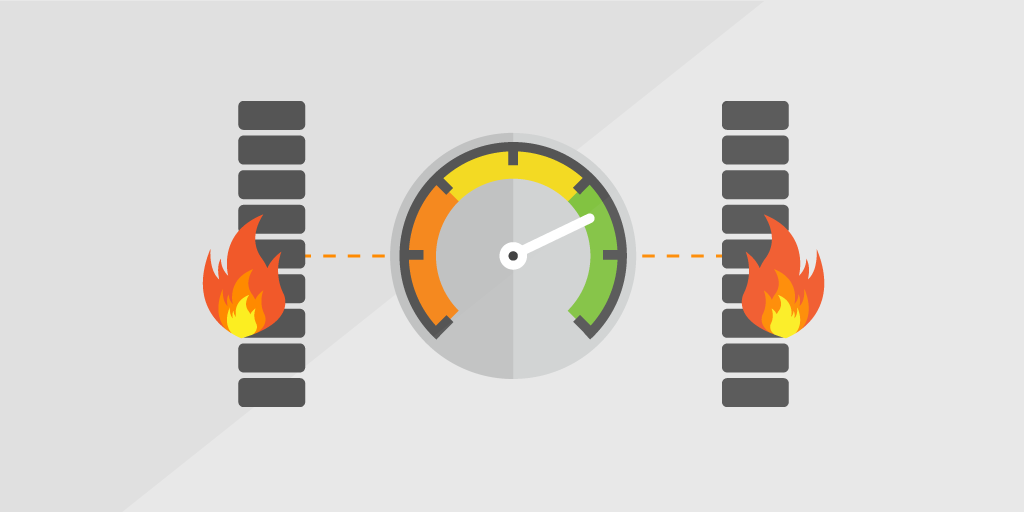
Network devices are the core of every IT department. They are the beating heart of your IT infrastructure which keeps the data flowing, disperses it to every machine and protects it from hostile outsiders
Custom OID scanning provides the capability for you to enter any OID and target specific network equipment. This, in combination with the flexibility and customization of scanning targets, allows you to monitor detailed performance metrics otherwise not retrieved. CPU usage, Memory usage, and session utilization are just some examples the information network devices provide but are often hard to retrieve without going into the device’s interface
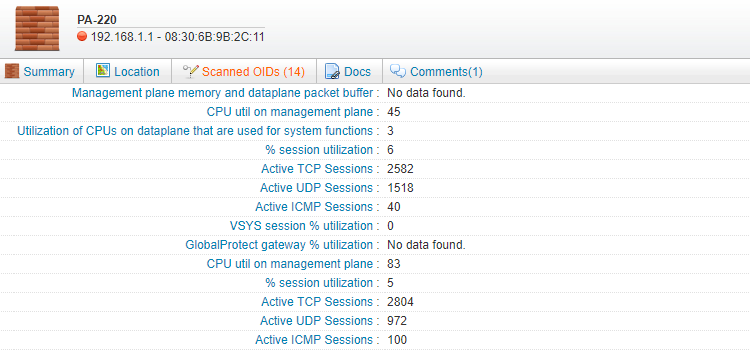
Palo Alto is one of the leading network security equipment suppliers out there, and to give you a head start with scanning your network equipment’s performance data, we’ve put up a forum post with some useful OIDs for scanning CPU usage, memory and data plane packet buffer, GlobalProtect gateway utilization, VSYS session utilization and active TCP, UDP and ICMP sessions.
Grab the Palo Alto Performance Monitoring OIDs on our forum. If you haven’t already, download a free trial of Lansweeper to get started with Custom OID Scanning.